In Search Of Client Portals: Rocket Matter
Technology columnist Sean Doherty continues his search for client portals in practice management software-as-a-service offerings, this time checking out Rocket Matter.
In continuing my search for client portals in practice management software-as-a-service offerings, I used a free demonstration account from Rocket Matter this week. The Boca Raton, Florida-based Web software provider did not frustrate my portal search but surprised me with its support for cloud-based storage services.
After logging in the first time, I created a matter and associated it with new client information imported into Rocket Matter using Copy2Contact (C2C), which completed the client form for me after I copied the client’s directory information from an email signature and pasted it onto the C2C dialog box. See Figure 1.

Early Adopters Of Legal AI Gaining Competitive Edge In Marketplace
Figure 1: Rocket Matter’s C2C feature filled the data fields of the contact form using directory information copied from a website or email signature. Click image to enlarge.
I invited a client to a portal from Rocket Matter’s contact page. The client received an email message with a secure link to initiate Rocket Matter’s client portal using a unique username and password. Like Clio and MyCase, software subscribers can share calendar events, documents and invoices to clients via a portal. Clients are notified via email when a portal is updated with new, shared information. But Rocket Matter does not provide the ability to share matter tasks with clients or allow subscribers to assign tasks, such as completing an intake form, to clients.
Like Clio and MyCase, Rocket Matter’s client portals are designed for matters, but subscribers can invite any existing contact, such as local or opposing counsel, to use a portal without associating the contact with a matter. Without an associated matter, subscribers can only share calendar events with contacts. To share documents and invoices with clients, subscribers must associate a matter with a contact. See Figure 2.
Sponsored

Legal AI: 3 Steps Law Firms Should Take Now
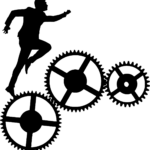
How Generative AI Will Improve Legal Service Delivery


Navigating Financial Success by Avoiding Common Pitfalls and Maximizing Firm Performance

Navigating Financial Success by Avoiding Common Pitfalls and Maximizing Firm Performance
Figure 2: Rocket Matter portal for a client with shared calendar items, documents and invoices. Like Clio and MyCase, all portal items are specifically shared with clients, albeit invoices can be automatically posted to a client portal. Click image to enlarge.
Rocket Matter’s client portal can deliver invoices to clients, and receive payments from clients via an integration with LawPay. On the matter configuration page, subscribers can configure clients to automatically receive invoices via the portal or email. But according to Nathan Jordan, account executive at Rocket Matter, the best practice for law firms is to review invoices before sharing or sending them to clients.
INTEGRATION AND REPORTING
Rocket Matter integrates with third-party storage providers Box and Dropbox. Subscribers can configure Box or Dropbox as their main storage and file-sharing providers by creating matter file structures in the respective storage services and configuring Rocket Matter’s document handlers to point to the external storage via Uniform Resource Indicators. Changes to the third-party directory structures are synchronized to Rocket Matter but if subscribers upload documents directly to the Web service the changes are not synchronized to Box or Dropbox.
The one-way design to integrate third-party storage and file-sharing providers lends itself well to work with other third parties, such as Amazon Web Services S3 and Microsoft’s Azure, but the synch direction goes the wrong way. Although third-party providers may supply storage services not available to Rocket Matter subscribers, such as document versioning and synchronization with local storage, using a third-party storage interface defeats the purpose of using the Rocket Matter system as a primary matter management interface. Perhaps it’s better to use the practice management system for primary storage and document sharing and engage a third-party storage provider to automatically backup documents if downtime occurs or when changing providers.
Sponsored

Is The Future Of Law Distributed? Lessons From The Tech Adoption Curve

Early Adopters Of Legal AI Gaining Competitive Edge In Marketplace
Reporting is one area to watch in all practice management SaaS offerings. Data analytics features are key to understanding and optimizing law firm costs and services. Make sure your software provider can analyze and report law firm data to help develop alternative fee structures, optimize legal services across practice areas, and reduce costs.
Rocket Matter continues to add new reporting features to its repertoire of standard reports. See Figure 3.
Figure 3: Standard reports available in Rocket Matter are configured in a question and answer format. Click image to enlarge.
Rocket Matter’s reports can be customized using check boxes to include or exclude discreet criteria. Like Clio and MyCase, all reports can be exported in Microsoft Excel or .csv file format for further analysis. With liberal use of Rocket Matter’s customization features, Jordan showed me how subscribers can search and report on customized fields and tags to get data on client referrals, court motion practice, judicial performance and preferences, and more.
Jordan said that Rocket Matter hopes to complete an integration with QuickBooks online in January 2016. The integration will provide a one-way synchronization of clients, matters, expenses and invoices to QuickBooks and eliminate duplicate entries–a common complaint for many integrations.
Rocket Matter’s support for Legal Electronic Data Exchange Standard (LEDES) billing includes the ability to create PDF invoices with LEDES data, such as activity, task and expense codes and descriptions. A list of LEDES merge fields, which report in a table format, is available from a base invoice template that can be copied and pasted into a new template. Clients receive a PDF invoice with detailed billing data for review.
Attorney Sean Doherty has been following enterprise and legal technology for more than 15 years as a former senior technology editor for UBM Tech (formerly CMP Media) and former technology editor for Law.com and ALM Media. Sean analyzes and reviews technology products and services for lawyers, law firms, and corporate legal departments. Contact him via email at sean@laroque-doherty.net and follow him on Twitter: @SeanD0herty.








