A Lawyer's Guide To Social Media (Part 3): How To Effectively Run Ads
Practical advice from technology columnist Jeff Bennion on how to advertise on Facebook to boost your practice.
 “Why would I pay to advertise on Facebook? When someone [needs a will/is injured/needs to file bankruptcy/is sued] they use Google, not Facebook!”
“Why would I pay to advertise on Facebook? When someone [needs a will/is injured/needs to file bankruptcy/is sued] they use Google, not Facebook!”
That’s what I hear time and again when I tell people to look into social media advertising. They are probably right too. I don’t know anyone who goes to Facebook and does a search in the search bar for lawyers or legal services. That’s completely irrelevant, though, because it is using a 2004 mentality for how potential clients and the population in general receive information today.
The Old Way to Get in Front of People vs. The New Way

Early Adopters Of Legal AI Gaining Competitive Edge In Marketplace
Having your page show up on the first page of Google is important. Most people won’t go to page 27 to find the right bankruptcy attorney in their geographical area. But now, going out and looking for information is only one of the ways that we can get information in front of us. Go to Amazon right now and search for a grappling hook. Now, you’ll start to see ads for grappling hooks on Facebook. Those were not there before. Those ads are there because the behind-the-scenes algorithms in Facebook work to put information that they think you want in front of you.
So, imagine you are a personal injury attorney and you want to build your web presence. You can either SEO-optimize your site and pay for a Google Adwords campaign, which will boost your search results on certain keywords, or you can run a Facebook campaign. With Google, they look for you. With Facebook, you look for them. Facebook ads look at behavior, interests, and other demographics to determine who is the best target to get your ad. So, if someone posts on Tuesday about the car accident they got into, on Wednesday, your ad might start showing up in their feed. If you are a wills and trusts lawyer, you can set your ads to go to people 65 years or older. If you are an environmental lawyer and there was some oil leak at a certain city, you can limit your ad to certain cities or zip codes.
How to Set It Up – Get Your Facebook Page in Order
First off, get your Facebook page in order. You want people to go from your Facebook page to your website to calling or emailing you. I discussed in Part 2 how you should be using a business page, not your personal Facebook page.
Sponsored

Early Adopters Of Legal AI Gaining Competitive Edge In Marketplace

The Business Case For AI At Your Law Firm


Is The Future Of Law Distributed? Lessons From The Tech Adoption Curve

Is The Future Of Law Distributed? Lessons From The Tech Adoption Curve
- Have some content on your page. You are going to get people there, give them something to look at once they are there.
- Include your contact information and your website address.
- Post some photos. Do not underestimate the power of photos. It is very difficult to foster a relationship of trust with an internet stranger if they do not know what you look like.
- Posting videos is another good avenue for making your page stand out.
How to Set It Up – Ad Choices
You can choose from a variety of goals, from increasing page likes to increasing website views.
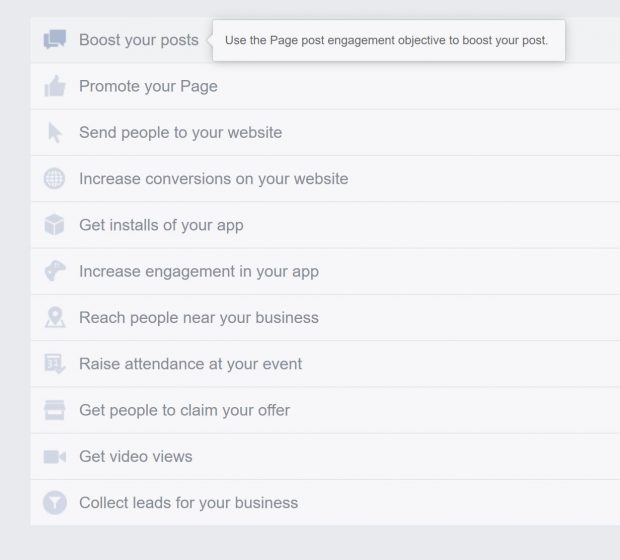
Once you choose your objective, choose your demographic, the dates you want your ad to run, and your spending limit.
Sponsored

Navigating Financial Success by Avoiding Common Pitfalls and Maximizing Firm Performance

Legal AI: 3 Steps Law Firms Should Take Now
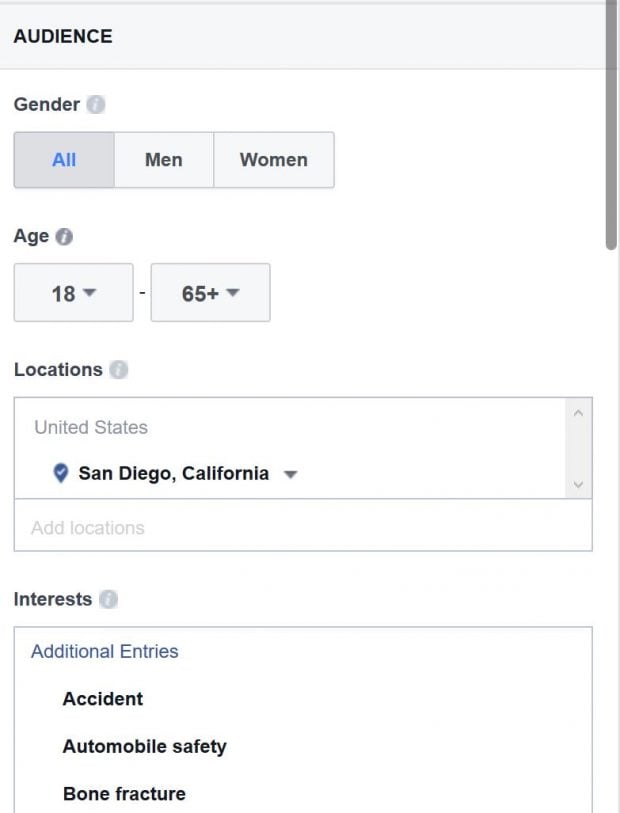
You can run a simple ad for $15 and have it run for one week total just to test the waters. If you like how the ad is working for you, you can run a more expensive ad. As it’s running, you get a summary of how many people have visited your page or liked your page or clicked on your website link as a result of your ad. You can also see how much your ad has cost you. If you purchased a $200 ad and it’s day four of seven and you haven’t seen one person like your page, you can terminate the ad.
So, my advice is to check it out and run just a small ad to see if it does anything for you. Don’t put all of your marketing eggs in one basket. Just last month, I got a client off of my YouTube page. Someone called me and said they were on my YouTube page and watched my videos and decided they wanted to hire me. Do not underestimate social media.
Earlier: A Lawyer’s Guide To Social Media (Part 1): Twitter
A Lawyer’s Guide to Social Media (Part 2): Facebook
Jeff Bennion is Of Counsel at Estey & Bomberger LLP, a plaintiffs’ law firm specializing in mass torts and catastrophic injuries. He serves as a member of the Board of Directors of San Diego’s plaintiffs’ trial lawyers association, Consumer Attorneys of San Diego. He is also the Education Chair and Executive Committee member of the State Bar of California’s Law Practice Management and Technologysection. He is a member of the Advisory Council and instructor at UCSD’s Litigation Technology Management program. His opinions are his own. Follow him on Twitterhere or on Facebook here, or contact him by email at jeff@trial.technology.








