Why Attorneys Need To Look At Other Ways To Present At Trial
Technology columnist Jeff Bennion reviews the leading trial-presentation tools and issues his verdict.
 Two years ago, I wrote my first article cautioning attorneys using PowerPoint in trial. Since then, I’ve written several follow-up articles on the topic, but I have not really addressed what the best alternative is to PowerPoint. Until now.
Two years ago, I wrote my first article cautioning attorneys using PowerPoint in trial. Since then, I’ve written several follow-up articles on the topic, but I have not really addressed what the best alternative is to PowerPoint. Until now.
Do We Even Need This?
A few years ago, Richard Suen went to trial in Las Vegas against the Las Vegas Sands Corporation, the company that owns the Venetian and the Las Vegas Review Journal, as well as several other properties. Suen got over $100 million from the jury and another $1 million from the judge for costs (as I’m sure made for an awkward article in the Las Vegas Review-Journal). Almost $600,000 of his costs were for trial technology, including the costs to develop deposition clips and have an operator sit in the court pulling up exhibits. In the hearing awarding the trial costs, the judge noted:

The Business Case For AI At Your Law Firm

I think members of a jury, most likely, are going to respect a more high-tech approach than wading through piles of paper…I think they will connect with it. … [It] is more than necessary in today’s modern climate. I think the judiciary should encourage this type of professional, high-caliber type of presentation.
That same year, in Los Angeles, a trial judge allowed a prevailing party to include $24,000 paid to the trial technician operator in their cost memo to recover from the other side, even though that is not one of the enumerated recoverable costs and there was actually case law against including it. The appellate court upheld the award and added:
[T]he use of technology in the courtroom has become commonplace (including a technician to monitor the equipment and quickly resolve any glitches)…In a witness credibility case such as this, it would be inconceivable for plaintiff’s counsel to forego the use of such technology… [T]he trial technology enhanced counsel’s advocacy and was reasonably necessary to the conduct of the litigation. Bender v. County of Los Angeles, 217 Cal. App. 4th 968, 991 (2013).
Having worked on approximately 30 jury trials in the last 10 years, I know that these comments from the bench are not unique. The bottom line is that we don’t live in the time when people would huddle around the radio and listen to radio shows. We live in a time when people-binge watch TV shows while multitasking on their laptops or phones. We need tools to “enhance our advocacy” — even for lawyers who are already great storytellers and entertaining speakers.
Sponsored

Is The Future Of Law Distributed? Lessons From The Tech Adoption Curve

The Business Case For AI At Your Law Firm


Navigating Financial Success by Avoiding Common Pitfalls and Maximizing Firm Performance

Legal AI: 3 Steps Law Firms Should Take Now
No matter what your case is, a certain part of it is going to depend at least a little bit on the evidence and not your style of cross-examination or your double-breasted suit and pocket square. Having an efficient system for the digital display of exhibits actually helps keep the focus on your trial skills and away from distracting things like fumbling through exhibit binders.
Why TrialDirector has the Lion’s Share of the Market
There are a lot of tools out there. Lexis owns Sanction, their recently acquired trial presentation tool, and one of 50 or so software products that company offers and supports. InData makes TrialDirector and a handful of other smaller products that supplement TrialDirector, but it is a company that specializes in trial presentation software. There are some iPad apps for trial presentation, but just like the iPad itself, they offer a much more limited range of functions compared to a regular computer, but are easier for grandparents to use. For me, there has never been a time where I have spent the time and energy working a case up for trial and then decided to choose my method of trial presentation based on which software platform has the largest buttons. You can also run TrialDirector from a Surface Pro and use the tablet mode to enable the fat-finger buttons while connected wirelessly to your projector, for those who like the intimacy of holding the tablet in your hands and zooming with your fingers, but don’t want to sacrifice functionality.
The reason why TrialDirector has such a large market share is because it simply offers the best set of features. I can load in 3,000-page exhibits and dozens of gigabytes of videotaped depositions and play them in one single platform, pulling up the exact page or exact line in a deposition.
The Difference between TrialDirector and PowerPoint
Sponsored

Legal AI: 3 Steps Law Firms Should Take Now

Early Adopters Of Legal AI Gaining Competitive Edge In Marketplace
Most people use PowerPoint by clicking to advance from slide to slide. That’s actually not the best way to use it in trial, unless you are in opening or closing. You can open PowerPoint in Presenter Mode and then switch over to thumbnails to easily bounce around between exhibits, which helps you put together a fluid and dynamic presentation.
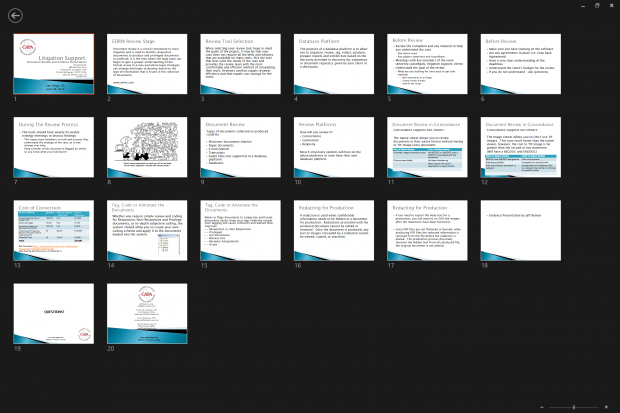
But, even making those tweaks, PowerPoint is a very inflexible program. For example, I have limited options to zoom. I have limited options to highlight text. I also have limited options to store lots of exhibits. I can’t put 100 five-page exhibits into PowerPoint and use it effectively. I can’t go from exhibit 63 page 18 to exhibit 135 page 12 smoothly. Trial is very dynamic and you need to be able to sometimes display things that are not in the exact sequence you had in your mind back in the office.
The Difference between TrialDirector and Adobe
If you have all of your documents scanned as PDFs, you can put them up on the screen in the free Adobe Reader program. Adobe Reader even has zoom tools and highlight tools. The main difference is that Adobe is much more awkward. If I’m in Adobe and I need to put up page 23 of exhibit 114, I scroll to my list of exhibits and find exhibit 114. Then, once that’s open, I scroll through to get to the right page. Then, I drag it over to the second screen to show it to the jury. In TrialDirector, I just type “114-023” and press enter and it comes up. Then I drag my cursor across the part I want to zoom and it pops out of the document.
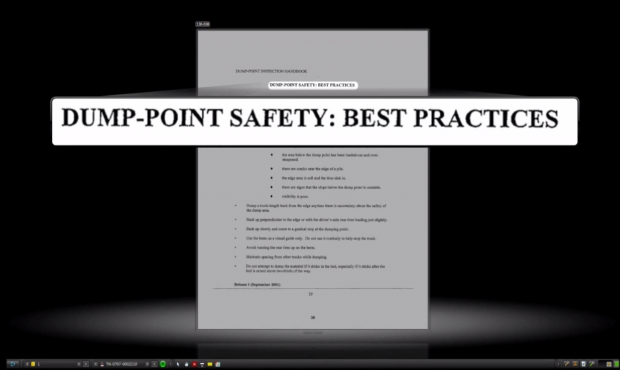
I recently watched a trial where the attorney would call out an exhibit and it would take about 10 seconds each time for that exhibit to come up. Probably not a very big deal for most people, you would think, but every single time it happens, it is distracting.
You are also limited in your zoom tools, which means you are not able to efficiently focus the jury’s attention on certain parts of your exhibits. Of course, you are also limited in file types you can show, so you have to open up a different program for videos and another one for pictures.
The Bottom Line
TrialDirector is simply your best option for trial presentation. Whether your case is document-intensive or picture-intensive or deposition-excerpt-intensive, you need to have a way to effectively present your evidence. As far as function and options, nothing else is even close.
Jeff Bennion is Of Counsel at Estey & Bomberger LLP, a plaintiffs’ law firm specializing in mass torts and catastrophic injuries. He serves as a member of the Board of Directors of San Diego’s plaintiffs’ trial lawyers association, Consumer Attorneys of San Diego. He is also the Education Chair and Executive Committee member of the State Bar of California’s Law Practice Management and Technologysection. He is a member of the Advisory Council and instructor at UCSD’s Litigation Technology Management program. His opinions are his own. Follow him on Twitterhere or on Facebook here, or contact him by email at jeff@trial.technology.








