How To Capture Online Evidence The Easy Way
Page Vault allows legal professionals to capture and print webpages easily, quickly, and in a way that enhances their admissibility in court.
Webpages are easily altered or removed, so a legal professional capturing and printing material from the web needs to authenticate it. That person’s printout may be the only surviving record of the page if the page were later removed or substantially edited. How can legal professionals authenticate webpage printouts?
Legal professionals require a webpage capture tool that:
- Easily and quickly captures crucial pages before they disappear or change;
- Accurately represents the page in a standardized format such as a PDF;
- Records metadata, including time of capture and URL as well as the source code;
- Provides a digital chain of custody; and
- Handles high volumes of webpage captures.

The Business Case For AI At Your Law Firm

Happily, there is a solution that does these things and more: Page Vault.
Page Vault allows legal professionals to capture and print webpages easily, quickly, and in a way that enhances their admissibility in court.
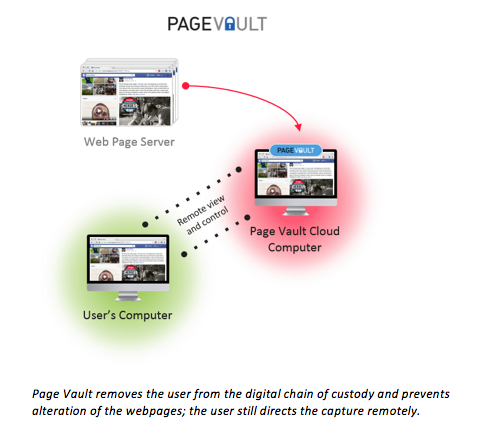 What is Page Vault?
What is Page Vault?
Page Vault is a custom-built browser that allows users, with one click, to make a record of the entire page exactly as it appears. Page Vault digitally signs the record and sends it to a secure online vault.
Sponsored

The Business Case For AI At Your Law Firm


Navigating Financial Success by Avoiding Common Pitfalls and Maximizing Firm Performance

Is The Future Of Law Distributed? Lessons From The Tech Adoption Curve

Navigating Financial Success by Avoiding Common Pitfalls and Maximizing Firm Performance
Each capture record is stored as a PDF. The PDF includes a front page with key metadata, including the date and time of the capture, the URL and IP address. The source code is also recorded.
Users can review and organize webpage captures online, download them as PDF files, and print them. Bulk PDF downloads are available for convenience. Users who wish to import material into their e-discovery platform have the option to auto-generate load files.
Page Vault preserves the digital chain of custody
The problem with other methods of capturing and printing webpages is that the user is still in the digital chain of custody, and in a position to alter the content of the capture before, during, or after the capture is made.
“Attorneys using their own browsers insert themselves into the digital chain of custody,” says Patrick Schweihs, Page Vault’s VP of customer solutions and himself a seasoned IP attorney, “therefore, opposing counsel can challenge webpage printouts in several ways:”
Sponsored

Legal AI: 3 Steps Law Firms Should Take Now

Early Adopters Of Legal AI Gaining Competitive Edge In Marketplace
- Savvy users can easily alter the source code of a page in their own browser and print that from their browser; the forgery is nearly undetectable.
- A person can alter printouts with a digital editor after making captures.
- Uses may change, mis-record, or lose metadata when it is not an integral part of the printout.
Page Vault hosts its custom-built browser on Page Vault’s own secure system, in the cloud. Captures are immediately time-stamped and digitally signed on Page Vault’s own server and then are vaulted securely online. Page Vault’s control of its browser and storage effectively prohibits users from altering webpages in the browser or after the capture is sent to storage.
“The magic of Page Vault,” says Jeff Eschbach, CEO of Page Vault, “is that the user is never part of the digital chain of custody—the user directs the capture, but the digital material is always under Page Vault’s secure control.” Webpages are easily captured and their authenticity is never in doubt.
Page Vault: a trusted third party offering affidavits
Formerly, legal professionals who made the captures would have to either attest to their captures on the stand or contract trusted third parties, such as forensic investigators, to make authentic captures for them. Both alternatives are impractical.
By removing the user from the chain of custody, Page Vault attests to the authenticity of captures as a trusted third party. Page Vault offers affidavits describing why its process is secure and why it produces an accurate and authentic result.
Adhering to Rules of Evidence is easy with Page Vault. Schweihs points out, “Our affidavits help to establish that our process produces an accurate result, in accord with Fed. Rules Evid. 901(b)(9)—we want practitioners to not only have professional and easy-to-read productions but to support those productions with leading-edge methods of authentication.”
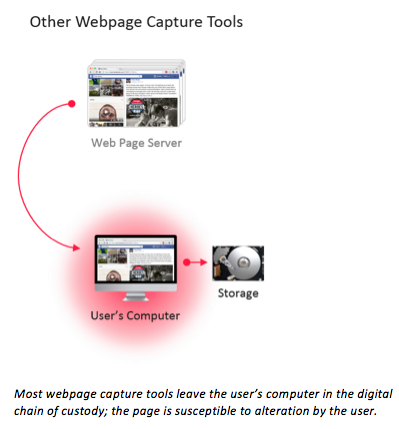 Built for firms and teams
Built for firms and teams
The mechanisms ensuring authenticity work behind the scenes, so users do not need forensic or IT experience—they can capture, review, print, and share important material easily.
Page Vault allows unlimited users for most accounts, so anyone in the firm can have their own password-protected account. Admin features are available as well: litigation support managers can gather material from across any of the accounts, and even import them into e-discovery tools with Page Vault’s auto-generated load files.
Schweihs works with all sorts of clients in his role as VP of Customer Solutions: “firms love Page Vault because they can easily set-up multiple users. Solo practitioners love it because it saves them so much time and automatically produces professional-quality printouts.”
Page Vault is particularly popular with practitioners specializing in intellectual property, family law, insurance defense, labor, class action, and many other areas. “It’s amazing what people put on the web,” says Schweihs, “and legal professionals need the right tool to capture, print, and authenticate it before that material is taken down.”







