Simple Things We Do That Waste A Lot Of Time (Part 1)
Let's start with the bane of every white-collar worker's existence: email.
 I’m in trial right now. That means that I am not keeping up with my admin tasks and they are all getting put into a big “to do” pile that I’ll get to in five court days. Because most of us incorporate a little bit of admin into our daily routine, you don’t really notice how much time we spend each day as lawyers doing mundane things unless it starts to pile up and we have to spend a whole day getting through it. So, here are the top three time wasters and how we can fix them.
I’m in trial right now. That means that I am not keeping up with my admin tasks and they are all getting put into a big “to do” pile that I’ll get to in five court days. Because most of us incorporate a little bit of admin into our daily routine, you don’t really notice how much time we spend each day as lawyers doing mundane things unless it starts to pile up and we have to spend a whole day getting through it. So, here are the top three time wasters and how we can fix them.
Emails
Some of you might remember this episode from a few years ago, when a partner got fed up with receiving too many emails from others within his firm. If you are like most, the internal spam probably pales in comparison to the external spam. Every time an email comes in, if you stop what you are doing to open it, read it, and make a decision that it’s trash, you have just wasted a minute. If you respond, you’ve taken at least a .2 out of your day to deal with this one email. If it pops up on your screen, and you don’t read it, you haven’t wasted time, but possibly you’ve just been distracted. If you multiply that times 30, if you get 30 emails a day (I get about 30-50), you have wasted a significant portion of your day doing nothing but just being available. It’s a disservice to your clients, and it’s a disservice to you as a busy professional. One time, I was getting ready to go to a deposition with another attorney and I was using his computer to review some files. Every five seconds, an email notification popped up. His whole computer was like a BuzzFeed article with pop-up ads flashing up every few seconds.

The Business Case For AI At Your Law Firm

So, how can we solve that? There is no real cure for the expectation that we have as a society that makes us demand people be immediately available during business hours and that we should expect responses immediately. However, there are things that we can do minimize the intrusion. In Outlook, set up “rules” to filter low-priority emails to other folders that you can review later or bulk delete. Setting it up is easy. If you get an email from someone who sends you low-priority emails, say a county bar association, the next time you get an email from that address, just go up to the toolbar and choose to always move emails from that sender to a specified folder:
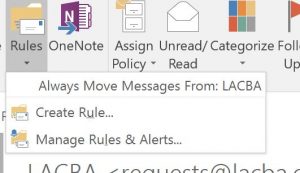
I have a step-down folder that is not quite spam, but for things that I don’t want cluttering my inbox. Create a subfolder to your inbox and use the rules to always send emails from that sender to there. Or, you can be proactive and create rules from scratch. For example, I have a rule that any email that contains the word “MCLE” goes to my quasi-spam folder. So far, in 7 years since I’ve done that, no one has ever emailed me an urgent message about MCLE, and the plus side is that I now have one place to look for if I ever want to watch a rerun of a webinar on Top Eight Tips to Getting Fee Agreements in Writing. Here’s the screen for setting that up:
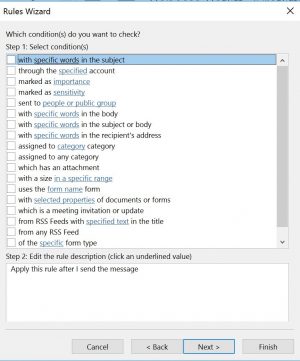
Sponsored

Is The Future Of Law Distributed? Lessons From The Tech Adoption Curve

Navigating Financial Success by Avoiding Common Pitfalls and Maximizing Firm Performance

Legal AI: 3 Steps Law Firms Should Take Now

Early Adopters Of Legal AI Gaining Competitive Edge In Marketplace
This window pops up if I choose “Create Rule” from the menu option above on the toolbar. Apply it to messages as they come in. Choose keywords in the sender’s address, the subject line, or the message body, and choose what you want to happen. The effect of sending the emails to a subfolder is that they won’t pop up on your screen. Your phone won’t buzz. The messages aren’t deleted, they’re just in a separate folder for you to look at later.
Try it and you’ll be surprised how many distractions it eliminates. I have about 30 rules or so set up. There are lists I don’t want to unsubscribe from, but I don’t want them in my face 10 times a day either.
Earlier: Did This Biglaw Partner Act Like A Big Tool? Let’s Discuss
Jeff Bennion is a solo practitioner at the Law Office of Jeff Bennion. He serves as a member of the Board of Directors of San Diego’s plaintiffs’ trial lawyers association, Consumer Attorneys of San Diego. He is also the Education Chair and Executive Committee member of the State Bar of California’s Law Practice Management and Technology section. He is a member of the Advisory Council and instructor at UCSD’s Litigation Technology Management program. His opinions are his own. Follow him on Twitter here or on Facebook here, or contact him by email at jeff@trial.technology.
Sponsored

The Business Case For AI At Your Law Firm


Early Adopters Of Legal AI Gaining Competitive Edge In Marketplace








