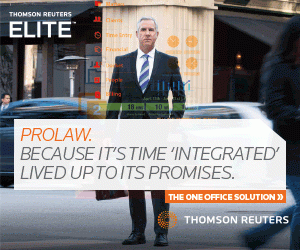Top 5 Tips for Selecting a Legal Management Solution
Before you start exploring an integrated software solution to help your firm manage its business, it helps to define the features your firm would need.
It’s been decided: Your firm is looking for an integrated solution that will help manage the entire firm. Your firm has no doubt been besieged by software companies that tout their products as being the be-all and end-all for a mid-sized firm such as yours…but can they really deliver on their promises?
Before you start talking to software representatives, it helps to define the features a software solution would ideally have to handle all the diverse activities, areas of expertise, and requirements of your front and back offices.
To jump-start your thinking, following is a list of five tips that you can use, edit, or extend to help you define that ideal software solution.
Tip 1: Has a Common Database or Centralized Data Repository
When information is siloed in multiple databases over different software systems, confusion and errors proliferate. Firms struggle with this issue constantly, often buying new databases to try and corral the information. Law firms typically use multiple databases in their day-to-day activities including document management systems, email applications, accounting systems and case management solutions. It’s easy to imagine the problems that arise when such databases are in a siloed configuration. For instance, an email address recently updated in MicrosoftÒ OutlookÒ may no longer correspond to the email address accessed from a case management system.
A truly integrated system is capable of pulling data into an all-in-one system. When front and back officesystems share information easily and automatically, a host of issues and challenges disappear. Firms require a single solution that can do it all in a way that users will accept and embrace, while saving time, improving processes, increasing profits, and meeting client and firm needs.
Tip 2: Covers “all the bases” in a Single Unified system
Like many other firms, you would like to purchase a single solution that covers time and expense tracking, billing, accounting, and case and matter management. But if that system forces you to buy a separate system for document management and assembly (or figure out how to connect the new system to your existing document management system), you would not be purchasing a truly integrated solution.
For a mid-sized firm, it makes sense to look for a comprehensive system that handles all of the following:
- Financials – Manages and analyzes financials, from tracking billable time to budgeting and integrated accounting, including time and expense tracking; billing; integrated accounting; integrated financials; budgeting; and contingency analysis and disposition.
- Case and matter management – Allows you to conduct legal research for a specific case, manages all case and matter documents and information in one place, and provides in-context legal research and practice area modules.
- Correspondence – Tracks emails, electronic files and manages documents within a centralized system. Streamlines document assembly and generation, and eases managing and updating client/contact information. Many firms use Microsoft Exchange as their primary email platform and depend upon other Microsoft products. Ideally a comprehensive practice and financial management solution integrates with Microsoft.
- Docketing and Scheduling – Manages appointments, tasks, and deadlines, and provides rules-based docketing and calendaring.
- Firm-wide reporting – Captures information on all practice activities, with the capability of drilling down to the desired details, and provides tools for easily generating firm-wide reports.
It’s important to look beyond the obvious requirements (billing, for instance) and delve deep into your organization for the tasks and project considerations that might not instantly come to mind. Some features may not at first glance, seem to have a place in an integrated solution. However, if they are available, they can save time, improve processes, increase profits, and lessen stress and frustration for firm employees and clients.
For example, a system that incorporates time and expense tracking can be a money-saver. The failure to log billable activity on the day it is performed can result in losses to your firm’s revenue. Having an automated time and expense capture component as part of an integrated front/back office system provides for more accurate invoicing, provides clients with more comprehensive, accurate bills, and lessens stress. It also increases billable hours for your lawyers and helps to increase revenue.
When it comes to managing emails and electronic documents, the inability to easily access and identify content can lead to opportunities lost from the inability to share knowledge, collaborate, and improve business processes. From instant messages to external and internal social posts, voice mails to emails, the inability of users to access and search content easily can lead to lost opportunities and lost time. As a result, multiple systems are often used to store different kinds of information.
It almost goes without saying that the ideal system should integrate with commonly used Microsoft tools such as Outlook, Word® and Excel®. Additional desirable system attributes include capabilities to provide in-context legal research and integration with WestlawNext®, and capture billable hours from Microsoft and Adobe® applications. Furthermore, if the system can access and identify content from electronic documents, voice mails, and emails, and hold all the information in one database easily accessible to those who need it, the firm stands to save time, boost staff productivity, and strengthen client services.
Tip 3: comes with a management dashboard that displays information you Can use
Managing a law firm requires staying on top of what’s happening within your firm and the outside world. Having a dashboard where you can find all the information you need is a big plus. It should be able to supply you with data on recent matters, as well as news, calendars, events, and offer access to key metrics such as fee analysis, financials, and profit indicators. By drawing upon all the power and data available in a truly integrated, your system will help you stay organized and run your firm more profitably.
Tip 4: is easy to use and hard to abuse
It’s possible to obtain a system that “checks all the boxes.” But if the system is difficult to use, doesn’t catch errors, offers conflicting information, or is not secure enough, the system could prove to be troublesome at best or unusable at worst. So, in addition to having the features and tools your firm needs, the ideal integrated solution should also be easy to use and hard to abuse.
The solution should be easy to implement and have flexible training options for users. The sooner your team is up and running on the new system, the less time is lost and the less stress is induced. Through integration with applications routinely employed throughout your firm—such as Microsoft’s Outlook, Word and Excel—the solution will be viewed as an asset, not a liability.
Security is near the top of everyone’s list of concerns these days. A solution should have built-in controls that ensure your data is secure in any environment and that you can manage access to satisfy client and regulatory requirements.
Tip 5: can “go Mobile”
The legal world is increasingly becoming more mobile, and attorneys and staff expectations of what they can access on their devices are growing as well. The “bring your own device” trend is rapidly becoming standard operating procedure. Lawyers regularly check law-related emails, contacts and calendars away from their primary place of work. In addition, use of time and billing, legal research, expense tracking, and document management systems from mobile devices offers added convenience to legal professionals on the move.
With more sophisticated mobile devices proliferating, users have higher expectations of being able to access the same information that is available on office laptops and desktops. A forward-looking one-office solution should allow users to access data, input information, and enter time directly from their devices, anywhere and anytime.
create your list and check it twice to find the system That’s right for you
An ideal integrated solution can enable your firm to compete effectively in an ever-changing and more demanding world.
- Start with a centralized repository for your firm’s information so that people across all departments are all working off the same page.
- Create a list of features that deal with all the important (and time-consuming) functionalities of your business. Start with the obvious and immediate, such as case management, but also consider aspects such as contingency analysis and mobile access as well. Take some time to create your list of features and invite input from people from all areas of your organization as appropriate.
- Look for a dashboard that provides the information you need to help you manage effectively.
- Look for a solution that is easy to implement and use, so your attorneys and staff will use it, as well as ensuring confidentiality and data security.
- Keep in mind the world is going more and more mobile.
Any solution you employ should be ready and capable of meeting the needs of your ever-on-the-move workforce and provide them with the information they need on the go to keep your company growing, profitable, and ready to meet the challenges of the future.
Learn how to better manage the business of law for your firm using ProLaw, from Thomson Reuters Elite. ProLaw is an integrated software solution designed to automate the practice and manage the business of law. To see how it can help your firm, visit elite.com/prolaw.
© 2017 Thomson Reuters