The Simple Law Practice: Be Wireless And Paperless
Being wireless brings benefits.
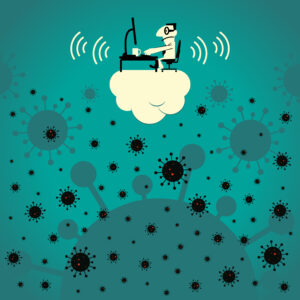
The practice of law has become infamous for its paperwork. Paperwork that must be copied and recopied. Paperwork that has to be mailed to multiple parties, sometimes using costly overnight postage. And paperwork has to be stored, usually for years before it can finally be shredded into oblivion.
Computers and the internet have helped relieve some of this burden. E-mailing and e-filing have made communication and document transmission much faster. Thousand-page documents can be stored on a CD or even a flash drive that can fit in your pocket.

Early Adopters Of Legal AI Gaining Competitive Edge In Marketplace
But the computers must be connected to local networks where they are connected to printers, other computers, and one or more internet modems. That means having a lot of wires and unless you are computer savvy, you will need an IT person on call if something goes wrong.
Thankfully, a simple law practice does not require a lot of the infrastructure described above. Ideally, your goal should be to have minimal wires in your offices and minimize the need for paperwork in your practice. Here are a few suggestions.
Keep your office as wireless as possible. Being wireless has benefits. It makes you more mobile since you have less to pack. You also have fewer wires to connect from one machine to another. For those who are not familiar with computers, not knowing the difference between an HDMI outlet and a USB outlet can be a problem. Let’s just say that today, you will have a very hard time finding a computer that will be compatible with your CGA monitor.
At a minimum, your office needs a laptop and printer. Almost all laptops now can use wireless internet. Your office will need a reliable, fast internet connection and a wireless router.
Sponsored

Is The Future Of Law Distributed? Lessons From The Tech Adoption Curve

The Business Case For AI At Your Law Firm


Legal AI: 3 Steps Law Firms Should Take Now

Navigating Financial Success by Avoiding Common Pitfalls and Maximizing Firm Performance
As for printers, you should ideally have one that also functions as a scanner and copier. Most modern printers have wireless capabilities using your computer’s wifi router and they are relatively easy to install. Even if you lose the installation disc, most manufacturers have an online installation file that can be downloaded.
It might not be possible to be completely wireless. Some people prefer desktop computers which are generally faster and more reliable than laptops and tablet computers. But most desktops can also function wirelessly. The main issue would be monitors. Desktop monitors are bigger than laptop monitors so they are easier on the eyes and can display more programs. But generally monitors are not wireless. People now use multiple monitors, which makes this more problematic.
A simple office setup should strive to be wireless to be flexible. But as you need more equipment, you might have to make compromises.
Being paperless. To have a paperless office, you must master two habits.
The first habit is to scan every paper that comes in your office and store it in the correct place in your hard drive. Ideally, this should be done as soon as possible. But sometimes things happen or we just feel lazy and procrastinate. Until, one day, the paperwork piles up and you spend an entire weekend figuring out what goes where.
Sponsored

Navigating Financial Success by Avoiding Common Pitfalls and Maximizing Firm Performance

Early Adopters Of Legal AI Gaining Competitive Edge In Marketplace
The second habit is to create and send online documents. Most people know how to use a word processor. Some know how to use a spreadsheet. Not a lot of people know how to use and edit PDF files. PDF files are very useful because they are harder to edit. Also, they use less memory, particularly when there are graphics or pictures. And a lot of courts require online filings to be in PDF format. Thankfully, most word processors allow files to be saved in PDF format. If yours doesn’t, I highly recommend switching to one that does.
You will also need to know how to sign documents digitally. But more importantly, you will need to help your client sign any electronic documents you send. For younger people, this might not be hard. But this may be problematic for some older people or those who do not know how to sign documents electronically. For these people, you may want to use a program like Docusign.
Even if you mastered these habits, you might still need to deal with paperwork. A client might have sent unusually sized papers that cannot be scanned normally. Or some clients (and judges) prefer paper copies as opposed to electronic copies. Or courts might not have a e-filing system and still prefer documents sent by paper. So in these situations, if you print something, make sure it is mailed the same day.
For some people, the above sounds obvious. Shouldn’t every firm be wireless and paperless because of the benefits? Yes, but it is not as simple as it sounds.
Most law firms that have been around a while are set in their ways and don’t like to change things. I don’t really blame them because their existing system probably made them successful. And these firms teach their system to their new employees. As a result, they copy it when they go out on their own because that’s what they are used to. Why do you think Lexis and Westlaw is available in law school?
A common practice for a lot of these firms is keeping both a hard copy and an electronic one. Why? Because they worry about a power outage that could make their computers unusable. Or they worry about a hacker that can infiltrate and delete all of their files. So while I understand they want to be prepared for a catastrophe, this process seems cumbersome and duplicitous.
When a lawyer starts their own practice for the first time, the habits they pick up will likely stay with them for the rest of their careers. So make a habit of keeping your office clutter-free by making your practice as wireless and paperless as possible. As the profession continues to increase the use of e-filing and e-mailing, a paperless practice will eventually become the norm.
Steven Chung is a tax attorney in Los Angeles, California. He helps people with basic tax planning and resolve tax disputes. He is also sympathetic to people with large student loans. He can be reached via email at sachimalbe@excite.com. Or you can connect with him on Twitter (@stevenchung) and connect with him on LinkedIn.







