Legal Document Automation Software That Saves Time And Helps You Build No-Code Apps
Legal document automation software company Documate turns your templates and forms into intelligent workflows, saving you time in generating documents and allowing you to create whitelabeled legal apps to unlock new sources of revenue.
Documents are the lifeblood of legal practice, and one of the biggest areas where lawyers stand to benefit from today’s latest technological advances. Preparing documents has long been a tedious, time-consuming task involving manual processes that resulted in human error and repetitive work. That’s where document automation comes in. But, until now, document assembly tools have required an IT team or developer to set up.
The folks at Documate are changing all that. Originally looking for a way to automate critical forms and workflows for domestic violence survivors and other pro bono clients, Documate’s founders, a team of lawyers and software developers, quickly realized that the existing document automation tools on the market were either too complicated to use, didn’t offer enough functionality, or both. They invested their time and impressive engineering resources to build their own solution, and the result was a sophisticated document automation platform that is changing the way that lawyers across all practices are looking at documents.
Documate offers unrivaled ease of use — no coding, ever — while also allowing lawyers to build the complex forms and documents they need to successfully streamline their workflows, all backed by the security of isolated AWS databases to protect the highest level of security for your sensitive client information. Simply put, Documate succeeds where other document automation tools have failed, empowering you to automate your expertise and build complex workflows that will cut your document preparation time by 90%.
And as a bonus, their workflows are shareable, allowing you to gather data as a virtual “intake” process or even whitelabel your workflows to sell automated forms to the public online. If you’ve ever wanted to create a “TurboTax for law,” this is your chance to build it – all without hiring a developer.
How To Automate Word and PDF Documents with No Code
When it comes to legal technology, simpler is better, and Documate delivers. They don’t expect busy lawyers to learn to code or master any complicated processes like you might find with other document automation software. Documate is simple to use and quick to master. With clear instructions and a few clicks, you’ll be on your way to automating even your most complex forms and workflows.
Your Documate experience takes place in the user-friendly Workflow Builder screen, a simple dashboard with two tabs, one for creating your interview questionnaire to gather the necessary data and information from your clients, and another for setting up the documents you’ll eventually generate.
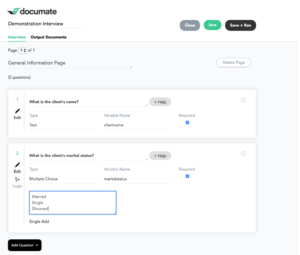
Image 1: Documate’s Workflow Builder Makes It Easy to Build Document Assembly Apps
On the interview tab, you add the questions your clients need to answer in order to fill out their forms — basic identifying information, the underlying facts relevant to the issue at hand, and much more. The process is similar to programs like SurveyMonkey or Typeform, where you can build out questions of various types, including text, yes/no, multiple choice, or file upload answer questions, among others. For each question, you assign a variable name to the answer — for example, “client name” — and build out a workflow to take in all the information you need to complete your form.

Image 2: Documate Makes it Easy to Set Up Conditional Logic Without Any Code
Documate makes the document automation process even easier by incorporating question logic and page logic, which connect your questions to each other and save you from having to do extra work. For example, if your first question is about marital status and your next question asks you to identify your spouse’s name, that second question will only appear if the answer to the first question is “married.” The same sort of internal logic applies to groups of questions — for example, the client will only get a whole series of questions about children in an estate planning matter if they’ve indicated that they actually have children. It even allows for looping repeating questions to keep adding children until all necessary information has been provided, without having to set up the question more than once. The best part from the lawyer’s perspective, though, is that you don’t even have to understand what question logic or page logic means. Documate does all the heavy lifting for you.
The second step is to load your templates (as many as you want Documate to generate from your the data it gathers through the interview questions) into the output documents tab to complete the process.

Image 3: Upload Your Templates and Forms and Set Logic to Which Ones Are Generated
Documate allows you to automate both PDF and Word templates (or anything that can be turned into a .docx). While the process for the two is a little different, Documate always walks you through it to make sure your document is set up correctly. The platform allows you to link your template to the variable names you set up in your interview and creates all the workflows you need based on logic that’s already built into the system. It even allows you to incorporate complex items like conditional phrases or paragraphs, boolean logic, complex calculations, automatic date calculations, or lists and tables with the same ease as the most straightforward questions.
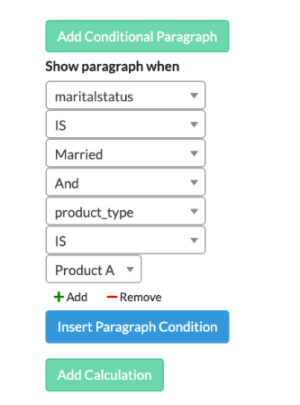
Image 4: The Word Add-In Helps Set Up Conditions, Calculations, Loops, and Calculate Dates
You can always preview your questions and answers and review your documents before you generate the final versions. When you’re satisfied, completing the job simply requires you to hit “Save and Run.” Then, you’re all done. You have a web-based form that you can use yourself, or share with colleagues and clients to generate documents:

Image 5: Run Your Workflow as an Online Questionnaire that Generates Documents
Revolutionizing the World of Document Automation
Complex Boolean Logic? Calculations? Special Formatting? It can handle it all.
Documate is a gamechanger for lawyers, particularly those in practice areas that rely heavily on templates and forms. There’s really no limit to what can be automated, as long as it’s template-based or process-oriented. Whether you’re working with simple intake to gather data being pushed into other documents, or complex estate planning documents that require intricate complications, Documate can handle it.
Better yet, the system is incredibly powerful and can be used to build expert systems in even the most complex areas of law. It takes just a few minutes to set up basic forms, and only as long as it takes to take what’s in your head and put it onto the screen for more complex templates. You can add complex boolean logic to dictate what phrases or clauses are generated. Set up looping questions or add calculations (e.g., add up income or expenses or calculate against dates for statutes of limitation). You can always change it if you want to add new elements or the law changes, but the intensive manual work never has to be done again. Multiply that exercise across the number of forms you deal with every day and the number of clients you assist in a year, and the time savings quickly add up.
Documate has a number of practical uses that cover nearly all aspects of law. Some lawyers use it completely internally to essentially assist with case management. Others use it as a client intake or data gathering exercise to obtain critical client information to store in their dashboard. For those who want to sell their forms online, Documate even allows you to put a paywall behind your documents and prompt clients for payment information after they’ve answered all the questions but before they can access their final documents, allowing you to compete with companies like LegalZoom.
All Your Data in One Dashboard
Regardless of how you use it, Documate gives you the ability to see all your generated documents in your dashboard, along with information on who’s started and finished your workflows, when they took and completed them, and what documents were created. Data can be reused from one workflow to another, so if your client comes back next month for a new document, you don’t have to retype all that information again. Their newest feature allows you to conduct a multi-user workflow, where your client can enter some of their case data, and you can take over from your dashboard and finalize the documents.

Image 6: Take Your Intake Data and Push it Into Other Workflows
You can give different users access to different workflows, and you can even whitelabel the forms or add your own logo if you prefer not to have the Documate name visible.
To top it all off, Documate keeps your data secure — every client gets their own dedicated instance and database, wth their own subdomain and AWS server, meaning that Documate is more secure than most tools and software you’ll find in the market in any area.
Going forward, Documate will be offering additional data capabilities, including running analytics on data to really understand your clients better. Through it all, there’s excellent 24-hour customer support available, even though the platform is so easy to use that you probably won’t need it.
When it comes to document automation, no one does it better than Documate. You get ease of use, power, and security, all combined in one package that you won’t find anywhere else. Give Documate a try and it will change the way you think about document automation.
For a free trial of Documate’s document automation software, sign up on Documate here or email [email protected] to schedule a live demo. Don’t have time to automate your forms yourself? Documate’s team of document automation specialists can help with that, too.







