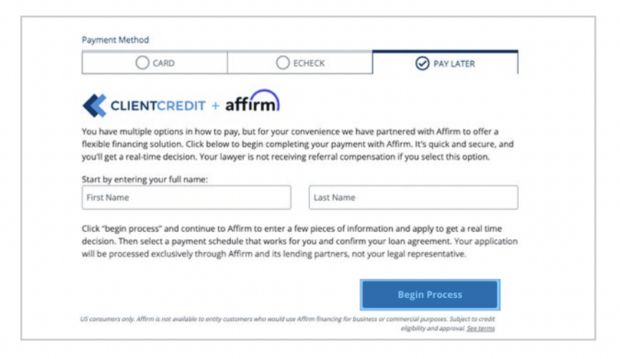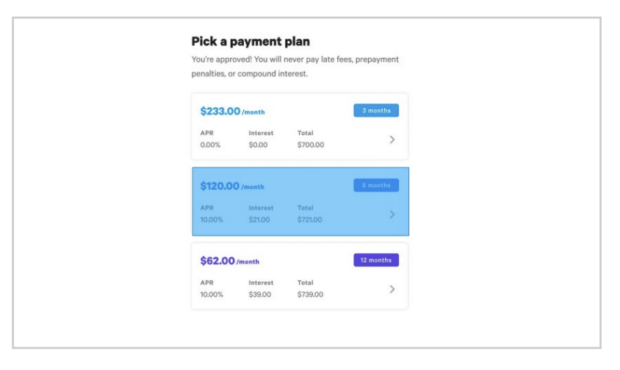Getting Your Legal Bills Paid Has Never Been Easier, Thanks To LawPay
Your road to better payments starts with giving your clients several easy options so you get paid faster!
 Law is a business like any other, and that means you need to get paid in order for your firm to succeed. Too many small and mid-size firms are still using outdated payment processes that do little more than throw up roadblocks to clients submitting payments. All too often, that means getting paid is easier said than done—until now.
Law is a business like any other, and that means you need to get paid in order for your firm to succeed. Too many small and mid-size firms are still using outdated payment processes that do little more than throw up roadblocks to clients submitting payments. All too often, that means getting paid is easier said than done—until now.
LawPay is changing the game when it comes to accepting payments. The basic premise of LawPay is simple: when you give your clients more ways to pay, you’re going to increase your collections. By supporting a number of different online payment mechanisms (including the first buy now, pay later solution developed specifically for the legal industry), LawPay removes the friction that often delays customer payments.
LawPay is a win-win. Your clients have several easy options for paying, and you get paid faster.
Easy Online Payments with LawPay
Your road to better payments starts on your LawPay dashboard, where you can see and control all your client payments.

With LawPay, you can have as many users as you want, and you can control what each can and cannot do. For example, if you want admins to have full functionality but other users to only be able to accept payments, you can set that up.
Users with full access can see a list of charges to both your operating and trust accounts. With LawPay, payments are always ethically handled, ensuring that there’s no improper commingling of funds with your trust account. This allows you to easily route fee payments to your operating account and retainer payments to the trust account. All this activity can be verified via monthly statements for both accounts.
To record a payment, you select the form of payment from a drop-down menu that includes check, card, and a buy now, pay later option (more on that in a bit). All you have to do is enter the payment amount, the invoice number, and the relevant bank account or credit card number.
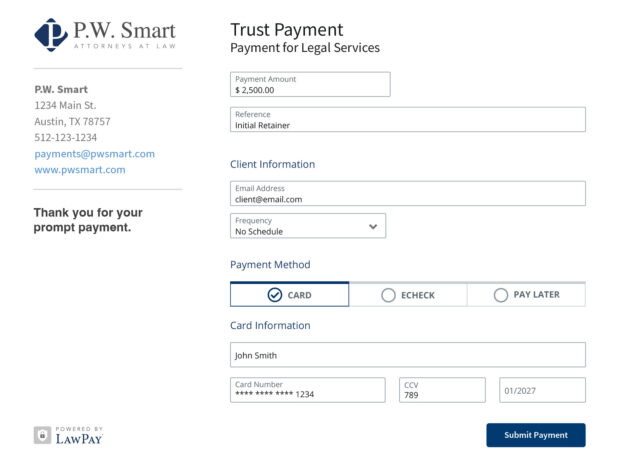
LawPay makes it easy to record payments wherever you are—in the office, on the phone with the client, or on the go.
Of course, it would be great if clients always proactively paid their bills, but getting paid often requires sending requests or reminders to your clients. LawPay enables that in the form of a Quick Bill.
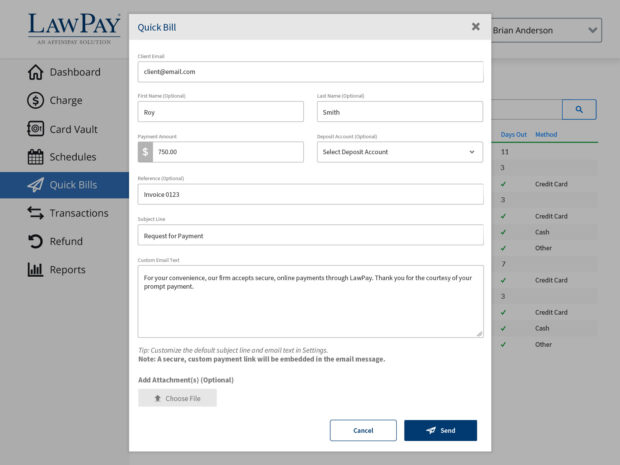
To create a Quick Bill, you simply enter the client’s email address, name, the amount owed, and whether the payment should be deposited to the trust or the operating account. You can also include any internal reference or invoice numbers that you need.
What this does is send an email directly to your client with a link to pay the amount designated. A Quick Bill is not a detailed, itemized invoice, but a fast way to send a request and get a payment. However, you can always attach a more detailed invoice or whatever other files you want to back up the request.
Your client will see the Quick Bill as an email with your firm’s branding, coming from the firm’s system. The email includes a direct way to pay and is preloaded with the amount owed and the name of the responsible individual.
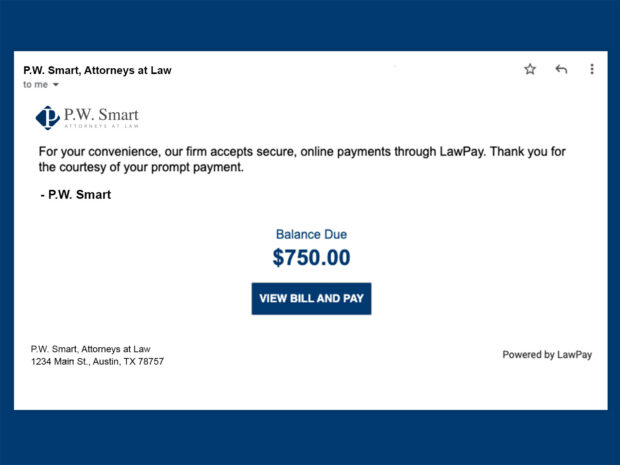
Quick Bills are a great way to charge for one-off bills or remind clients about outstanding balances. You can even include multiple outstanding bills in a single email. You can track all your open Quick Bills from your dashboard, which will tell you not only if the payment has been sent or not, but also if your client has opened the email and viewed the bill.
Another way that LawPay makes it easy to get paid is by allowing you to imbed a payment button on your website. The button will take your client to a page where they can input their payment information. You can choose whether clients have the option to make a regular invoice payment or a payment into your trust account (for example, if they are paying or replenishing a retainer), and the screen can be customized to include whatever fields you need on your end.
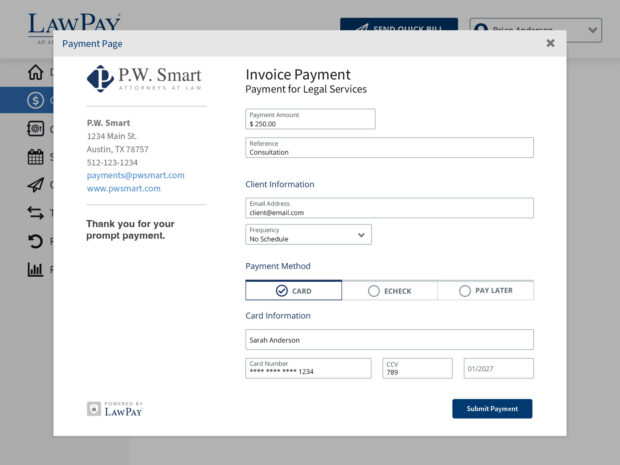
Both Quick Bills and payment buttons allow firms to collect payments with minimal effort.
LawPay also includes a Card Vault feature, which allows you to securely store client credit cards in LawPay’s system. You don’t have to worry about storing sensitive data and PII because LawPay does it for you, and they even update card information if the card expires. This is a great option for clients that engage with the firm on a continual but not necessarily frequent basis, such as with tax work. If a charge comes due, you can just go into the Card Vault and charge the correct card for that client.
In addition to making it easy to collect individual payments, LawPay supports scheduled payments. Say, for example, that your client owes $3,000 but can’t pay it all at once. You can set up a payment schedule in LawPay that will bill your client $100 on the last day of every month until the balance is paid off.
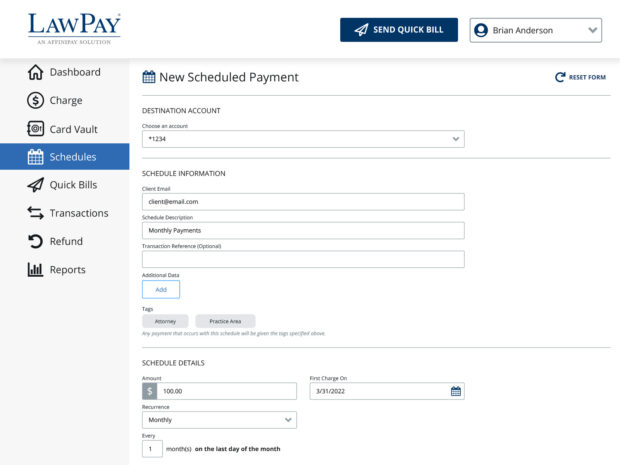
You just need to enter the total amount due, the time span of the payment plan, and LawPay will calculate the payments for you and schedule them according to your instructions. This feature is also useful for fixed-fee arrangements. You can always see a running snapshot of all your payment plans in chronological order, so you know what has been paid, what is still outstanding, and when it’s scheduled to come in.
Similar to the Card Vault is the Recharge feature, which allows you to store credit card transaction information for six months so you can add future charges to the same card. You simply input the amount to be paid and LawPay will verify the credit card information and process the payment. This is an easy way to process a few payments from a single client within a six-month span. From the Recharge screen, you can also void payments and issue refunds if necessary.
Better yet, LawPay can integrate with most practice management systems, making life even easier. For larger firms with more complex accounting structures, LawPay can work with you to create a custom integration that meets your needs.
Buy Now, Pay Later
LawPay is the first provider to offer a legal fee financing option incorporated directly into an online payment solution through a feature called ClientCredit.
With ClientCredit, your clients will access the same secure payment page they use for other kinds of payments, putting in the payment amount and their details and selecting the “Pay Later” option.
ClientCredit works through LawPay’s partnership with Affirm. By clicking “Pay Later,” the client is submitting an online application for funding through Affirm, who will front the entire amount due. Once the application is approved and the account is created, the client is offered varying payment plans to choose from, based on eligibility.
After selecting the desired payment plan option and accepting its terms and conditions, the client will be redirected to the payment confirmation page. Once everything is complete, your client will get an email confirming the Affirm financing transaction.
ClientCredit is truly a revolutionary way of handling legal payments. The firm gets the money they’re owed upfront, and the client gets the legal services they need without the fear of charges they can’t pay. Once a client is approved for ClientCredit, the law firm is taken out of the payment loop and the client ultimately pays Affirm back for the amount due. ClientCredit is currently available anywhere in the U.S.
While payment models in the legal industry may be shifting a bit, the processes around payment have remained largely unchanged. With a variety of convenient payment features, including the revolutionary ClientCredit, LawPay is shaking up the world of legal payments to remove the friction that has long stood in the way of smooth and timely collections.
Getting paid for the work you do doesn’t have to be difficult. LawPay makes it easy to collect what you’re owed so your firm can succeed.