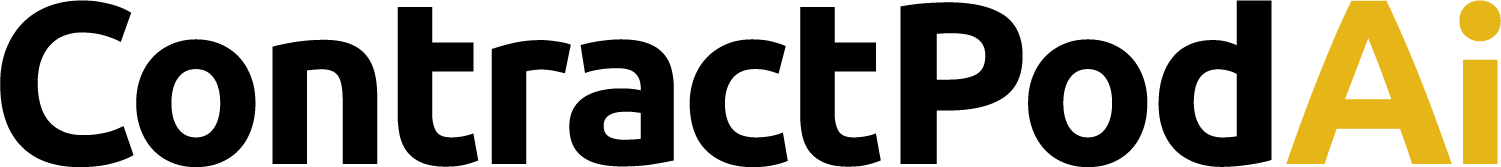The iPhone was first released in 2007 and since then, smartphones have become an integral — and sometimes unwelcome — part of most lawyers’ lives. According to the results of the 2016 ABA Legal Technology Survey Report, 93% of lawyers use their smartphones for law-related tasks outside of the office.
The iPhone was first released in 2007 and since then, smartphones have become an integral — and sometimes unwelcome — part of most lawyers’ lives. According to the results of the 2016 ABA Legal Technology Survey Report, 93% of lawyers use their smartphones for law-related tasks outside of the office.
Whether it’s for time-tracking, scheduling, communicating, or reviewing documents, the convenience of using a smartphone to practice law on the go can’t be beat. But this newfound flexibility and mobility is tempered by the 24/7 pull of the office and the sense of never being able to disconnect from work.
For me, the solution to this problem has been to incorporate another piece of technology into my repertoire: my Apple Watch. Anyone who follows my writing likely isn’t surprised by this since I’ve long been an advocate of the utility of wearables for lawyers. The reason? Because smartwatches reduce the daily digital barrage of information, effectively untethering you from your smartphone.
That’s definitely been my experience. While it may seem counterintuitive, my Watch has limited the constant influx of information and thus reduced my reliance on my iPhone. It’s become an integral part of my life and if I inadvertently leave the house without it, I almost always turn my car around and head back to get it. It also provides innumerable conveniences that make it worth its weight in gold on a daily basis.
Here’s why I rely on my Watch so much. These features make my Watch indispensable.
I only receive the most important notifications.
One of the reasons people feel so overwhelmed by their phones is because of the sheer amount of notifications that they receive. Getting a handle on those notifications and ensuring that your day is interrupted by only the most important ones can make all the difference. My Watch makes it easy to do just that. I’ve set it up so that I only receive notifications of emails from my work address, certain work-related tweets, and text messages. All other notifications are screened out and only appear on my phone. This reduces distractions and ensures that I only receive notice of the information that is truly the most important to me.
I know what time it is.
This may seem incredibly basic, but for years I never knew what time it was. I stopped wearing watches because I had a smartphone that told me what time it was. But it was always tucked away in my purse and inaccessible. I can’t tell you how much I appreciate the simple fact that I can glance at my wrist and instantly know the date, weather, and time without having to scrounge around for my phone.
I know where my phone is.
I don’t know about you, but I’m constantly misplacing my phone. I’ll set it down somewhere in my house and then forget where I left it. And I tend to leave the sound off in order to reduce distractions, so calling it never does the trick. With my Watch, I can simply press a button and it causes my phone to beep, allowing me to easily locate it. And, on the few occasions that I’ve left my phone in a store or restaurant, I’ve noticed right away because the face of my Watch indicated that it was longer connected to my phone (something that happens once you’re about 30 feet away from your phone). Because I noticed my phone was disconnected I turned right around and retrieved my phone instead of leaving it behind.
I know where I am.
I travel for work a lot. Whenever I’m in a new place, I use my phone to help me navigate. When I’m in a car, it’s a great backup to my phone’s navigation system since it gently taps me on the wrist when it’s nearly time to take an action and I can simply glance at my wrist to see what the next step is. And when I’m traveling on foot, it’s a much more unobtrusive way to navigate than my phone. Instead of looking like a tourist and staring at my phone as I walk, my Watch taps me on the wrist when it’s time to turn, and I can simply glance at the watch face in order to determine which direction I need to go.
It automatically unlocks my computer.
This is a new feature that I discovered and I love it. I no longer have to type in a password every time I open my laptop. (Your laptop is password password protected, right? If not, it should be.) Instead, my Watch links to my Macbook and automatically unlocks it for me. It’s a small convenience, but it’s one that makes a big difference. Here’s how to set that up.
I can use it to pay for purchases.
I have Apple Pay set up on my Watch and also have my Starbucks card loaded onto it. This means that instead of pulling my wallet out of my purse so I can access my credit card, I can simply use my Watch and instantly pay without any bother or hassle.
So that’s why I love my Apple Watch. It reduces my reliance on my iPhone and all of the small conveniences it provides quickly add up and help streamline and simplify my day-to-day activities. Each feature on its own isn’t earth shattering, but together they make all the difference.
 Nicole Black is a Rochester, New York attorney and the Legal Technology Evangelist at MyCase, web-based law practice management software. She’s been blogging since 2005, has written a weekly column for the Daily Record since 2007, is the author of Cloud Computing for Lawyers, co-authors Social Media for Lawyers: the Next Frontier, and co-authors Criminal Law in New York. She’s easily distracted by the potential of bright and shiny tech gadgets, along with good food and wine. You can follow her on Twitter @nikiblack and she can be reached at [email protected].
Nicole Black is a Rochester, New York attorney and the Legal Technology Evangelist at MyCase, web-based law practice management software. She’s been blogging since 2005, has written a weekly column for the Daily Record since 2007, is the author of Cloud Computing for Lawyers, co-authors Social Media for Lawyers: the Next Frontier, and co-authors Criminal Law in New York. She’s easily distracted by the potential of bright and shiny tech gadgets, along with good food and wine. You can follow her on Twitter @nikiblack and she can be reached at [email protected].