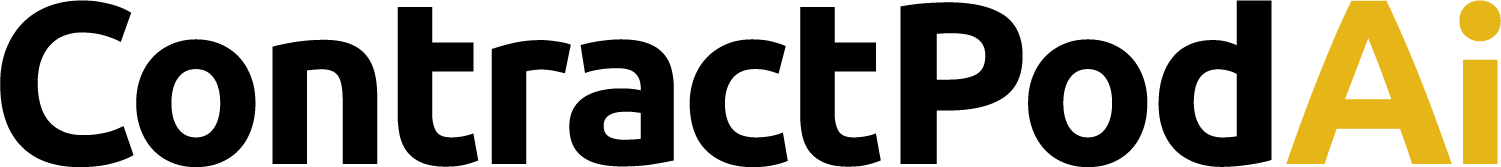The law is constantly evolving and for lawyers that means there is a constant need to stay informed and up to speed on the latest developments. At the same time, lawyers are increasingly burdened with heavier workloads, quicker turn-arounds, and higher client expectations to deliver more tangible and positive results.
While the challenge of managing workload and staying informed is something all lawyers face, for those operating as solo-practitioners, or in mid-sized or boutique firms, and of course, for graduates just starting their careers, the challenge is particularly acute.
Practical guidance tools have long served as an invaluable asset to the legal profession in this regard. Whether the goal is to understand a new area of the law, expand into new practice areas, or seek a primer on a particularly complex practice area, practical guidance tools offer attorneys access to practice notes, annotated forms, clauses and checklists across multiple practice areas.
But in today’s world where lawyers need to find authoritative answers and insight faster than ever, the ability to access practical guidance at your fingertips is a must-have. In order to be truly efficient, legal information, resources and tools must be woven into the attorney’s everyday workflow process.
Thanks to advances in technology, these tools now exist and are transforming how lawyers today work, enabling them to perform substantive work efficiently. In fact, for many law firms, practical guidance tools are now an essential part of their practice. Here are some examples of the array of efficiencies now enabled by practical guidance:
- Practice area guidance tools. Certain practice areas are extremely complex for practitioners to navigate. Many laws vary from state to state, and are subject to constant change – employee compensation and benefits, corporate governance, commercial transactions, M&A, intellectual property, labor and employment, real estate and finance, to name a few. Attorneys can utilize guidance tools to access practice-focused resources, including the latest legislation, past and recent cases, precedents, tips, checklists and annotated forms. The best practice guidance offerings on the market deploy teams of expert practitioners and legal editors to generate, organize and continually update content, ensuring attorneys of all levels can get authoritative help with assignments like compliance checks, document drafting and corporate transactional tasks. Without these tools, the practice of law regresses back to the stone age.
- Jurisdictional guidance tools. These tools are essential for lawyers to fully grasp the unique characteristics of the jurisdiction in which they currently practice, or perhaps quickly ramp up on a completely unfamiliar jurisdiction that is relevant to work for a client whose business is national or international in scope. For example, attorneys expanding their client’s business to Los Angeles might consult a California module to gain access to jurisdiction-specific codes in that state, as well as legislation and agency materials, verdicts and settlement sources, tips and practice guidance, and public records. They could also consult law reviews and journals focused on California legal issues, as well as California-focused legal news sources to get a better lay of the land before starting work.
- Searchable transaction databases. Commercial transactions and M&A work can be a particularly complex area, due to the volumes of information available. With practice guidance tools, attorneys can quickly find the latest precedents, forms and relevant clauses from thousands of M&A transactions, registered offerings, exempt filings and other EDGAR documents, plus international prospectuses not found in EDGAR. An attorney might be tasked with analyzing a market and identifying deal data points that are relevant to a client’s current matter, for example, or they might be asked to initiate development of a deal document after identifying relevant, market-tested precedents. A quick search of transactions comparable to the one they are working on is a great first step. Advanced technologies, such as machine learning, are making these tools even more valuable by helping parse the search results based on the user’s perceived intent.
- Document templates, annotated forms and checklists. These can be a big help to any attorney who simply doesn’t have time to create a document or form from scratch. Instead, they can open an editable template in Microsoft Word and simply adapt it to the matter and context at hand using the above-mentioned tools and resources. Checklists provide a comprehensive, linear overview of specific legal tasks, and ensure attorneys don’t overlook key activities in an unfamiliar assignment. For example, if a client needs to respond to a potential Office of Foreign Assets Control (OFAC) violation, a response checklist will provide associates with a breakdown of immediate remedial actions to consider, key issues to account for as decisions are made about subsequent responses, and an overview of tasks, personnel and documents likely to be involved in an internal investigation. New attorneys can also use checklists in client-facing meetings to help them effectively and accurately communicate the specific steps that a given legal process is likely to entail.
The tool sets outlined are not only powerful by themselves, but they are also being designed for more tightly integrated workflows. For instance, an attorney assigned to draft a document might be able to pull up a relevant template in Word, research precedents in external databases via semantic search, identify existing related work product from the firm’s internal data stores, and even locate specific language or contractual clauses that pertain to the matter and the specific task at hand – and they will be able to do all of this within a single, uniform user interface without having to switch tools or log on or off.
The reality is practical guidance helps lawyers work better, faster and smarter in a way that could not have been done previously without technology. It is a game-changer in terms of driving efficiencies in an industry under pressure to demonstrate consistent value.
And the future looks bright. Technology advances will soon allow lawyers to utilize automated drafting tools that find the most relevant content, analyze the documents to acquire deeper insights and help attorneys draft the required document. The addition of more calculators and comparator tools, for example, will also enable state-by-state or even international comparisons of legal documents. All with a few clicks of a button.
That’s an experience all attorneys can embrace. Technology will never supplant them, but the best new technologies will help them deliver better and more authoritative legal services to clients more efficiently.
Rachel Travers is the Vice President of Lexis Practice Advisor® & Analytical Content at LexisNexis. She leads a talented team of content and product managers, and attorney authors to develop practical guidance and deep research content for the US legal and corporate markets. Currently based in New York, Rachel was previously with the LexisNexis Asia Pacific team.