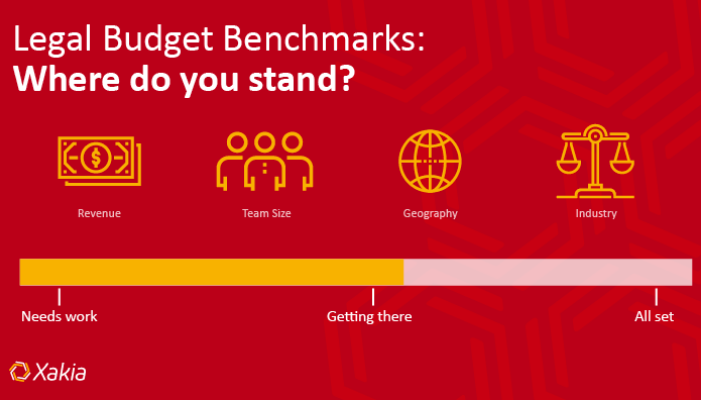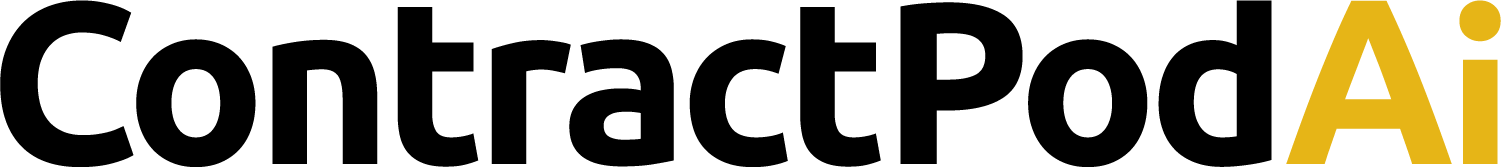Nancy Pelosi (Photo by MANDEL NGAN/AFP/Getty Images)
Yesterday, I was encouraged by one of Nancy Pelosi’s staffers to reorganize my local email folders. The context, as everyone probably remembers, is that some people broke into Speaker Pelosi’s office and took a lot of photos of their activities — The Sun is reporting it as Pelosi’s own computer, but given the reliability here, who knows. In any event, it shows a really solid email organization scheme, and one that was clearly followed pretty diligently, since there are only six unread emails in the inbox, even after having evacuated so quickly there wasn’t time to lock the computer. There’s a very thoughtful layout that compensates for the frustrating failure of email clients (I think rooted in IMAP so not their fault) to allow proper ordering of email folders, using alphabetizing to make up the gap.
The setup starts with “000 DCCC” — for, as viewers of The West Wing know, the Democratic Congressional Campaign Committee — using the well-known trick of preceding digits to force alphabetizing to follow a desired order. It then, after a few more apparently minor folders (what looks like “Drafts” and “Event Chain”) then moves on to some serious subfoldering under “Scheduling.” Before I get to that though, one of the things I most like about this setup is that it’s clearly a living organizational structure with room for quick changes.
Like most busy lawyers dealing with a large volume of emails, I mainly need a sort of assisted working memory from my email folders. I rarely want or need to be working with emails locally for more than a few days — by then, things have generally moved on and been addressed, and the email is archived wherever appropriate. But during those few days, it’s very helpful to have the emails readily accessible to assist with tracking tasks and responses in a way that matches the needed workflow. Some people like to rely on search for this and just work from a single inbox or folder, and I respect that, but I find it too chaotic and distracting.
At the same time, an overly rigid system fails as well. You can make twenty email folders carefully thought out by topics and a time of day tickler system or whatever you prefer, but if you overplan, like with doc review tagging, you quickly end up too divided. You forget whether the email you want to find is in your “Hot” or “Urgent” folder, or something comes up and your use of email as a scheduling tool turns into a death spiral since you didn’t get to your “Tuesday at noon” folder until 2:30. Instead, you need a system that’s both flexible itself and that you’re ready and willing to use in a flexible way, subjecting your folders to the Darwinian pressure necessary to create and destroy as needed to keep your local emails in maximal fighting shape.
Back to the Speaker’s office’s system. One of the things I love about the top-level organization is that, just from what we see, it goes from the “000 DCCC” folder right to the main alphabetical folders without any further forced alphabetizing until we get to the next level. This is great because it leaves lots of room for improvement. One of the ways you realize your current system needs a refresh is when you’ve allowed it to be crowded with various obviously-added-on-top folders that were at one point intended to be temporary, with names like “000aaaa-IMPORTANT” and “-000aaaa-VERY IMPORTANT” and so forth — like the traditional doc review tagging trap where you end up with increasingly fine levels of hot documents until you have a “hot hot hot hot HOT” tag and have to figure out how that differs from “VERY hot hot hot.” But the Speaker’s system leaves lots of fresh space between “000 DCCC” and “Scheduling” to add in as needed.
Then from “Scheduling,” the structure breaks out into serious subfoldering with more smart use of forced alphabetization and more room to expand. It gets right into “01 – Requests,” “02 – Meeting Notices,” and “03 – Travel,” with the first folder (all we can see in the photo) then subfoldering down further, first to what is either “0001 Memos” or “0001 Members” (those subfolders are hidden, but with the latter presumably listing out congressional members individually by an identifier, perhaps by district or seniority), a few more folders with preceding numerals, then into what looks like longer further term planning with folders for each month (from “01) January” to “12) December,” followed by “13) 2019,” presumably for older items). Then the highest level “Scheduling” subfolder continues with “02 – Meeting Notices,” “03 – Travel,” and “04 – Schedules,” all with their own subfolders still, before finally continuing off-screen.
In any event, I found all that very interesting and hope that you do a well. And it not only encouraged me to do a little reorganizing myself, but also to keep an eye out for lessons to be learned and wisdom to be gained in whatever circumstances they may arise.
 Matthew W. Schmidt has represented and counseled clients at all stages of litigation and in numerous matters including insider trading, fiduciary duty, antitrust law, and civil RICO. He is a partner at the trial and investigations law firm Balestriere Fariello in New York, where he and his colleagues represent domestic and international clients in litigation, arbitration, appeals, and investigations. You can reach him by email at [email protected].
Matthew W. Schmidt has represented and counseled clients at all stages of litigation and in numerous matters including insider trading, fiduciary duty, antitrust law, and civil RICO. He is a partner at the trial and investigations law firm Balestriere Fariello in New York, where he and his colleagues represent domestic and international clients in litigation, arbitration, appeals, and investigations. You can reach him by email at [email protected].