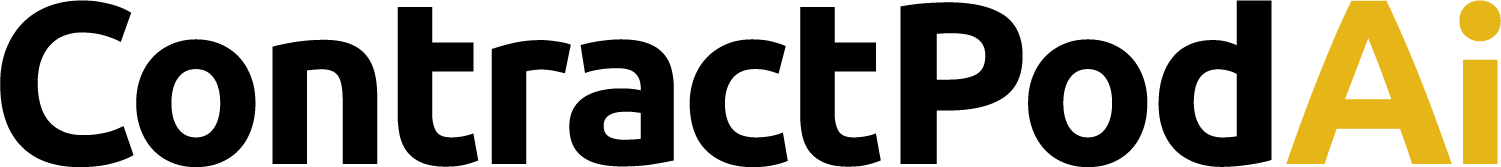From time to time, your law firm website may need an inventory and analysis of its material, and this process is called a content audit. Just like we need to periodically go through our closets and bag up outdated or damaged clothing, your law firm website needs to be examined to determine if its content should be updated or deleted. A content audit can result in a healthier website with higher quality, higher performing pages. Conducting a content audit requires examining all website information to detect what needs to be improved or removed. If you have not checked your pages lately, perhaps it is time to perform a law firm website content audit.
From time to time, your law firm website may need an inventory and analysis of its material, and this process is called a content audit. Just like we need to periodically go through our closets and bag up outdated or damaged clothing, your law firm website needs to be examined to determine if its content should be updated or deleted. A content audit can result in a healthier website with higher quality, higher performing pages. Conducting a content audit requires examining all website information to detect what needs to be improved or removed. If you have not checked your pages lately, perhaps it is time to perform a law firm website content audit.
Why Perform a Law Firm Website Content Audit?
If your law firm has gone through changes, if you are moving content between systems (content migration), or if you would like to see improvement in your website results (and who doesn’t?), performing a content audit is a smart idea. Old content needs to be trimmed from a website, just like a jam-packed closet must be thinned out. Dead links, duplicate content and obsolete information must be removed or repaired, because untended pages can bog down your site, affecting its performance. Neglected content obscures the fresh, new material you have worked hard to create, and removing or improving content makes both visitors and search engines happy.
How to Audit Your Law Firm Website
A content audit may sound like an overwhelming task, but there are services that can facilitate the process, help you gain an overview of what content you currently have, and determine what can be improved. Some of these tools include:
- Google Analytics. This is a popular option that shows you how your audience is interacting with your website and much more.
- Screaming Frog can search for a variety of SEO issues and filter the results, and it is novice-friendly. It can root out the things you are looking to fix when performing a content audit.
- Ahrefs is an all-in-one tool that can help your site audit, analyze your competitors, examine and improve your content and track your ranking.
- MySiteAuditor helps you diagnose website pages individually for ease of reading, SEO results and more.
- Shared Count collects social data connected with your content and shows you how often your URL has been liked, viewed and shared.
- DYNO Mapper can create a content inventory, sitemap and facilitate a content audit. The data it collects enables you to plan future material.
- Marketing Grader shows you how successful your marketing efforts are using a review grade; you can also see how your site compares to your competitors and gain tips for better performance.
Examine Your Goals
In the long run, a content audit offers serious benefits, but it can be a time-consuming process. So before you start, it is wise to have your goals in mind. Here are three key reasons why your business may benefit from a content audit.
Increase Traffic
- Determine topics that will reach your target audience
- Focus on content that will most help your typical clients
- Identify content that fuels social connections
Improve SEO
- Pinpoint pages with high SEO success
- Decide which content needs to be optimized or removed from your website
- Diagnose and improve internal links
Enhance Conversation Rate
- Discover content that brings the most leads
- Identify the pages bring the best user experience
- Manage content for each stage of conversion
Collect Data
Start the audit by taking inventory of your content. One of the tools listed above can crawl your website and create a map of your current content. This is a crucial step, assisting you with the future task of assessing content for rewrite or removal. Know ahead of time that not all of your original content will be worth keeping. Using one of the above tools, get a complete view of your landing page data by exporting it to an Excel document. The basic items to start collecting are the page titles, meta description and title, and target keyword for all content. Depending on your goals, additional points to examine might include:
- Monthly page views
- Total page views
- Click through rate
- Search position
- Bounce rate
- Keyword density
- Article length
- Internal link count
- Category and tags
- Amount of comments
- Amount of social shares
Analyze Content
After completing your inventory, browse the material and decide which content has been duplicated by newer articles, is unnecessary, outdated, or needs reworking. Determine which content has been successful in drawing new leads, and which content has been virtually dormant. Use key indicators from an analyzer tool to help you make decisions on which content has been effective, and what should be discarded or shelved for later edits. Metrics to examine include: traffic generated, keywords, conversions and inbound links from other sites.
Survey the Data
After adding the data to your Excel spreadsheet, check it over to decide which content to keep and which material to revise. What should you keep, what should you rework, and what should you toss? Be careful before you completely delete something that has not been viewed. Actually, revising old content may be better than completely throwing it out, since Google approves of websites that revamp and improve old content that can be useful to searchers. To decide which content to keep and which material to discard, try asking yourself the following questions:
- Is the material still relevant?
- Does the material still mesh with your law firm’s brand?
- Is the basic content solid, even if it needs to be optimized?
- Could it be improved simply by making it longer?
- Is there other content focused on the same topic, which could be combined with it?
This Week’s Digital Marketing Action Steps:
Now that you have collected your data, it is time to take action steps. Determine how you optimize the content you currently have, what you need to clear out, and plan to fill the existing gaps in your content by creating future material. Here are 9 quick tips to consider:
- Confirm that every piece of content contains a call to action (besides simply asking for comments or shares.)
- Add more subtitles, images and video clips to create more compelling, user-friendly pages.
- If you determine that new content is needed to target untapped topics, decide if you will take on the task or hire someone to help.
- Update dull or bland titles and meta descriptions.
- Identify and fix all spelling and grammatical errors.
- Confirm that the title and meta description connects with the actual material on the page; if not, make changes.
- Share your revamped material again and track user engagement.
- Delete pages with care. Trimming excess content will improve your rankings, as long as you perform a 301 redirect to prevent broken links and 404 error pages.
- Ask an expert, who can help you navigate your results and answer technical questions. as you perform your law firm website content audit.
While this may seem overwhelming, take it step by step. In time, you will know exactly what content is performing well, and what more types of content you need to add to your law firm’s website to gain traction on search engines.
 Annette Choti graduated from law school 20 years ago, and is now the CEO & Owner of Law Quill, a legal digital marketing agency focused on small and solo law firms. Law Quill is the only legal digital marketing agency that provides unique, SEO-optimized content, pre-packaged content, and courses for lawyers to learn SEO themselves through Law Quill Academy. Annette used to do theatre and professional comedy, which is not so different from the legal field if we are all being honest. Annette can be found on LinkedIn or at annette@lawquill.com
Annette Choti graduated from law school 20 years ago, and is now the CEO & Owner of Law Quill, a legal digital marketing agency focused on small and solo law firms. Law Quill is the only legal digital marketing agency that provides unique, SEO-optimized content, pre-packaged content, and courses for lawyers to learn SEO themselves through Law Quill Academy. Annette used to do theatre and professional comedy, which is not so different from the legal field if we are all being honest. Annette can be found on LinkedIn or at annette@lawquill.com