About two years ago, I signed up for Office 365, mainly to host my email. My $8.00 a month plan came with a bunch of things that I didn’t really think were that useful, but put it on my to-do list to look into them later.
One of those things was SharePoint. I had heard a lot about SharePoint, but could not figure out what it was. I knew a lot of the bigger law firms and Fortune 500 companies used it. The Lynda.com explanation only made me more confused – it’s not a program, it’s a whole experience and you can’t understand what SharePoint is until you experience it yourself.
I have spent a considerable amount of time trying to figure out what SharePoint is, and I am about to spoil the journey for all of you….
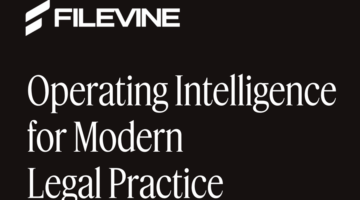
How Filevine’s New DraftAI Cuts Out Hours Of Writing Work
Now it transforms your document creation with natural language prompts.
I’ll just add right here that you can get SharePoint for $3 a month, or through the $8 a month plan (which includes 1tb of storage and hosted email), or through the $12.50 a month plan (which includes all of that plus five licenses of the full desktop version of Office 2013 Professional).
Also, in case you missed it, Microsoft is giving away over a hundred free e-books right now, including several books on how to set up SharePoint, here.
What is SharePoint?

Transform Legal Reasoning Into Business-Ready Results With General AI
Protégé™ General AI is fundamentally changing how legal professionals use AI in their everyday practice.
SharePoint is an online project management system. It does a lot if things. If you work in a law office, you are going to probably use it for its document management capabilities and maybe its intranet capabilities.
If any of you have had the misfortune of working in a large firm, you know what document management systems are. It’s somewhat clunky software that lets you categorize documents firm-wide using preset categories. It can be helpful when you are looking for all of the notices of deposition in the Jones v. Smith matter, and some people save those in the discovery file and some save them in the witness folders and some people name them NOD and some people spell it out, making text searches hard. It’s like doc review software for your case files.
SharePoint solves this problem: upload your documents into SharePoint and create columns and tags for them. Here’s how I organize my legal research folder:
Say I am working on a motion for summary judgment on a sexual harassment case. I download 20 cases that are on point and save them to my desktop using the party names as the file name of the pdf. Some of the cases are about damages and some of the cases are about liability, and I have to either keep them organized in separate folders or jot down which cases address which issues. Say I also have multiple cases with similar issues, so I want to hold on to those files I downloaded so I can refer to them later and check to see if they are still current and use them in another project. I can either save my research in that matter’s folder, or I can save it in a general research folder. Either way, there is no real organized way to go back and find all the research you have done previously on a certain topic. With SharePoint, it doesn’t matter where you save it because you can add fields of metadata to your files. Just like in Windows Explorer, where you can search for all documents created on a certain date or containing certain text in the title, in SharePoint you can search for all documents tagged with “Deposition Notice” or “Subrogation” or “Jones v Smith matter.”
It also has versioning like Dropbox. So, instead of saving eight different copies of something with the version number in the file name, just save over your one version. You can call up old versions of your document if you want. You can set it to remember 50 versions of a document if you want. You can also recover deleted documents like you can in Dropbox. It also comes with a desktop sync app like Dropbox. Like Dropbox, you can share folders and files with others, but unlike Dropbox, you can set people up with read-only permissions.
Office 2013 is set up to save files directly to your SharePoint site.
Intranet Sites
SharePoint lets you create intranet sites for projects. Each project can get its own mailbox and a Facebook-like newsfeed. Project emails get saved to the team inbox. Everyone with access to the project site can view the linked emails. No more forwarding “FYI” emails to people.
The newsfeed is something that I have not used yet because I think it’s a good idea, just a little ahead of its time. The basic concept is reserving your inbox for important emails instead of having it being the only record of communicating about project updates. Say you are part of an email chain with 15 other people on it, but most of the people on that chain are not part of the discussion, just being cc’ed so that they can follow the conversation. Instead of that, you can create a project news feed and everyone has access to it, but you can go on vacation for a week and not come back to 150 emails, most of which do not require a response. Here is a video from one of the four vendors at LegalTech West Coast that was not selling e-discovery services on how to use the news feed:
Downsides of SharePoint
It will only hold files up to 2 gb, so if you have any large video files, you’ll have to store them somewhere else. It also will not sync files with some special characters in them, so if that’s part of your firm practice to use those characters, you’ll have to rename all of those files before you can upload them. If you want to sync files to your computer, you have to select each document “library” you want to sync. You could put all of your files into one library, but libraries can only hold 2,000 files each. I have a library for each case. So, I have to open up each case library and select it for syncing with each computer. That takes a couple of minutes per library. If you have 10 libraries that you want to sync, you’re going to spend about half an hour just trying to sync those folders to that computer.
In my year-long transition into SharePoint, I’ve found it easier to slowly start opening new matters in SharePoint instead of importing all of my old data into SharePoint. I have finally imported all of my old data into SharePoint, but it took a long time.
Ed. note: This column has been brought to you by our friends at MyCase, web-based practice management software for lawyers. Please note, however, that the views expressed in the column are those of the writer alone.
Jeff Bennion is a solo practitioner from San Diego. When not handling his own cases, he’s consulting lawyers on how to use technology to not be boring in trial or managing e-discovery projects in mass torts/complex litigation cases. If you want to be disappointed in a lack of posts, you can follow him on twitter or on Facebook. If you have any ideas of things you want him to cover, email Jeff at [email protected].