Deadline Management Just Got Easier With Firm Central’s Calendar
Once you’ve tried the new Firm Central calendar, you’ll never want to use another calendar again.
 Whether you’re a high-stakes litigator or an M&A guru, one fact remains true for every lawyer — deadlines can make or break your case. When it comes to the practice of law, there’s simply no excuse for not getting things done on time. For the busy attorney juggling several different clients and matters at the same time, keeping track of appointments and filing dates can feel like a second full-time job.
Whether you’re a high-stakes litigator or an M&A guru, one fact remains true for every lawyer — deadlines can make or break your case. When it comes to the practice of law, there’s simply no excuse for not getting things done on time. For the busy attorney juggling several different clients and matters at the same time, keeping track of appointments and filing dates can feel like a second full-time job.
Firm Central by Thomson Reuters is here to help. One of the best practice management tools on the market just got even better, with enhancements to their already invaluable calendaring and deadline management system that make your life infinitely easier. One of the areas where Firm Central has consistently surpassed the competition is its ability to help the busy lawyer stay on task and never miss a deadline, thanks in large part to the amazing Deadline Assistant tool that calculates and calendars your deadlines for you, based on the relevant rules of your jurisdiction. The stress of missing or miscalculating crucial filing dates went away, which is a lot to ask of a calendar.
While it seemed impossible, Firm Central has managed to make that calendar even more helpful. After incorporating feedback from actual practitioners, they recently rolled out a number of enhancements that make it easier than ever to stay organized and know exactly what’s coming down the pike. Once you’ve tried the new Firm Central calendar (especially if you’re a visual person), you’ll never want to use another calendar again.
Color-Coded Perfection
Firm Central’s matter-driven calendar, combined with its seamless integration with Outlook, has always made it easy to differentiate between your cases and ensure that your deadlines were tied to the proper matter. Now, the new ability to color-code your calendar raises the bar for organization.
You’ll never have to worry about keeping your matters straight again, or risk a task falling through the cracks because it wasn’t clear who was responsible for doing what. Now, every calendar entry can be color-coded according to your preferences. Want to assign a different color to each person on your team, so you always know who’s responsible for a certain task or where anyone is at a given time? You can do that. Want every court deadline to appear in yellow and every deposition date to be in blue? You can do that, too. Would it be useful for completed tasks to appear in green? That’s an option as well. Better yet, you can do all of the above at the same time. Any given entry can be assigned multiple colors.
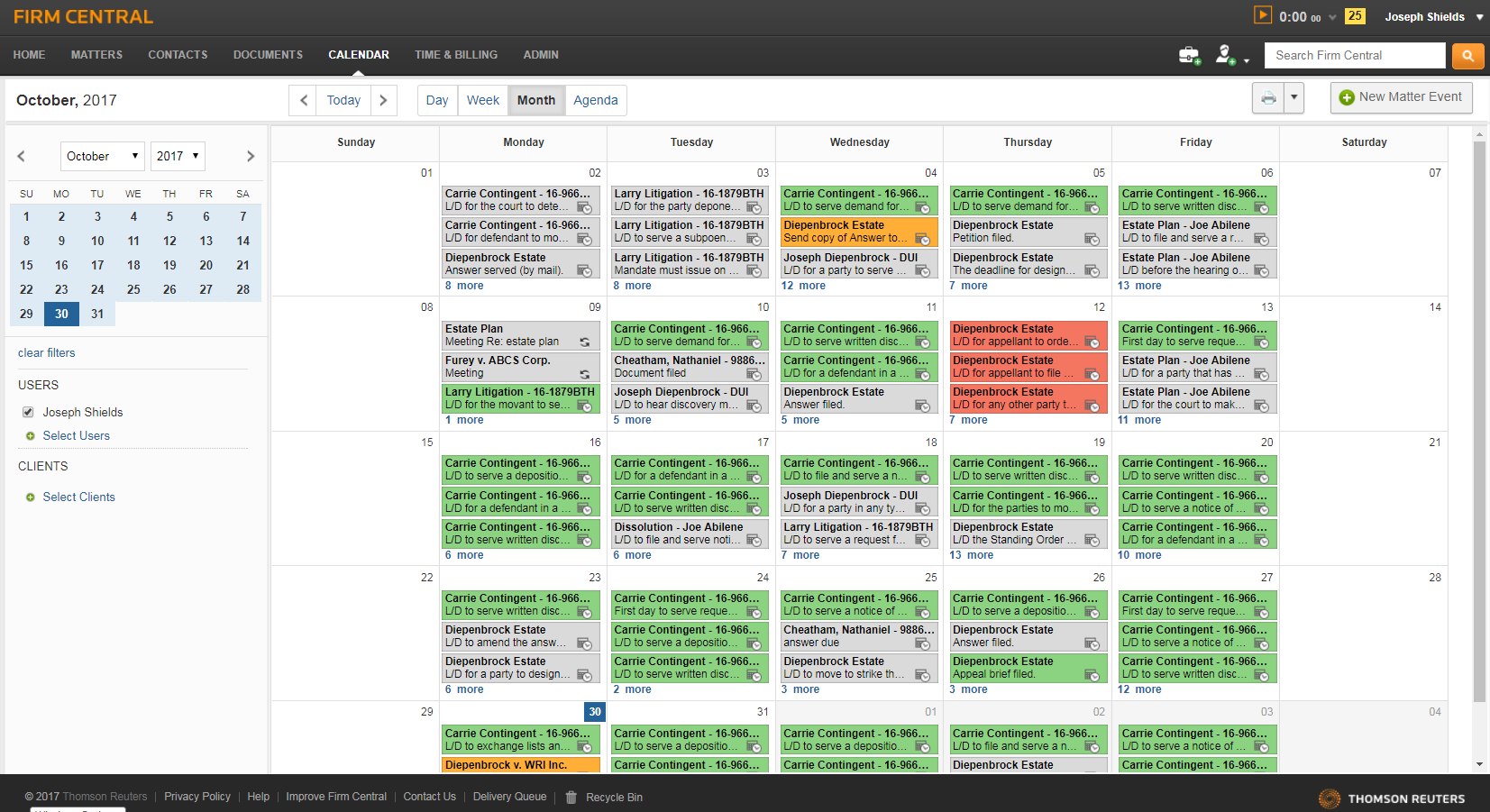
The beauty of the color-coding system is its flexibility. Whatever system works best for you and helps keep your practice organized, your Firm Central calendar can support it. The colors can be added straight from your matter calendar or through the Deadline Assistant. If you’re doing it in Deadline Assistant, you have the option of having your colors cascade through all associated deadlines and filing dates, or you can choose to individually code each deadline. User preference dictates how the colors work, and once you settle on a system, the colors sync to your Outlook calendar. Keeping your deadlines straight and your team on task has never been easier.
What’s On the Agenda?
Firm Central’s calendar now also supports an incredibly handy agenda view, which allows you to see what’s happening in the coming days, weeks, and even months. The new feature gives you an agenda as far as a year out, and it can be sorted by attorney or by client. Not only does this make it easier for you to manage your own workflows, it also helps you give clients a clearer snapshot of their matters and what work will be done in the future.

Thanks to a new the ability to print and download, you can even hand your client an agenda view of the next year’s worth of work they should expect on all the matters you’re handling for them. Whether you’re running a single case or several matters for the same client at once, seeing everything laid out in agenda form is invaluable for understanding big-picture workflows and managing expectations.
Smaller is Better
Firm Central has also added a new mini-calendar for easier navigation through your deadlines. No matter which view you’re in, the mini-calendar is always there, making it easy to jump around and navigate your busy schedule.
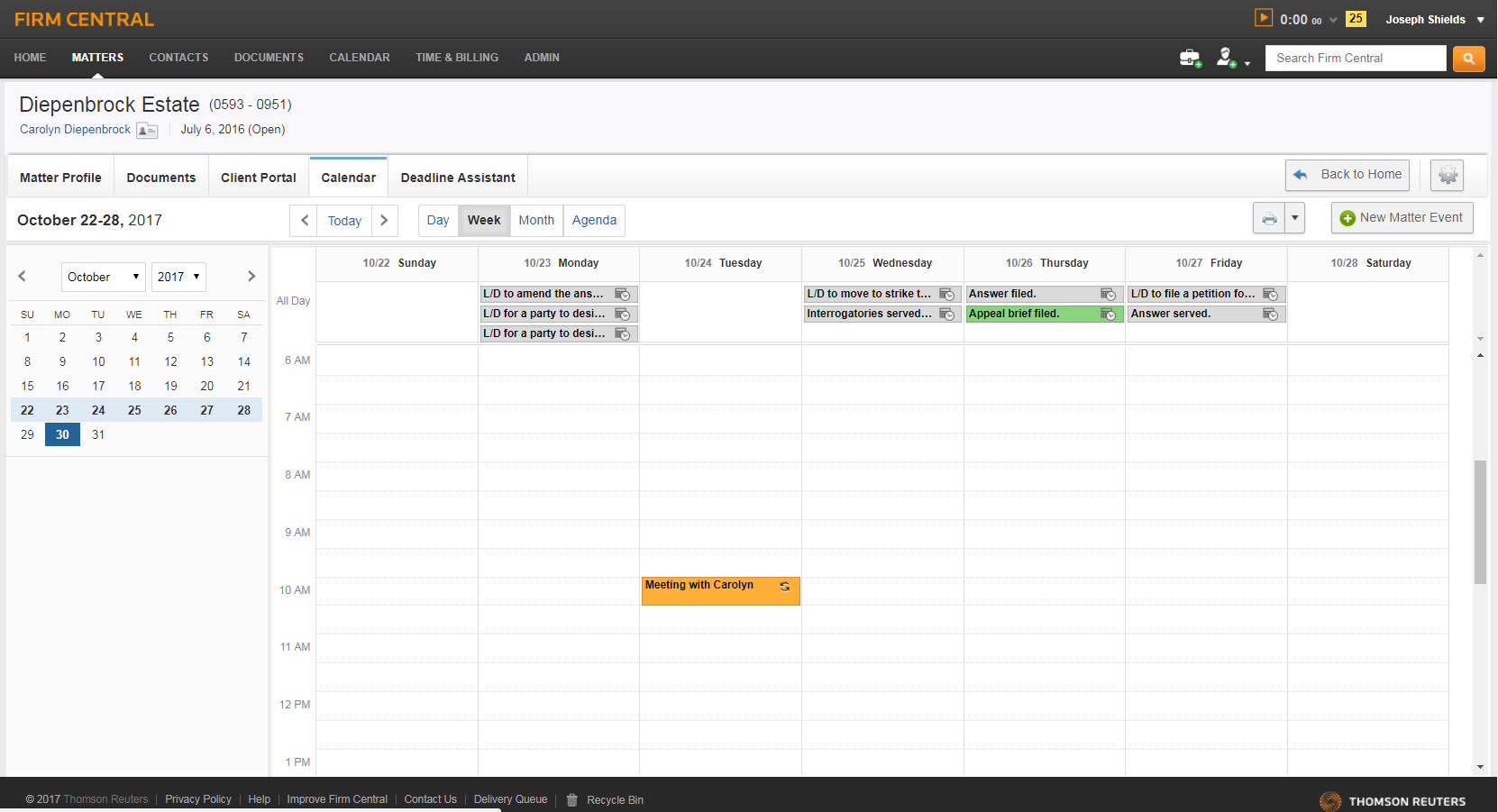
Now you can skip ahead to three months from now and then immediately come back to today with just a click, regardless of what screen you happen to be on — just another way that Firm Central streamlines your workflows by putting what you need at your fingertips whenever you need it.
On the Go
Firm Central has always been invaluable to practicing remotely, and their newly enhanced mobile calendar makes it even easier. All of the great new calendar features, including the color-coding, flow through to the calendar you view on your mobile devices, keeping everything straight no matter where you are.
Simply put, Firm Central’s calendar enhancements make it easier to see your schedule and deadlines. While that may not seem like a big deal at first glance, think about how often you use your calendar. If it takes you two minutes to find the information you need about a single task, and that happens 10 times a day, those numbers add up. Before you know it, you’ve lost two hours of billable time each week just deciphering your calendar.
No busy lawyer can afford to lose time like that. Firm Central’s calendar has the flexibility to work in whatever way is most useful for your practice. Try it today, and you’ll never go back to your old system again.







