Looking For A Turnkey Solution To Move Your Law Firm To The Cloud?
You can have fast, secure access to your files and applications from anywhere without having to learn anything new or purchase upgraded hardware. Here’s how.

Being able to access client files from anywhere — the courthouse steps or the beach in Cabo — is necessary for lawyers and law firms.
A robust cloud for law firms is invaluable. That’s where Albatross comes in — storing everything in the cloud, from client files, applications, desktops, and servers.
Most law firms operate with employees on site, with the need to manage expensive hardware infrastructure and file servers; data backup servers; anti-virus protection; ransomware protection licensing; patching; software updates; disruptive troubleshooting with IT companies; time-consuming periodic upgrades; and office space. All those tasks are too many for small and medium law firms to manage effectively.
Neglecting routine maintenance and upgrades can lead to security risks and out-of-date technology that simply doesn’t work, causing interruptions for the users.
This traditional on-site setup also obliges you and your employees to remain in the office.
Albatross Legal WorkSpace has a better way for lawyers to work today.
With Albatross Legal WorkSpaces, you get an affordable, turnkey solution to virtualize your office, bundling all the technical infrastructure, servers, desktops, software, maintenance, security, and updates your firm needs to run smoothly.

Albatross Legal WorkSpace is different from other law firm cloud storage or remote desktop programs because Albatross is not a cookie-cutter solution; Albatross WorkSpaces is flexible to accommodate your needs and requirements.
By listening to what lawyers and law firms need, Albatross offers customization to permit you to work just as you always have. Albatross focuses on you, the customer, so you can focus on client service. Lawyers and law firms are busy, requiring quick responses when troubleshooting, adjusting employee access, or implementing new software.
Logging in to Albatross Legal WorkSpaces grants you access not only to your files but to your applications as well, including Microsoft Office365, Outlook, QuickBooks, SalesForce, and GSuite. Bonus — there’s no learning curve, as all your applications and files look exactly as they did before you integrated Albatross Legal WorkSpaces.
If you could have fast, secure access to your files and applications from anywhere without having to learn anything new or purchase upgraded hardware, why wouldn’t you?
How Albatross Legal WorkSpace Works
Albatross Legal WorkSpaces elevates the traditional law firm setup to a legal cloud-based solution — without the steep learning curve.
Legal WorkSpaces leverages your existing desktops to connect to the cloud workspace, where you will find all your existing software and files.
Once you log in to Albatross Legal WorkSpaces — by simply double-clicking and entering a password, you’ll see your cloud workspace — which looks exactly like any Windows desktop you’ve used before — except it’s secure in the cloud! Every application you use will be on the workspace — such as Word, Excel, Adobe, and any practice management software you use.
You’ll be able to navigate to files on shared drives and edit them just as you’ve always done.
When you browse the internet, anything you download is saved on the cloud desktop, not your local computer, so that you can access it anywhere.
Client files will not end up on users’ individual laptops — everything is in the cloud. Plus, your virtual desktop will look the same across all devices.

A Valuable Tool for Law Firms
With the challenges facing law firms today — growth, increased expenses, a remote workforce, security threats, and expensive technology, Albatross Legal WorkSpaces eases the pains of running a law firm, allowing you to focus on more important things.
Whether your firm has two or 52 users, software and security updates happen seamlessly in the cloud, allowing consistent updates to applications across the workspace. This means current software updates and new software installations are global, and data is backed up properly.
Remote Desktops
AlbatrossWorkSpaces also comes with remote desktops that enable easy access to your work area from anywhere. It provides a Windows 10 Experience and access to your cloud desktop with no new technology to learn.
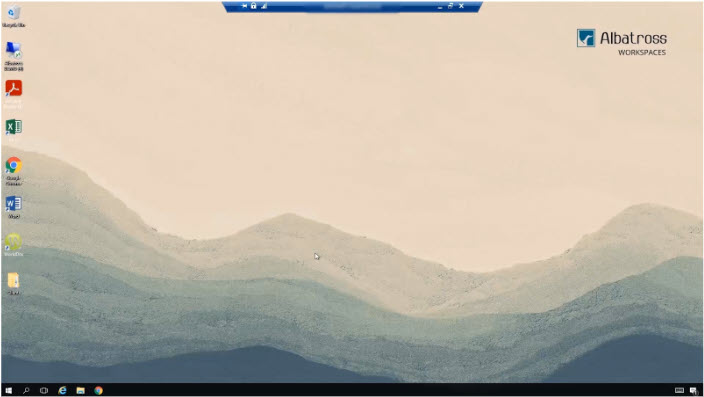
The remote desktops allow you to move between home and office and continue where you left off. The remote desktops are backed up and secured with anti-malware.
Because the desktops are central, any applications installed here are deployed to all users. This means you no longer need to install and manage each employee’s computer separately.
Do you work with multiple computer screens or print documents all day? WorkSpace has multi-monitor and printer support.
Are you tired of unreasonable fees or changes in pricing? Because Albatross handles everything in the cloud, there are no one-off fees for updates, troubleshooting, travel, or upgrades. Albatross Legal WorkSpace has simple, flat-rate pricing, so you know your budget.
Your Software – In The Cloud
Lawyers and law firms have little time to waste implementing and learning new software. Albatross Legal WorkSpace works with the software you already have — but integrates with many applications if you move to a new program.
In the event you run into an issue with your software, Albatross provides software support for its law firm customers.
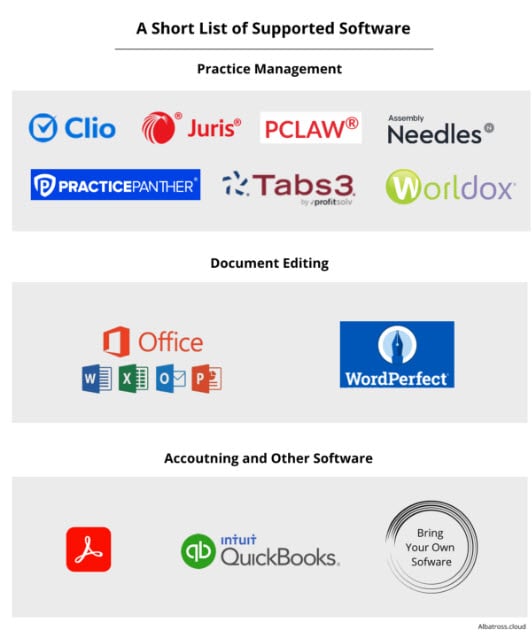
Security Handled For You
A litany of tasks needs to be done to operate a secure law firm in the cloud. Albatross Legal WorkSpace is data loss, data leak, hacker, malware, and virus resistant; industry compliance such as Health Insurance Portability and Accountability Act (HIPAA); SOC 2 Type 2 Certified; and provides audit logs. Albatross is proactive at keeping customers in the loop about security status.
Most lawyers and law firms are unsure of (and sometimes uninterested in) their security status — whether they have an in-house or outsourced IT department — and are not provided this information.
But, Albatross ensures you have everything you need if a breach or an audit occurs.
Workforce Flexibility
You can access your workspace from your desktop, tablet, phone, laptop, or any browser – to get work done anywhere at any time.
All documents and downloads stored in the cloud allow every law firm employe to access files. Not having to chase anyone down for the document they worked on last week improves employee productivity and reduces time spent searching for lost documents.
New Employees
Employees can be added and removed as needed, on demand.
Granting new employee access to a workspace is as simple as creating their individual account. Say goodbye to the days of software installation and computer setup.
Help Desk
Albatross Legal WorkSpaces comes with an optional helpdesk and IT support package giving your firm 24/7 on-demand access to skilled technicians that will help troubleshoot, install and fix any issues you encounter. This affordable package makes Albatross Legal WorkSpaces your one-stop shop for all your infrastructure and IT support needs.
For a modest $25 per user per month, most law firms using Albatross Legal WorkSpace save money once they are no longer paying an IT provider, and many see increased efficiency and 24/7 access to the Albatross Help Desk.
Albatross Legal WorkSpace Will Save Time and Money
With simple flat rate pricing, the elimination of hardware upgrades, and immediate security features, lawyers and law firms can move their practice to the cloud and have a remote desktop without the headaches of implementing new technology.
Albatross is easy to implement and even easier to use – no learning curve, just log in and get to work.
Remote work flexibility without sacrificing client service and security is necessary for firms of all sizes and shouldn’t cost a fortune. If you know you need to take steps to move your law firm to the cloud and eliminate the headache of security, backups, and IT support, but don’t have the time to implement and learn a whole new system, Albatross Legal WorkSpace is the perfect solution.
There’s never been an easier way to implement cutting-edge technology into a firm with zero learning curve.







