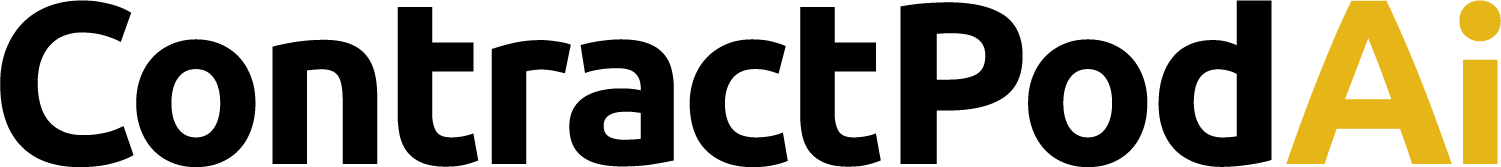The first lesson offered to my incoming class of young associates at Cleary Gottlieb was that whenever you’re called to a partner’s office, bring a fresh notepad and a pen. It sounds simple, but it’s genuinely good advice that far too few twenty-somethings considered before arriving at the firm. Out of zealousness, I racked up hundreds of branded Cleary notepads over the years, so many that I still find untouched notepads lying around in boxes like ancient treasures buried by a thousand moves.
The first lesson offered to my incoming class of young associates at Cleary Gottlieb was that whenever you’re called to a partner’s office, bring a fresh notepad and a pen. It sounds simple, but it’s genuinely good advice that far too few twenty-somethings considered before arriving at the firm. Out of zealousness, I racked up hundreds of branded Cleary notepads over the years, so many that I still find untouched notepads lying around in boxes like ancient treasures buried by a thousand moves.
But there really should be a better way to keep notes. Associates shouldn’t have to wade through 20 notepads to find the one for the right matter. There should be a technology that allows seamless transcription of handwriting in one place. And if it could also streamline the process of reading and marking up drafts, research, transcripts, or whatever crosses your virtual desk, all the better.
Sony’s Digital Paper DPT-RP1 (affiliate link) endeavors to be that all-in-one reading and writing companion. And it’s honestly managed to do a pretty good job of it too.
The lightweight, a 13.3-inch ultra-thin tablet is shaped like a standard notepad and weighs just about the same. In a world of tablets offering full-color displays, the Sony follows the route of the original Kindle with a digital ink display that maximizes readability in all environments. It’s the first of many features that highlight that Sony’s product is custom-built for as a reader and writer, and won’t be distracted by the frivolities that other tablets may feature.
As a note-taking device, the product is a dream. With other tablets, I’ve experienced an unsettling level of lag between the stroke of the stylus and the words appearing on the page. It’s akin to hearing your own voice on delay, where the experience sets off your brain just enough to render the whole experience unpleasant. But with the Sony, the delay is almost non-existent. If writing notes slowly enough, there’s still a perceptible delay, but if the user is taking notes at a rapid pace — as one would when trying to keep up with a brainstorming partner or taking down the account of a witness — the writing looks and feels instantaneous. The system achieves this by providing feedback at a lower resolution immediately and polishing it up as time goes by. It’s the perfect balance between the allocation of processor time and the user’s need to know that their writing is producing something real.

While using a demo that Sony provided, I attended multiple conferences and interviews and the only difference between the device and using my trusted notepads was the convenience of immediately uploading the document to my computer for future reference.
Reviewing and marking up documents is just as simple. To simulate the experience of a practicing lawyer, I set up a few mock matters on the device. Setting up folders is as easy as on any other device. Within each folder, I pulled together the sort of documents that one might typically compile working on a litigation matter: cases, pleadings, opinions, etc.
Reviewing and marking up documents is astoundingly easy. The same can be done with research, which is also an opportunity to show off the device’s handwriting search function. Since it cannot recognize everyone’s terrible writing, Sony added a feature allowing the user to “star” sections and jump directly to the stars. A useful tool for jumping to key passages in an opinion. Here’s a quick highlight and margin note on Masterpiece.

The most obvious criticism of Sony’s standard Digital Paper unit is the price. Retailing at $699, the RP1 is a high price to pay for a device that doesn’t double as a computer. When one can pick up a decent Surface Pro 4 or iPad Pro for around $50 more, it does force you to ask whether or not you’d be better off buying a device that offers computer power. On the other hand, the Sony product’s commitment to the writing experience makes it a much more pleasant tool to work with when performing those tasks. On a computer tablet, taking a document, marking it up, converting that to a pdf, then sending that to another computer may involve opening and closing multiple apps — and experiencing the aforementioned stylus lag. The Sony Digital Paper handles all of those tasks quickly within the same environment.
And that’s before you consider just how much easier it is to commit to a day of serious reading when the device isn’t a distractingly bright backlit screen. It’s safe to say you’re trading computing power for document management power here… the question is whether or not that’s worth it to you.
But if the price is too much of a hangup, perhaps Sony’s new DPT-CP1 is the answer (affiliate link). This compact 10-inch model, announced last month, provides all the note-centric power of its bigger sibling, but at a $100 lower price point. If, like many attorneys, you have a firm-issued laptop and don’t want another full-sized device to carry around, the CP1 is like carrying an address book — except it’s a one-page thick address book that you’ll never even notice that you’ve added to your work arsenal.
In the final analysis, if you’re one of those lucky attorneys with a tech stipend — or if you’re just a lawyer who wants to organize their notes and cut down on the clutter in their practice — the Sony Digital Paper family of products are fantastic tools.
 Joe Patrice is an editor at Above the Law and co-host of Thinking Like A Lawyer. Feel free to email any tips, questions, or comments. Follow him on Twitter if you’re interested in law, politics, and a healthy dose of college sports news.
Joe Patrice is an editor at Above the Law and co-host of Thinking Like A Lawyer. Feel free to email any tips, questions, or comments. Follow him on Twitter if you’re interested in law, politics, and a healthy dose of college sports news.