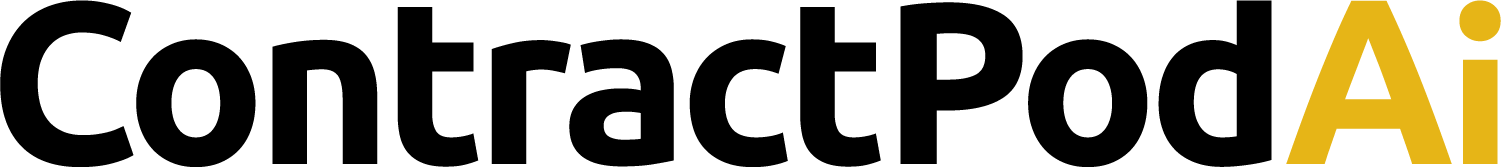When a client retains you, they are seeking the best possible outcome in their case, but taking steps to make their experience less stressful and more positive will serve your business well. The client experience begins from the moment they become aware of your services. Creating an easy and positive client on-boarding process that includes thoughtful touch points along the way will help you secure more clients and start your relationship off on a great note.
When a client retains you, they are seeking the best possible outcome in their case, but taking steps to make their experience less stressful and more positive will serve your business well. The client experience begins from the moment they become aware of your services. Creating an easy and positive client on-boarding process that includes thoughtful touch points along the way will help you secure more clients and start your relationship off on a great note.
Furthermore, as a solo practitioner, you need to use your time wisely. Developing a client on-boarding process that leverages technology to complete as many tasks as possible will free your time for client work and calls—the tasks that only you can do.
From inquiry to contract and payment, there are a few automations and touch points that you should consider adding to your client on-boarding process.
1. Clear Call to Action
You want to make it as easy as possible for prospective clients to get in touch with you. Do not cause them to spend any extra time looking for your phone number or contact form on a website that is difficult to navigate. Instead, include clickable “call to action” buttons in several places on your home page and throughout your website that invite visitors to book a consultation with you.
Consider beginning your home page with a concise and direct statement relating to how your firm can help solve your prospective client’s problem. Then, include a very obvious call to action button below that statement. Keep this section clutter-free, simple, and clear.
2. Client Management System
To make life easier for you and improve the client experience you provide, choose a client management system that can connect to your contact or inquiry form and transfer that data into a client profile that is created automatically when a submission is received.
There are several options available that cater specifically to law firms like MyCase, AbacusNext, HoudiniEsq., or Clio. You can also consider client management systems that are not just for law firms like Dubsado and Honeybook.
If you will be managing a lot of documents for each client, a system like MyCase may better suit your needs. On the other hand, if you simply need your client management system to communicate with clients, send contracts for electronic signature, send invoice and process payments, and set up workflows that help you automate some additional touchpoints like templated emails and task reminders, a system that caters to other industries may provide more customizable options for branding and a better client experience.
3. Short and Sweet Inquiry Page
Again, you want to make it as easy as possible for prospective clients to get in touch with you and book a consultation. Do not deter them with a lengthy inquiry form that requires more information than you really need prior to a consultation. Consider collecting the prospective client’s full name, email address, and phone number, and providing a selection of services you offer in a dropdown menu they can choose from.
4. Appointment Scheduling
Rather than sending prospective clients to a thank you page immediately after submitting an inquiry form, send them to a page where they can book a consultation with you. You can either do this in a workflow available through your client management system or, if the software you choose does not offer this feature, you can create an account with another appointment scheduling tool, like Calendly or Acuity, and direct them automatically to that URL after they submit their inquiry.
5. Value-Adding Thank You Email
It’s a competitive market out there and just because you leverage technology to automate tasks and communication with clients does not mean that you cannot add in a personal touch. Your prospective clients are likely reaching out to multiple attorneys to see which one will be the right fit for them. Set yourself apart from the beginning by providing helpful information to those who submit an inquiry even before your scheduled consultation.
In a thank you email, which you can schedule to go out automatically once someone books an appointment with you, include an attachment or link to a helpful checklist or even an ebook about your practice area, if you have one.
6. Consultation Reminder
In our fast-paced lives, everyone could use a helpful reminder. Draft an email and set it to go out the day before or day of your consultation to remind your prospective client of your appointment and how you will be getting in touch with them. Will you be contacting them at the number they provided or conducting a video call on Zoom? Let your prospective client know what to expect and include any relevant links or call-in numbers.
7. Client Engagement Agreement & Invoice
Hopefully, your consultation goes well and you retain a new client. The next step is to send out a client engagement agreement and invoice for your initial retainer or flat-rate fee. You may have selected a client management system that offers these features and can populate your client engagement agreement with some of the information from your client’s inquiry form. If you cannot send invoices through your software or if the processing fees are high, consider a service like LawPay, which charges only a 1.95% processing fee on most cards.
8. Welcome Packet
Your new client just made an investment in you, probably a significant one. They hired you to be their counsel—a trusted expert who will guide them through a process they likely find stressful, scary, or confusing. While it might not seem like much, a well-organized and thoughtful welcome packet will help your new client feel like they are already receiving a small return on their investment by providing a roadmap of what they can expect moving forward. Customize it will your branding and schedule this to be sent automatically after a client signs your engagement agreement.
9. Client Questionnaire
Before you get started on your client’s case, you likely need more information than what was provided in their inquiry form or during your initial consultation. To the extent that this information can be collected in a questionnaire form, you can prepare templates for different types of matters and send out a questionnaire automatically after your client has signed your engagement agreement or pays the initial invoice. Then, you can return to this questionnaire in their project file within your client management system whenever you need to.
Operating your firm virtually and leveraging the power of technology and automation can help free your time for life’s other important priorities like family, friends, travel, hobbies, and self-care. New tools and software solutions are coming out all the time, so try to strike a balance between resisting the urge to try everything and not allowing yourself to get stuck in a system that isn’t meeting your needs. Be intentional about creating a client on-boarding system that takes time-sinking tasks off your plate and delivers a thoughtful client experience that could generate referrals before the matter is even completed.
 Kailey Jacomet is a mom of two, IP attorney, and founder of Lawstyle, a community of like-minded attorneys building law firms that fit around their lifestyles. When her daughter was born, Kailey left her job as a trial attorney and embarked on a journey to create a new type of practice model—one that put her life and family first. Now, Kailey coaches other lawyers on how to build and grow a flexible, virtual law practice through the Lifestyle Law Firm Accelerator program. Connect with Kailey on Instagram at @kaileyjacomet or at kailey@lawstyle.co.
Kailey Jacomet is a mom of two, IP attorney, and founder of Lawstyle, a community of like-minded attorneys building law firms that fit around their lifestyles. When her daughter was born, Kailey left her job as a trial attorney and embarked on a journey to create a new type of practice model—one that put her life and family first. Now, Kailey coaches other lawyers on how to build and grow a flexible, virtual law practice through the Lifestyle Law Firm Accelerator program. Connect with Kailey on Instagram at @kaileyjacomet or at kailey@lawstyle.co.