We all face technology choices, but when you’re managing a law firm, these choices are all the more important, since the tools you settle on become a regular part of your day-to-day life. Making a bad decision about technology in your law practice can be particularly unpleasant since the effects are often long-term ones due to the high upfront investment required.
That’s why your decision regarding which computers and operating systems to use in your law firm is such an vital one. Once purchased, you’ll use those computers and compatible software for years to come. Making the right choice for your law firm can make all the difference.
Because PCs and compatible software dominate the marketplace, PCs are the computer of choice for most law firms. But some attorneys choose the path less traveled and opt to go with Macs. Eric Gold, a California estate practice and family law attorney, is one of those lawyers.
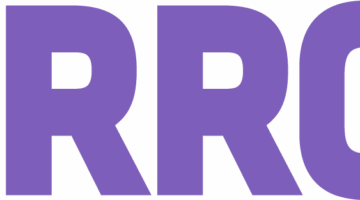
How Legal Intelligence Is Bringing In A New Era Of Litigation For Plaintiff Firms
Darrow is building a new category of legal intelligence — one that helps firms understand complex legal landscapes earlier, more clearly, and with greater confidence.
Prior to opening his solo law practice, Eric worked in the transportation industry, where PCs were prevalent. But when it came time to hang his shingle, Eric chose Macs for his law firm: “Mac is my platform of choice. I’ve always been a fan of Apple products since my first iPhone in 2009 and found that Macs were much easier to use and provided a seamless, integrated experience. As I was in the planning stages of opening my own law firm, I read an article online that discussed how the best laptop computers were made by Apple but ran Windows programs. The idea of running PC applications on my Mac appealed to me because it would allow me to have the best of both worlds.”
According to Eric, the benefits of using Macs in his practice are numerous. For starters, he saves both time and money because of increased efficiency and reduced IT headaches.
“Mac computers are so much easier to use, so that’s why I originally switched to a Mac. There’s definitely an efficiency edge once you get past the learning curve — it’s a much easier system to use. And networking on a Mac is so much simpler. I can work from anywhere using any Apple device and get work done,” he explains. “It’s also better from a maintenance perspective. With the PCs we used in the transportation business, we needed an IT guy who took care of the network and email, etc. But with Macs, although you need someone available as needed, you rarely encounter those problems because Apple computers are designed so well. In my two years of practice it hasn’t been an issue yet.”

4 Ways Your Firm Can Build Economic Resilience
It’s the key to long-term success in an uncertain business climate.
According to Eric, he gets the best of both worlds by taking full advantage of Parallels, the emulator program that he uses on his Mac to run PC programs. By doing so he’s able to take full advantage of both Apple and PC software programs in his law practice.
“I use Parallels when I have to run a Window application. For example I often use HotDocs, a PC program that isn’t exactly Mac-friendly. I also use Word for all my word processing and use both the Mac and PC version since they are cross-platform compatible,” he says. “There are some things old school that you have to run on a PC — for example, QuickBooks. The PC version is much more powerful than the Mac version. So I use the PC version but everything is still backed up to the same hard drive. I have yet to run into an issue where I needed PC software that Parallels couldn’t handle. And you can run almost any OS using Parallels, such as Linux. It’s not limited to just Windows. So that makes it infinitely more versatile.”
Eric also appreciates his iMac’s simplicity in design — as do his clients: “From an architectural standpoint, the iMac is great. Mine has a 27-inch screen. You can’t ask for much more screen real estate than that! And it takes up very little space on my desk, so I have plenty of room for all of my documents. It makes everything simple and clean and works well with clients because with the large 27-inch screen, I can easily turn it toward them and show them exactly what I’m looking at.”
Of course, there are drawbacks when using Macs, just as there are with any technology choice. “The biggest drawback is always cost,” he says. “There’s no doubt about it: upfront cost is substantially more to run Macs versus PCs. With PCs you can just replace the computer if there’s an issue, but in the long run you likely end up saving more by investing in better equipment like Macs.”
Eric offers this advice to lawyers considering the switch to Macs at their law firms: “Make sure to buy AppleCare — you probably won’t have many hardware issues, but it’s worth it just in case. And let them know you’re a business customer — you’ll get even better service. Also when making the switch, make sure to purchase and take advantage of Apple’s 1-to-1 personalized training, since they know so many tricks that will save you a ton of time. Finally, don’t be afraid to take advantage of the Genius Bar. Sometimes you end up with someone who’s not a genius, but for the most part they can figure out any issue you’ve got.”
So that’s how an estate-planning attorney uses Apple computers to provide 21st-century legal services to his clients. As always, if you or an attorney you know is using technology in a creative or unusual way in your law firm, drop me an email at [email protected]. I’m always looking for new attorneys to feature in this column.
Nicole Black is a Rochester, New York attorney and Director of Business and Community Relations at MyCase, web-based law practice management software. She’s been blogging since 2005, has written a weekly column for the Daily Record since 2007, is the author of Cloud Computing for Lawyers, co-authors Social Media for Lawyers: the Next Frontier, and co-authors Criminal Law in New York. She’s easily distracted by the potential of bright and shiny tech gadgets, along with good food and wine. You can follow her on Twitter at @nikiblack and she can be reached at [email protected].