When researching today’s featured attorney, I discovered what I think is now my favorite law firm motto of all on time on his Irvine, California, law firm’s website (which also happens to be a great example of an effective attorney website): “I bring outstanding legal service to my business clients without the nonsense.”
As David Sparks explained to me, he accomplishes this admirable goal, in part, through his use of technology. “In addition to being a lawyer, I’m also a nerd and am always looking for ways to cut interference from the system,” he explains. “I use technology to make my practice run faster and more smoothly. Nothing that I do is impossible for another lawyer to do and everything I do can be accomplished using either technology or manpower. Technology doesn’t give me something no one else has — but because of it my practice is much more lean, and, among other things, gives me an edge in terms of pricing.”
If you’re already familiar with David’s well known blog, MacSparky, then his tech-savviness should come as no surprise to you. In addition to being a successful attorney, David is a familiar face in technology circles, both legal and otherwise; he writes for MacWorld and other outlets and often speaks about technology and its use in law offices. So when someone suggested I reach out to him about his use of automation in his law firm, I jumped at the opportunity to share his wisdom.

Introducing LexisNexis Protégé™ in Lex Machina®
Lex Machina harnesses generative AI capabilities to revolutionize the way legal professionals interact with data to improve bottom line for their business.
When I asked him why he automated his firm’s systems he replied, “First, there’s efficiency—it’s much faster. When you have the computer doing something for you, you no longer have to type out words or take time to manually file documents on your computer. Second, it’s more accurate. The computer is doing the task, so for example, as long as you set up the rules correctly, the computer is always going to name files properly.”
He uses a number of tools to automate different aspects of his Mac-based law practice. One of his favorites is Hazel, inexpensive automation software ($29) designed to act as a “personal housekeeper” for your Mac. “I automate my firm’s documents using Hazel. So when I scan a document into my computer, the document is automatically saved in OCT format and then Hazel reads it and can identify clients, dates, etc., and will name the file and file it away for me in my system,” he says. “There’s a lot more I can do with it, too. For example, I have triggers set so that if I get a letter from opposing counsel it will automatically send a copy to my client. In other words, it does a lot of the drudge work for me.”
Another tool he relies on is TextExpander for Mac, which is also relatively inexpensive ($44.95). He uses this software in a number of ways. “With TextExpander, when I’m drafting discovery documents — for example the list of 5 contention questions we use in California — I have created text expanders so I can type in the bits that are different in each case and TextExpander automatically creates and generates the questions for me. I was going to hire a paralegal to do this for me, but realized it’d be more efficient and more cost effective for the client to accomplish this task using automation.”
His use of TextExpander isn’t limited to legal documents. He uses it to automate other type of writings in his office, too. “In addition to using TextExpander for discovery, you can use it for email. So when I’m doing monthly billing and create a new bill, this software fills in the data for me and allows me to select a few check boxes. These boxes determine if the email will includes phrases such as ‘if you’d like to pay by credit card let me know’ or ‘I’ll send you a hard copy of the bill if you’d like.’ I even use it for some contract clauses like my basic attorney fee clause that I put into a contract. I always type that phrase the same way so I simply insert a snippet of text and TextExpander kicks in and the entire phrase automatically appears in my document.”
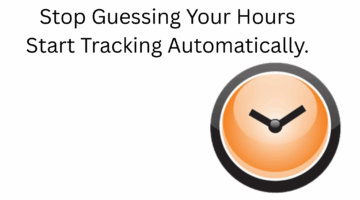
Chrometa: Turning Time Into Billable Value For Modern Lawyers
Adoption of Chrometa represents more than a technological upgrade; it reflects a professional philosophy that values accuracy, transparency, and efficiency.
Of course, technology isn’t the end all, be all solution — something that David recognizes. That’s why he tempers his recommendation to lawyers seeking to use more technology tools in their law firms with diplomatic pragmatism. “My standard advice to lawyers is don’t be afraid of technology. It can make you a better lawyer and can save you a lot of money. But the best way to use technology is to avoid doing everything at once. Instead, find one part of your practice that can be improved by technology and focus on that.” He cautions, “You can spend too much time on this stuff and end up wasting an hour trying to save 10 seconds. I try to be careful choosing my battles. Text expansion and document automation are two great ways to streamline your practice, and I guarantee you I save a lot more time using them than if I didn’t.”
So that’s how one business lawyer uses technology to automate his practice. As always, if you or an attorney you know is using technology in a creative or unusual way in your law firm, drop me an email at [email protected]. I’m always looking for new attorneys — or judges — to feature in this column.
Nicole Black is a Rochester, New York attorney and the Legal Technology Evangelist at MyCase, web-based law practice management software. She’s been blogging since 2005, has written a weekly column for the Daily Record since 2007, is the author of Cloud Computing for Lawyers, co-authors Social Media for Lawyers: the Next Frontier, and co-authors Criminal Law in New York. She’s easily distracted by the potential of bright and shiny tech gadgets, along with good food and wine. You can follow her on Twitter at @nikiblack and she can be reached at[email protected].