A few weeks ago, I attended the marathon of MCLE that is ILTACON. One of those sessions was on iPad tips and tricks (here’s the link to download the audio of that session). Even though I have made my opinion about iPads known in my column “Why iPads are the Most Mediocre Litigation Tool Ever” and in the article fellow columnist Niki Black wrote about me where I said a Surface Pro is like an iPad, but for adults, and in my article about how “Apple’s iPad Brainwashing Spell Seems to be Wearing Off,” I attended this session because I admit that iPads do offer some benefits over other tablets and I wanted to see how other people are using them.
A couple of things have happened lately that make the tablet wars more interesting. First, Windows came out with Windows 10. Since it is the last version of Windows they are going to make, over the next few years, lawyers are going to slowly start to migrate over to Windows 10. That’s significant for the tablet wars because one of the key reasons people say iPads are better for lawyers is that they are simpler to use. If Windows tablets are going to be using the exact same operating system and programs as their desktops, there will be no learning curve at all for a lawyer who wants to use a Windows tablet.
The other thing is Apple announced that the new iPad Pro comes with a stylus (that Steve jobs never wanted), which brings it closer to the Surface Pro or any of the number of Android and Windows tablets that have been giving their users the option of using their finger or a stylus for years.
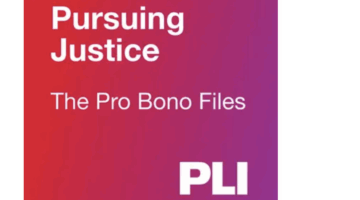
Pursuing The Pro Bono Story: A Conversation With Alicia Aiken
This Pro Bono Week, get inspired to give back with PLI’s Pursuing Justice: The Pro Bono Files, a one-of-a-kind podcast hosted by Alicia Aiken.
So, a few years ago, we started seeing a blurring of lines between the power of laptops and the power of desktops. Now, we are seeing a blurring of lines between tablets and laptops with some neat advancements in the power and capability of tablets.
The session at ILTACON was put on by Tom Mighell, who wrote the book “iPads in One Hour for Lawyers” (affiliate link). He raised a lot of good points about why a lawyer would choose a iPad over any other tablet, so I asked him if he would collaborate with me on an article about tablets by doing a Q&A.
JB: What are the advantages for a lawyer of an iPad vs. a Windows tablet for things like depo review and organizing your case?
In terms of functionality, there are a lot of similarities between the iPad and Windows Surface Pro for pre-trial preparation. The iPad offers some some solid apps for deposition and document review, and if you plan to use your iPad at trial it certainly makes sense to load your case files onto the iPad so you can organize them there. Clearly, the Windows Surface has the same capabilities, and often has more full-featured software. So in terms of pre-trial prep, the main advantage the iPad has over a Surface is that it’s slightly more mobile — it’s smaller and a little bit lighter to carry around. The other advantage comes next, if you plan to use the iPad at trial.
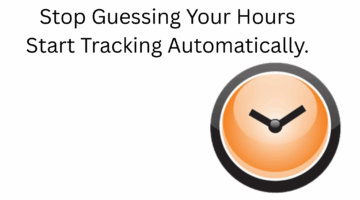
Chrometa: Turning Time Into Billable Value For Modern Lawyers
Adoption of Chrometa represents more than a technological upgrade; it reflects a professional philosophy that values accuracy, transparency, and efficiency.
JB: What are the advantages for a lawyer of an iPad vs. a laptop at trial? Can you have a paralegal load exhibits and make it dummy proof for a lawyer? What are the drawbacks of a program like TrialPad vs. TrialDirector?
I really think this is where the iPad excels over other tablets, for lawyers who want to try a case by themselves. If you’re going to use a Windows Surface at trial, you’ll be running a program like TrialDirector or Sanction, and a lawyer would be crazy to try to run that technology and represent a client at the same time. Instead, it makes better sense to have a technologist, paralegal or other person who runs the technology – you just won’t have time to focus on it. However, the evidence presentation apps on the iPad are simple enough to use that a lawyer can use them and try a case at the same time — they are not as complicated as the Windows versions of TrialDirector or Sanction. If your firm uses TrialDirector, there’s an iPad app for TrialDirector that is a no-brainer — you can transfer your cases from the desktop to your iPad. If your firm doesn’t have TrialDirector, I prefer TrialPad as an evidence presentation tool — I think it has better features than the Trial Director app, and it’s a lot cheaper to own. And yes, I see a lot of firms have paralegals or litigation support staff load the iPad up with exhibits, pleadings, and other trial documents – but it’s hard to make any technology truly dummy-proof. The lawyer’s going to need some basic training on how to use the apps, because it’s really painful to have your technology go wrong in front of the jury because you don’t know what you’re doing.
JB: If I’m using Adobe Acrobat on my desktop, what are the advantages of using another app for annotating PDFs?
There shouldn’t be many differences — I have annotated a PDF in Acrobat on my desktop, and can see the same annotations in any other PDF app on the iPad. The same works in reverse — annotations on the iPad app are also visible in Acrobat. You can use Adobe’s iPad app to review annotated PDFs, but it’s really not very good when compared to apps like PDF Office or PDF Expert. There’s not really any reason why you can’t use both the iPad and desktop to work on PDF files, and transfer them between the two platforms.
JB: Are you noticing lawyers using iPads for substantive drafting/editing, or just for review and quick edits? Do you think the iPad is good for both with the new office apps?
Until this week, I would have said that the iPad is not very good for substantive drafting or editing of documents. iPad announced the iPad Pro this week, with a better keyboard and a bigger screen, so it might be easier to do heavy-duty document production on the iPad in the future. But I’m still reserving judgment — I still think the iPad is best for reviewing and editing documents. While Microsoft Word, Excel and PowerPoint are great apps on the iPad (and in my opinion are the best productivity tools for the iPad), they still don’t have feature parity with the desktop version — you still can’t do everything on an iPad that you could in a Windows environment. Again, it depends on how you work with documents — it may be that the iPad functionality is all you need.
JB: How do you think Windows 10 is going to change the shift of lawyers using iPads? If they will be using Windows 10 on their desktops with a full version of Word, and can use the same on a Windows tablet, do you think lawyers will still use iPads and mobile versions of office programs? Should Apple be worried?
I don’t think Windows 10 in itself is going to have much effect on lawyer use of iPads — as a general rule, lawyers are late adopters of most technologies, and it will probably be a while before most firms make the move from Windows 7 to Windows 10. It’s true that Windows 10 is a lot better than the disaster that was Windows 8, so lawyers who get a Windows tablet are going to find it pretty easy to use. Running full Office apps on a Windows tablet is appealing to a lot of lawyers, and we are already seeing more lawyers using Windows tablets. At the same time, we are seeing a leveling off of iPad use of lawyers. I think this has more to do with a lawyer deciding what makes sense for his or her own practice than what tool is better. While lawyer use of Windows tablets is up, it’s still only 8%, compared to 83% for the iPad — so I don’t think Apple has cause to be worried just yet.
JB: What is one of the greatest things that you think has come from lawyers going mobile? Is going mobile the future?
The best thing about going mobile is also the worst thing — the ability to have access to your work 24/7, if you want that. While clients might consider it good service to get a response from their lawyer over the weekend, there’s no question that mobility has altered the way lawyers use their non-work time, for better or (more likely) for worse. And while I do think that mobile technology is a permanent part of our future, it is that way at least partly because the manufacturers have decided that is what we want. Ultimately, we all decide on our own what level of mobility makes sense for our lives, and I don’t think there’s a right or wrong answer for that.
Conclusion
The bottom line is that the majority of work that most lawyers do with computers involve reading PDFs and editing or reading documents in Word. You can now do most of that on any tablet now. Where the iPad excels is with its app selection. iPads have apps for reviewing and organizing depos, and simple (attorney-level simple) tools for presenting cases at trial. They have tools like eDepoze for paperless depos. They have tools to help pick a jury to replace the 11×17 pieces of paper with Post-It notes that attorneys currently use. So, while on a Windows tablet, you can do things like prepare a search index of folders of PDF files in Adobe Acrobat for fast searching, or run power pivot tables with the full version of Excel, you don’t have access to the simple and helpful apps that developers have made on the iPad, and most lawyers don’t know how to do the medium to advanced functions of Word, Excel, or Acrobat anyway. So, if you are looking for a tablet for legal work, decide whether you want more tools that are simpler to use, but not fully featured, or the same tools you have on your work computer that may be harder to use on a tablet.
Jeff Bennion is Of Counsel at Estey & Bomberger LLP, a plaintiffs’ law firm specializing in mass torts and catastrophic injuries. Although he serves on the Executive Committee for the State Bar of California’s Law Practice Management and Technology section, the thoughts and opinions in this column are his own and are not made on behalf of the State Bar of California. Follow him on Twitter here or on Facebook here, or contact him by email at [email protected].