Tech In Trial (Part 3): PowerPoint's New Killer Feature
PowerPoint presentations don't have to be boring -- and a new feature called Morph should help on this front.
 A lot of people have been critical of PowerPoint (myself included) because PowerPoints are usually so incredibly boring. At its base, though, PowerPoint is just a tool that produces some event every time you click a button, be it adding new elements to the screen or advancing to the next screen. That is not a bad thing necessarily. The problem is just that the default settings encourage boring bullet-point-heavy slides and cheesy animated swirling text. An opening statement is not supposed to look like the opening sequence to the 1960s Batman TV show. So, while it’s a great tool for advancing sequentially through a presentation, there just have not been any great tools to help make the process of advancing through a presentation interesting.
A lot of people have been critical of PowerPoint (myself included) because PowerPoints are usually so incredibly boring. At its base, though, PowerPoint is just a tool that produces some event every time you click a button, be it adding new elements to the screen or advancing to the next screen. That is not a bad thing necessarily. The problem is just that the default settings encourage boring bullet-point-heavy slides and cheesy animated swirling text. An opening statement is not supposed to look like the opening sequence to the 1960s Batman TV show. So, while it’s a great tool for advancing sequentially through a presentation, there just have not been any great tools to help make the process of advancing through a presentation interesting.
A few months ago, Microsoft announced that they will be rolling out a feature in PowerPoint called Morph. In sum, it is an animation tool that lets you put one thing in one slide at the starting phase, then in the next slide, put it how and where you want it to end up, and Morph will animate the transition.
https://youtu.be/j5KqQRaKdzg?t=25s

The Business Case For AI At Your Law Firm

For example, I can put a small circle one side of slide 1, then change that to a zoomed-in oval on the other side in slide two. When I use the Morph transition to animate it, you watch the small circle move across the screen and turn into a large oval. I realize that is the most boring explanation ever, so let me show you how I would use it in litigation.
I do a lot of animations, but I do them in time-consuming programs like Adobe After Effects where I use different layers and set cues to fade the transparency of different layers at different times of the animation to get the right effect. The outcome is a video file that I control simply by pressing play. In PowerPoint, I can get the same effect, but I move from event to event with the push of a button and it’s a lot easier.
The best way to illustrate this is by showing you. So, I made a video of two projects that I created in Adobe After Effects in the past, and now recreated them using the new Morph tool.
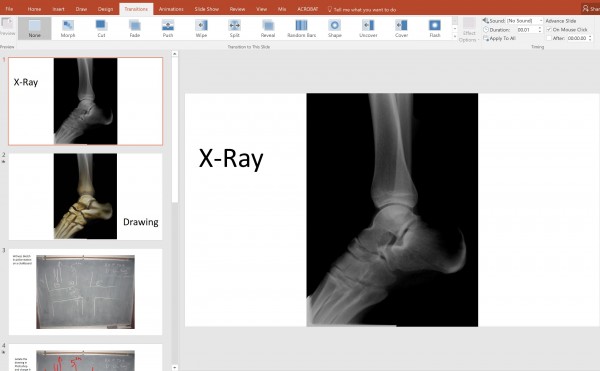
Sponsored

The Business Case For AI At Your Law Firm


Early Adopters Of Legal AI Gaining Competitive Edge In Marketplace

Navigating Financial Success by Avoiding Common Pitfalls and Maximizing Firm Performance

Is The Future Of Law Distributed? Lessons From The Tech Adoption Curve
The first one is a medical illustration where we needed to show how this drawing I made of a foot matched the actual x-ray. The next one was in a murder case I worked on where a witness used one diagram, but in trial, we were using a different diagram, so I wanted to show how the two diagrams matched up.
For the foot, I put the illustration in slide one, then put the original x-ray on top of it. Then, I duplicated that for slide two and deleted the original x-ray image. I applied a Morph transition and the effect is that it morphs slide one into slide two by slowly peeling away the original x-ray to show the illustration file underneath.
In the second illustration, I use those same principles to fade in a red overlay over the original drawing, then fade out a background and fade in a new background and rotate the red overlay.
You can use Morph to zoom in, zoom out, and create a panning presentation like Prezi, as opposed to a standard boring slide show. Microsoft has a pretty good tutorial here.
Sponsored

Legal AI: 3 Steps Law Firms Should Take Now

Is The Future Of Law Distributed? Lessons From The Tech Adoption Curve
Earlier: Technology In Trial (Part 1): How To Excel With Excel
Technology In Trial (Part 2): How To Do Openings And Closings
Jeff Bennion is Of Counsel at Estey & Bomberger LLP, a plaintiffs’ law firm specializing in mass torts and catastrophic injuries. He serves as a member of the Board of Directors of San Diego’s plaintiffs’ trial lawyers association, Consumer Attorneys of San Diego. He is also the Education Chair and Executive Committee member of the State Bar of California’s Law Practice Management and Technology section. He is a member of the Advisory Council and instructor at UCSD’s Litigation Technology Management program. His opinions are his own. Follow him on Twitterhere or on Facebook here, or contact him by email at jeff@trial.technology.








