 A few years ago, software companies started switching their pricing models to offer subscription-based software instead of the traditional desktop installation versions. Now, some of the core software I use in my practice has switched over to cloud/subscription-based ownership. Quickbooks is now Quickbooks Online. Office is Office 365. Adobe Acrobat is Acrobat DC (Document Cloud). It seems more companies are making this transition, so I wanted to discuss the pros and cons of renting your software versus owning it.
A few years ago, software companies started switching their pricing models to offer subscription-based software instead of the traditional desktop installation versions. Now, some of the core software I use in my practice has switched over to cloud/subscription-based ownership. Quickbooks is now Quickbooks Online. Office is Office 365. Adobe Acrobat is Acrobat DC (Document Cloud). It seems more companies are making this transition, so I wanted to discuss the pros and cons of renting your software versus owning it.
The Cons of Subscription-Based Software Ownership
The first obvious con is cost. If you buy a desktop version of Office 2013, you own it and you don’t have to keep paying for it every month. For those of you still running Office 2013, if you would have bought that as a subscription three years ago, that’s over 150 payments and an unforeseen number of payments in the future. In one of the colleges where I teach, they just recently upgraded from Office 2003. So, if they are upgrading every 10 to 13 years, that’s a significant cost increase if you are making mandatory monthly payments on your software instead of buying it outright and keeping it as long as you want.
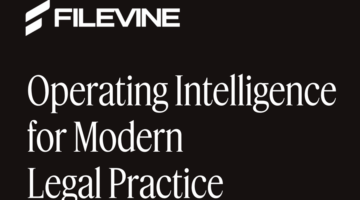
How Filevine Helps In-House Legal Teams Manage Every Matter With Confidence
AI powers tools for data intake, document management, and drafting contracts.
The second con is that your system might not be compatible with updates. That’s one of the reasons why large firms and large companies are so slow to upgrade. When I was working in a large law firm, we had Word with built-in macros for preparing pleadings and correspondence with our firm letterhead and formatting styles. There’s no guarantee that those macros will be compatible with future versions of Office.
Large-scale upgrades also mean large-scale software training for employees. The interface between Adobe Acrobat 9 and 10 was significant. Likewise, small things are different in newer versions that can cause frustrations. For example, embedding a picture into an e-mail in Outlook 2010 is different than attaching an e-mail in 2013 and 2016.
The Pros of Subscription-Based Software Ownership
I’ll mirror the first con and say that the first and most obvious pro is cost. I use Adobe Creative Cloud a lot. I use it to build my websites, to prepare graphics for trial, to produce videos for trials and mediations, to edit audio files, and to Bates stamp and review documents. The last desktop suite version of the Adobe software was about $2,600 and that did not include upgrades. The software is upgraded every few years with significant upgrades. So, if I upgrade twice every six years, I’m paying over $5,000. If I’m paying $50 a month for the same software package, I’m saving about $1,400 every six years. You can get Office for about $8 a month. But, when you buy the subscription, you are getting added bonuses, like 1 tb of online cloud storage. Dropbox charges the exact same price for its 1 tb of online storage. So, it’s like getting 1tb of online storage for $8.25 a month and full versions of Office for free for use on up to five computers. Quickbooks would recommend upgrading every three years at least. So, if you upgrade your software regularly, it’s either cheaper or pretty comparable to pay the monthly price.

3 Ways Lawyers Are Finding New Efficiencies With AI
Those who’ve adopted legal-specific systems are seeing big benefits.
It’s also a cheaper upfront cost, which is significant for smaller firms. It also gives consumers the option to try software at a cheaper monthly rate and then cancel or change your plan later. For example, if I am debating between the $8.25 monthly plan and the $35 monthly plan for Office, I can try the $35 plan for a month and then cancel or change my plan. I don’t have to pay $700 to buy the software suite and then decide I don’t like it or don’t need all of those features and then have to deal with retailers’ software return policies.
One of the other biggest pros is the constant updates. Microsoft has a site showing consumers the status of the updates it is rolling out and what it has planned for the near future. Currently, it’s got 52 recently launched updates, 43 that are rolling out, and another 121 in development.
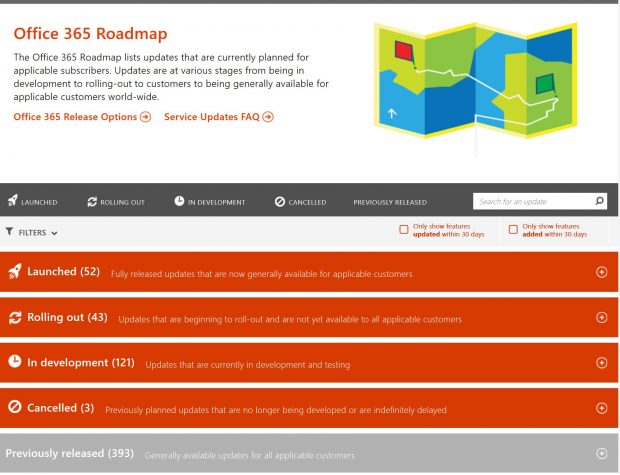
Adobe just released a major update for its Acrobat software a few weeks ago. Microsoft also gives you the option to throttle back your updates if you are in a large company or firm and are worried about compatibility with your systems.
Subscription-based software also allows you to easily manage your licenses. If I have Office installed on one computer and that computer breaks, I can’t just keep installing it on new computers because I have a limited number of licenses. Subscription-based software usually allows you to control your licenses online. So if a computer breaks, I don’t need to call Microsoft to get permission to load it onto another computer. I just log into my account and deactivate my broken computer and install it on my new computer. Likewise, if you work in a large firm and a secretary quits, you can just deactivate her license, freeing up a license for someone else to use.
Conclusion
For all of the complaints about subscription-based software, I think it’s a great model for law firms large and small. The lower upfront cost means that more firms are going to be able to try new software and have access to current updates, which can lead to greater efficiency.
Jeff Bennion is Of Counsel at Estey & Bomberger LLP, a plaintiffs’ law firm specializing in mass torts and catastrophic injuries. He serves as a member of the Board of Directors of San Diego’s plaintiffs’ trial lawyers association, Consumer Attorneys of San Diego. He is also the Education Chair and Executive Committee member of the State Bar of California’s Law Practice Management and Technologysection. He is a member of the Advisory Council and instructor at UCSD’s Litigation Technology Management program. His opinions are his own. Follow him on Twitterhere or on Facebook here, or contact him by email at [email protected].