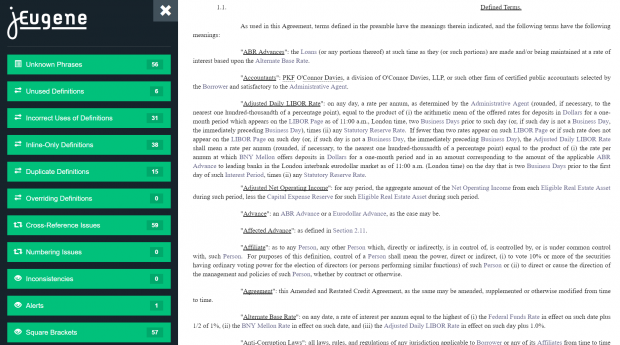A substantive mistake in a legal document can put a law firm at risk of both reputational and financial damages. A product being announced tomorrow promises to help prevent drafting mistakes by combining attorneys’ own deal-specific knowledge with machine-learning technology.
A substantive mistake in a legal document can put a law firm at risk of both reputational and financial damages. A product being announced tomorrow promises to help prevent drafting mistakes by combining attorneys’ own deal-specific knowledge with machine-learning technology.
The product, jEugene Compass, falls into a category of products that help proofread legal documents before they are made final. I recently reviewed one such product, PerfectIt, and reported the merger of two others, Microsystems and XRef. Other such tools include Contract Tools from Paper Software and Contract Catch from Legal Writing Pro (Ross Guberman).
However, while a proofreader at heart, Compass is in a category by itself. Most proofreading products are add-ins for Microsoft Word. Compass is a more powerful machine-learning platform that both learns from your documents and that can be trained to apply certain rules consistently and to alert you to specific issues you define.
On top of that, Compass is also a collaboration platform for law firms and legal departments. Any document being reviewed can be shared with a colleague using something called the Compass Key, a unique document identifier code. The code lets your colleague pick up the review of the document at whatever point you left off.
That said, you do not need colleagues or collaborators to use this product. It is intended for a law firm of any size. In fact, jEugene offers a free solo plan that allows analysis of up to eight documents a month. For larger firms, the product can be deployed either as an on-premise installation or via a private cloud.
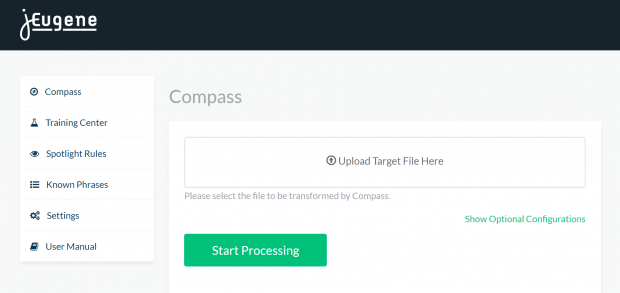
From the control panel, you can upload documents to analyze, upload training documents and set rules.
The power of this product was driven home to me during a demonstration I was given last week by Colin Angevine, jEugene’s chief operating officer. For the demonstration, he used a $100 million credit agreement that had recently been uploaded to the SEC’s EDGAR database. It involved a syndicate of three major banks led by The Bank of New York Mellon and was negotiated and drafted by major New York law firms.
Certainly, with so much legal and corporate fire power behind it, this document must be nearly flawless, right? Not so. Among some of the more egregious mistakes Compass found:
- The Bank of New York Mellon is twice referred to as The Bank of New York. The latter is a separate corporate entity that ceased to exist in 2007 when it merged with Mellon Financial Corporation.
- The name of a party to the agreement, UB Fairfield Centre, shows up as UB Fairfiled Centre.
- Several erroneous cross-references, such as to Section 8.2(i) when it should have been Section 8.2(a)(i).
- Several references to the Standard & Poor’s Ratings Group, even though the name was changed earlier this year to S&P Global Inc.
- Unused definitions. For example, the agreement includes a definition of “Restricted Payment,” but the words appear nowhere else in the document.
After I received the demonstration, I signed up for Compass, downloaded the same document from EDGAR, and replicated the results.
When you load a document to Compass, it processes the document and converts it into a hot-linked .HTML file that you view in a browser. A menu to the left of the document displays all the issues Compass found, such as unknown phrases, incorrect uses of definitions, cross-reference issues, numbering issues, and more.
As you move through each issue in the left panel, it is highlighted in the document. Hovering over a highlighted issue provides a more detailed explanation. Results are presented as view only so no changes are made to the original document. As you review results, click “Dismiss” to remove them from the list. If you then share the document using the Compass Key, the recipient sees only the issues you have not yet dismissed.
Three features distinguish Compass from most other proofreading applications:
- Training Center. Upload documents you trust – ones you’ve previously drafted or templates you use – and Compass will learn from them your drafting conventions and styles. For example, it will learn phrases you consider acceptable and their context. As it learns, it no longer flags these issues in future documents.
- Spotlight Rules. Set rules and alerts to apply across all your documents. For example, define the correct spelling of party names you use regularly. If there is a change, set alerts to make sure the change is caught. The mistake described above in the name of S&P Global was found through such an alert.
- Known Phrases. Create a custom list of phrases you use that you do not wish to have flagged.
In addition, Compass is programmed with its own list of federal and state agency names, popular names, and names of primary source laws, to catch any mistakes in referencing government entities and laws.
Not everything Compass flags is a mistake. It finds false positives. But that is by design, Angevine told me. “We understand it would be far worse to have a false negative than a false positive. Our software is oversensitive by design.”
Angevine emphasizes that Compass is a much different product than those Word add-in proofreaders that you run as a final step before sending out a document.
“Our big-picture goal is to make Compass an end-to-end solution for quality assurance,” Angevine said. “The goal of end-to-end quality assurance begins before drafting starts and continues all the way through to the final document.”
Robert Ambrogi is a Massachusetts lawyer and journalist who has been covering legal technology and the web for more than 20 years, primarily through his blog LawSites.com. Former editor-in-chief of several legal newspapers, he is a fellow of the College of Law Practice Management and an inaugural Fastcase 50 honoree. He can be reached by email at [email protected], and you can follow him on Twitter (@BobAmbrogi).