Simple Things We Do That Waste A Lot Of Time (Part 2)
Electronic signatures are key to productivity in the digital age.

You’re doing it wrong.
Last week, I discussed one of the biggest time wasters in the practice of law: emails. Today, I’d like to follow up with another: e-signatures.
E-signatures Are Key to Productivity

Early Adopters Of Legal AI Gaining Competitive Edge In Marketplace
I’ve discussed the how on e-signatures before using a couple of different platforms here and here, but now I want to discuss the why, and I have more data to support me. In a study done of approximately 7,000 European professionals who work in an office (link to the study is here), a significant amount of time can be saved switching to electronic signatures. Look at the following chart:
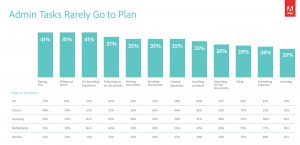
Source: https://blogs.adobe.com/documentcloud/files/2016/12/Adobe-Document-Drain-Survey-vFINAL.pdf
The question that prompted these responses was: “Thinking about your experience in carrying out office admin, how often does the process actually run smoothly, and how often is there some kind of error, loss, unnecessary, repetition or general frustration related to the jobs?” Although filling out forms (the number two problem at 41%) is easier to do it electronically because you don’t have to then copy and print the responses, I’m going to leave that out because some forms need to be filled out by hand. So, let’s look at chasing signatures and searching for lost documents, both of which can be simplified with electronic signatures.
Chasing Signatures
Sponsored

Early Adopters Of Legal AI Gaining Competitive Edge In Marketplace

Navigating Financial Success by Avoiding Common Pitfalls and Maximizing Firm Performance

Is The Future Of Law Distributed? Lessons From The Tech Adoption Curve

The Business Case For AI At Your Law Firm

Just this week, in settling a property dispute, I needed to get the signatures from the Plaintiff who lives about an hour from my office. She was working and didn’t have access to a computer or a fax machine, so I had to drive an hour each way to bring a printed-out document for her to sign, then I had to go back to my office, scan it, and forward it to the other party who would print it out, sign it, scan it back in and send it back to me, a process that started around 9:00 a.m., and ended in the afternoon, and consumed over two hours of my day. In the alternative, if all circumstances were ideal, I could have emailed the form for signature, the client could have electronically signed the document, and gotten it back to me. Had that been the case, the signed version of the agreement would be automatically stored in my electronic archives to cut down on searching for lost documents.
Searching for Lost Documents
When I was in law school, I worked in a 200-attorney firm. We had a very complex filing system. Every case had a client matter number, and folders each had their own number. So, the discovery file might be 12345-34567-200, the code for client-matter-file number. Attorneys could request any file from the filing room by number and a file clerk would bring it to them and check the folder out to that person. So, a partner would request a file and give an assignment to an associate, who would take the file, and that associate might give the file to her secretary at some point to return to the partner, all the while, the file was checked out to the partner. If anyone else needed it, 99% of the time, it could be found, but it would take some digging, which meant lost billables as a best-case scenario, and lost motions as a worst-case scenario.
Likewise, we were in trial one time and had recently taken a deposition transcript to mark and copy for a motion in limine. Three days later, as that witness was going to be called to the witness stand, we could not find the deposition transcript. We got to court, and noticed it wasn’t in the box and started to panic. Then we remembered we had pulled it out to make copies and had a sigh of relief and called the office to have someone bring it to us ASAP. No one at the office could find it, at least not in time to use with that witness. So, misplacing important papers is not just about not having the most optimal filing system – it’s about hoping that you fall on the spectrum of consequences closer to the side where you just lose time, and not on the side where you lose cases or clients. Usually, if something needs to be signed by someone else outside of the office, like a purchase and sale agreement, or a settlement agreement, it’s usually a document that could have more serious consequences if misplaced. Or, if you want to implement e-signatures in your office and your paralegal corrects a typo in a pleading and puts it on your desk, but you are working from home, you can sign it immediately, instead of waiting until you come in next.
So take a look at those other two articles (here and here) about how to set up e-signatures in your office. It will save you time and headaches.
Sponsored

Legal AI: 3 Steps Law Firms Should Take Now

The Business Case For AI At Your Law Firm

Earlier: Simple Things We Do That Waste A Lot Of Time (Part 1)
How The Completely Redesigned Adobe Acrobat Can Help You Go Paperless: A Pictorial Walk-Through
Why Lawyers Need To Understand Electronic Signatures
Jeff Bennion is a solo practitioner at the Law Office of Jeff Bennion. He serves as a member of the Board of Directors of San Diego’s plaintiffs’ trial lawyers association, Consumer Attorneys of San Diego. He is also the Education Chair and Executive Committee member of the State Bar of California’s Law Practice Management and Technology section. He is a member of the Advisory Council and instructor at UCSD’s Litigation Technology Management program. His opinions are his own. Follow him on Twitter here or on Facebook here, or contact him by email at jeff@trial.technology.








