 It’s around that time of the year where eager students begin their three-year journey to discover that the practice of law is going to be $15-an-hour doc review gigs and long hours of summarizing depositions for several years to come. Here are some helpful tools and hints to help you organize your upcoming education.
It’s around that time of the year where eager students begin their three-year journey to discover that the practice of law is going to be $15-an-hour doc review gigs and long hours of summarizing depositions for several years to come. Here are some helpful tools and hints to help you organize your upcoming education.
Get A Good Laptop
You will be taking tests on laptops. You can hand write, but you’ll be at a huge disadvantage. Just put yourself in the professor’s position and imagine you are sitting down to grade papers and you have a typed final, a typed final, a typed final, then your furiously written cursive racehorse exam with things crossed out and circles drawn to show that paragraphs need to be moved. Get a good laptop that does not overheat. I had a couple friends in law school have their laptops overheat during finals and they turned off and you need to pick up where you think the exam saved last. It can be frustrating.

Your Definitive Resource On Decrypting Crypto, Digital Assets, And Web3
"Decrypting Crypto" is a go-to guide for understanding the technology and tools underlying Web3 and issues raised in the context of specific legal practice areas.
Use OneNote
There is no greater note-taking tool ever invented. It has some specific applications for law school that saved me. First off, here’s how to set it up: Create a new notebook for law school. When you create it, the default is to save it to OneDrive. That’s a smart option because your notes will be available everywhere, and they are backed up in case your computer breaks. After you have created your notebook, create a new section for each class. There is no save button in OneNote. It just automatically saves as you go along. So, if your computer shuts down, you are not lost if you never clicked save. OneNote will just open back where you left off.

Sections are the tabs across the top next to where it says “Law School Demo.” Each class can be its own separate page. Pages are listed across the right side of the screen, and you add a new page by just clicking the Add Page button.
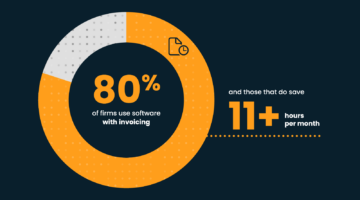
Billables Are Not The Same As Cash Flow. Here’s Why That’s Important.
Findings from the MyCase 2025 Legal Industry Report.
One of the specific law school helping features was the “insert audio” function. A lot of classmates record every lecture. I don’t know how many of them actually listen to those lectures ever again though. In fact, if you have time to relive the law school experience by listening to all of your recorded lectures, you’re probably doing something wrong. That’s why the insert audio feature in OneNote is so helpful. It allows you to create annotated audio notes.
Begin a lecture by opening up a new page, and under the Insert menu, select Record Audio. Now, start typing your notes. It makes your notes sync up with the audio. So, if the professor says something like, “This is a good test question” or if he or she starts going over something very complicated that you don’t understand, you can type something like “Possible test question” or “Review this later.” Then, go back to your notes later and double click on whatever you wrote there and the audio will fast-forward to that point. You can also use tags to tag notes. For example, you can star everything that is a possible test question or red-flag everything that you didn’t understand. Then, instead of opening up all of your notes and scanning them to find out what parts you wrote down to review later, just do a search for all the star tags or all of the red-flag tags to get a quick study list/lecture snippet of the key parts of each lecture.
You’ll also notice that sometimes, you’ll be in class with the best intentions to pay 100 percent attention for the whole class, but sometimes, it doesn’t work out. You’ll be in class and you’ll be thinking about something and notice that all of your classmates are furiously writing something down. No problem. Just write down in your notes “rewind 30 seconds to see what everyone is writing about.” Click on that note later and rewind 30 seconds to see what got everyone writing in a flurry.
Beware Of Wifi
When I was in law school, we all had free wifi throughout campus so that we could research statutes or something. However, we all know that boring classes plus wifi = distractions. Shortly after I left law school, I began teaching at a college where there is wifi for the students. Here’s the thing, you might think that the back of your laptop screen prevents me from knowing what you are doing, but it does not at all. When I am teaching about the statute of frauds, and I see a student is smiling and typing and then smiling and typing, they are chatting with someone. When I see someone constantly scrolling, I know they are on Facebook. If I see that they are looking at their screen with any degree of joy, I know that they are not paying attention to the statute of frauds. It’s even more obvious when I see the students around you looking at your screen. Your notes are not that good that your neighbors keep getting distracted by them.
I had one professor tell the class one time that computers were not to be used to surf the web during class, and I thought that was such a weird comment to make because if I didn’t want to pay attention, I would not pay attention and suffer the consequences, but that was my choice. It wasn’t until I was on the other side of the laptop screens that I realized how incredibly rude and obvious it was. It’s hard being a professor. It’s hard teaching tough material to bored students who are going to come to office hours to ask you about something that you discussed in detail in class, but you know that student was not paying attention. So, in short, you are making yourself a prime target to get called on and get destroyed.
The Bottom Line
Technology is not going to make or break you in law school, but it can make life a little easier and help you focus on more important things, like the mortgage-sized payments you are going to make for the next one to three decades over a nondischargeable debt. Godspeed!
Jeff Bennion is Of Counsel at Estey & Bomberger LLP, a plaintiffs’ law firm specializing in mass torts and catastrophic injuries. He serves as a member of the Board of Directors of San Diego’s plaintiffs’ trial lawyers association, Consumer Attorneys of San Diego. He is also the Education Chair and Executive Committee member of the State Bar of California’s Law Practice Management and Technologysection. He is a member of the Advisory Council and instructor at UCSD’s Litigation Technology Management program. His opinions are his own. Follow him on Twitter here or on Facebook here, or contact him by email at [email protected].