 At the Masters Conference last week in Washington, D.C., I had the pleasure of sitting down with Ben Kusmin, the New York attorney also known as Excel Esquire. To say the conversation was illuminating would be an understatement. In an hour, Ben explained away several eDiscovery tasks that cause lawyers and legal support professionals to waste hours of time regularly engaging in manual tasks that are easily automated.
At the Masters Conference last week in Washington, D.C., I had the pleasure of sitting down with Ben Kusmin, the New York attorney also known as Excel Esquire. To say the conversation was illuminating would be an understatement. In an hour, Ben explained away several eDiscovery tasks that cause lawyers and legal support professionals to waste hours of time regularly engaging in manual tasks that are easily automated.
For those of you who interact with Excel on a daily basis, Ben can change your life. Think I’m being dramatic? That all depends on how much you could do with an extra 2-3 hours in your day, or how valuable it is to be able to do something that you know you need, but have no idea how to do and abandon trying within minutes. Sound familiar?
In a nutshell, as a side to his litigation practice with Windels, Marx, Lane and Mittendorf, LLP, Ben teaches lawyers how to use Excel through workshops, blog posts detailing specific functions, and webinars. It’s just good, plain, practical knowledge on how to automate tasks utilizing the built in functionality of Excel. And you know how much I love practical tips.
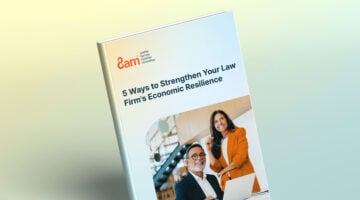
Ready for What’s Next: 5 Ways to Strengthen Economic Resilience
Get five practical tips to spot cash flow red flags early, speed up payments, track spending in real time, and build stronger client trust through clear, transparent billing—download the ebook.
Ben isn’t the first person to highlight the value of Excel for lawyers. My colleague and fellow ATL blogger Jeff Bennion has written a series of articles over the last few years on the value of Excel and why it’s a lawyer’s best friend. They are worth a re-read, and you’ll find them here. Google will also show you any number of blogs on how to use Excel. But Ben’s blog tackles everyday tasks that lawyers face, and he’s constantly adding new ones.
As a commercial litigator, Ben has identified multiple tasks in eDiscovery that can be cumbersome without knowing how to use Excel effectively. I asked him to tell me his top five tasks that Excel can handle in a snap. So without further ado, I give you the Excel Esquire top five Excel tricks to help you in eDiscovery:
- Redacting native Excel files using the filter tool. We’ve all struggled with the ability to redact Excel files — it’s a painful, time-consuming process that we all hope we can delegate. But it’s an important process, and thousands of lines or pages of an Excel file can be daunting to search and redact manually. Excel files hold PII (remember the Wells Fargo incident?) and hosts of other confidential content. We generally have to produce them natively, and we ought to be able to redact natively to allow for production of formulas and associated metadata. At least one review platform I’ve heard offers native redaction for Excel, but if yours doesn’t, you’ll want to walk through these steps from Ben.
- Using Pivot Tables to examine data. Pivot tables in Excel allow you to sort on every field — creating an ability for you to organize your data in a way that makes sense for you, instead of how you received it. I struggled with understanding pivot tables, and Ben explained it this way — imagine your credit card entries are in a spreadsheet with transaction number, payee, amount, and date, and you have over 3,000 entries. You want to count how many transactions went to grocery stores, gas, insurance, and every other category, and also get the total spent in each category. The pivot table generates all of these metrics in a few seconds. You can also break these totals down by month, zip code, or any other metric for which you have data. The practical applications for eDiscovery are huge — Ben suggests pulling a download of your metadata for custodian, date, file type, and to/from, and using a pivot table to see how many emails and attachments you have, who they went to, and be able to zero in on the date range that matters for your claim. But you can do the same thing with any data set you have — I can see the potential of taking a native spreadsheet produced to you, saving it as a new document, then applying a pivot table to summarize the data in a way that benefits your claim. Have your expert do it and validate it to make your point.
- Generating properly formatted bates numbers in snap. I’ll admit I’m more likely to ask for this than to want to do it, but I’m happy to pass this along to my team (hint, hint). The gist is this — someone asks for a list of bates nos. without using the full bates number (doc 63 vs. ABC__0000063) — and you need to tell your review platform how to pull those docs. Ben’s post walks you through step by step with screenshots.
- Find and redact Social Security Numbers. PLEASE pay attention to this one. As Ben’s post notes, a raft of federal and state laws prohibit the disclosure of SSNs and manual redaction is usually the process we undertake. Ben’s tackled that one too, and walks you through how to make the process painless.
- Detecting inconsistent formulas in spreadsheets. The reason we want excel files in native is to have the formulas and other metadata, but it’s not always easy to compare formulas for various columns side by side to be able to see if they are set up correctly. This is crucial when numbers are determining your client’s liability. Ben’s first post in the series on this topic highlights Excel’s built-in feature that flags inconsistent formulas, and shows how that feature can call attention to potentially critical information lurking beneath the surface. That can be GOLD for your client, and make you look really, really good.
While these made Ben’s top five, I have to add using highlighting in privilege logs, using pivot tables to sort within privilege logs to highlight places you need to follow up on, and reversing names easily (when you have Cook, Mary and need Mary Cook) as ones I’ve been using since I sat down with Ben.

How Legisway Helps In-House Teams Manage All Legal Matters In One Trusted Place
Operate with AI driven insights, legal intake, unified content and modular scalability to transform efficiency and clarity.
At one of our panels at the D.C. Masters Conference, Justin Connor, Senior Counsel and Director of CLO Services for the Association of Corporate Counsel, noted that we need to have lawyers get back to “doing the work that they went to law school for,” instead of whiling away their time in meetings. Ben thinks the same idea applies to streamlining tedious tasks that might take hours, when they could be done better, cheaper, and faster. Better, faster, and cheaper is what clients are demanding, and Excel Esquire can be one arrow in your quiver to getting there.
Have a question you want Ben to answer? Drop him a line at [email protected]. If you are in New York on December 1, 2017, Ben will be giving an in-person workshop CLE on Excel Essentials for Lawyers — Using Excel in Your Law Office from 9-12pm. Details and registration are here.
If you’re not the one who can use these tips, pass them along. Someone you know can.
 Kelly Twigger gave up the golden handcuffs of her Biglaw partnership to start ESI Attorneys, an eDiscovery and information law Firm, in 2009. She is passionate about teaching lawyers and legal professionals how to think about and use ESI to win, and does so regularly for her clients. The Wisconsin State Bar named Kelly a Legal Innovator in 2014 for her development of eDiscovery Assistant— an online research and eDiscovery playbook for lawyers and legal professionals. When she’s not thinking, writing or talking about ESI, Kelly is wandering in the mountains of Colorado, or watching Kentucky basketball. You can reach her by email at [email protected] or on Twitter: @kellytwigger.
Kelly Twigger gave up the golden handcuffs of her Biglaw partnership to start ESI Attorneys, an eDiscovery and information law Firm, in 2009. She is passionate about teaching lawyers and legal professionals how to think about and use ESI to win, and does so regularly for her clients. The Wisconsin State Bar named Kelly a Legal Innovator in 2014 for her development of eDiscovery Assistant— an online research and eDiscovery playbook for lawyers and legal professionals. When she’s not thinking, writing or talking about ESI, Kelly is wandering in the mountains of Colorado, or watching Kentucky basketball. You can reach her by email at [email protected] or on Twitter: @kellytwigger.