
It’s no secret that collections and billing can be a dreaded ritual at many law firms. So can maintaining the books in compliance with legal accounting rules.
That’s why you owe it to your firm and your clients to make this as easy as possible on everyone involved.
8am LawPay can ensure that you’re doing just that. This solution:
• Gives your clients multiple ways to pay, speeding the collections process
• Seamlessly places funds in trust accounts and operating accounts in compliance with legal accounting rules
• Eases administrative burdens by keeping your contacts organized and quickly sending out invoices, among other features
Feel free to book a demo here. (8am Lawpay costs just $20 a month for unlimited users!)
And read on for a tour of this solution.
Keeping Up With Your Clients
With LawPay, there’s no need to pore over individual client files to track down late payments or flag dwindling trust accounts.
LawPay’s opening screen allows you to add contacts and generate invoices directly from the system.
The main dashboard is automatically populated as transactions occur, and it displays extensive financial wellness metrics for your firm.
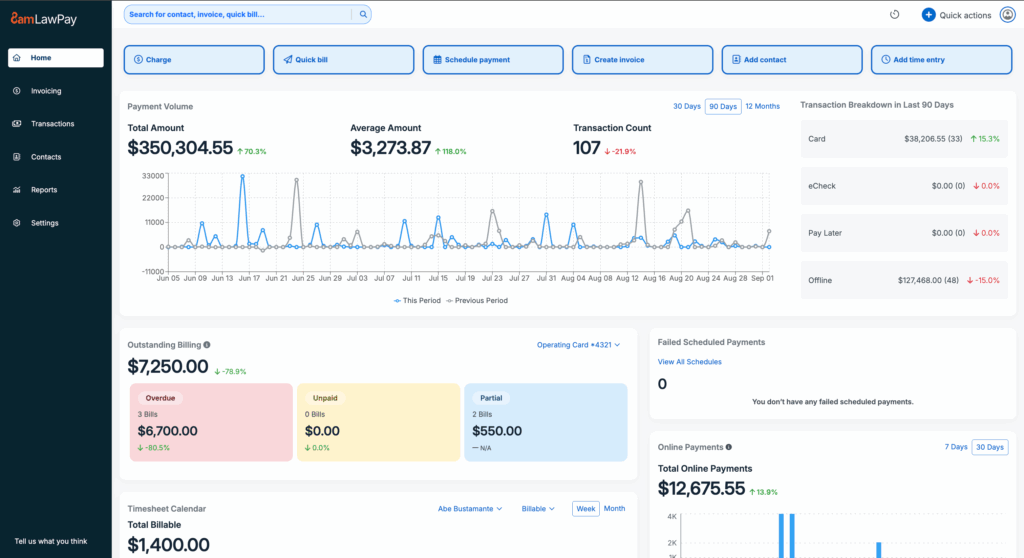
When you add a contact, it includes the client’s financial details, like trust balance, as well as a list of all of the matters involving them.
These numbers also update automatically as the system processes transactions.
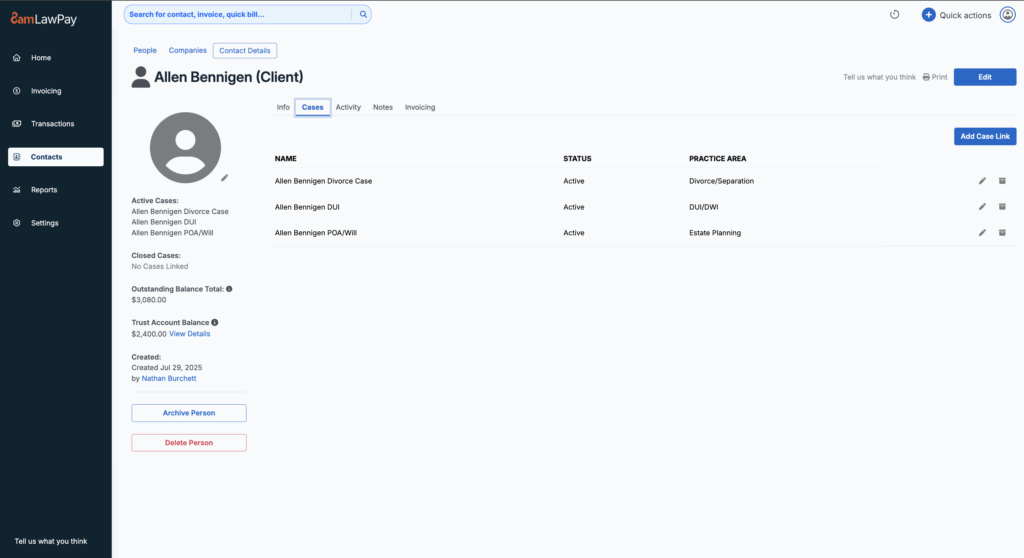
Funds can be linked to specific cases, allowing detailed firmwide reporting on metrics like revenue for a particular practice area.
The client tab also allows you to see a detailed list of history involving the client, and to make notes on the file, like “don’t call in the morning.”
Contacts will also display an invoicing history related to the client. Notably, it automatically generates a trust ledger, which updates as soon as the account receives the funds.
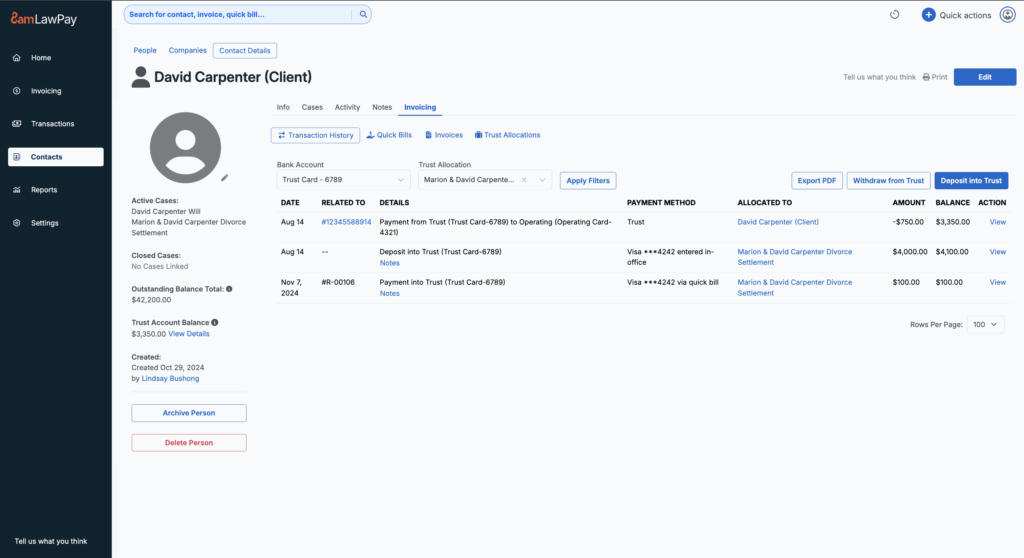
This tab also allows you to deposit funds into a client trust account and process a client’s credit card on their behalf.
Cards can be stored in a card vault, which saves payment information for future billing.
Invoicing and Payments
The invoicing function is a relatively new feature of LawPay. It will show and organize all of the firm’s existing invoices.
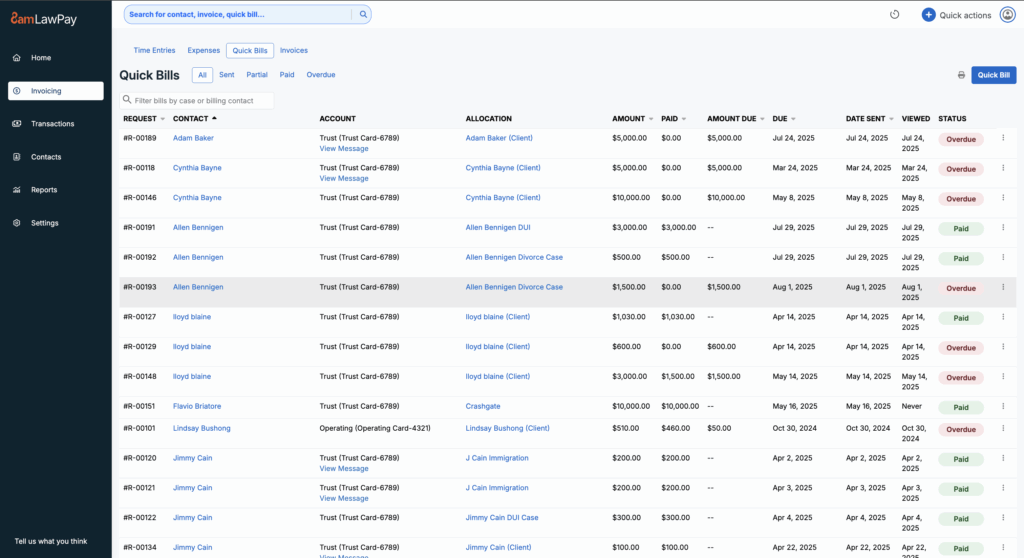
When you open a particular invoice, it autogenerates a document that can be shared with the client.
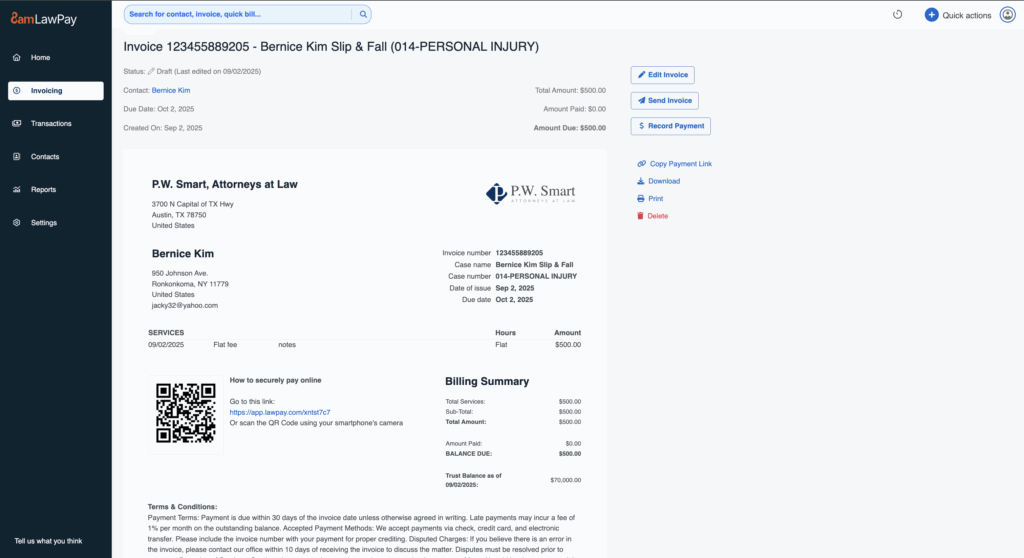
When it comes to collecting on the invoice, the payment pages are a particularly popular feature.
These give your clients multiple ways to quickly pay, which speeds and simplifies the collections process.
The firm can text and send QR codes to clients requesting payments, and clients can submit payments by credit card or e-check.
There’s also a “pay later” option with third-party financing.
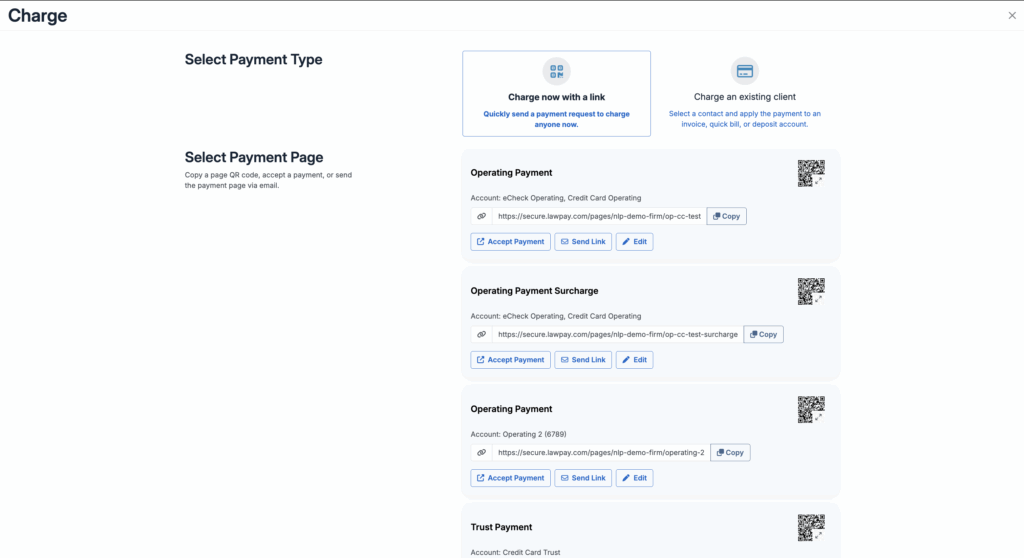
Payments are auto-reconciled to the matters and client accounts. The firm can also pay invoices out of a client’s trust account, and all relevant documents will be reconciled and updated.
Additionally, there’s a scheduled payments option, which will automatically charge on a timed basis, appropriate for subscription services or fractional GC arrangements.
Tracking Your Time
LawPay also allows you to enter the time worked on the case with one click.
Time entries will automatically be pulled into the relevant client invoices, which can then be applied to the appropriate trust or operating account.
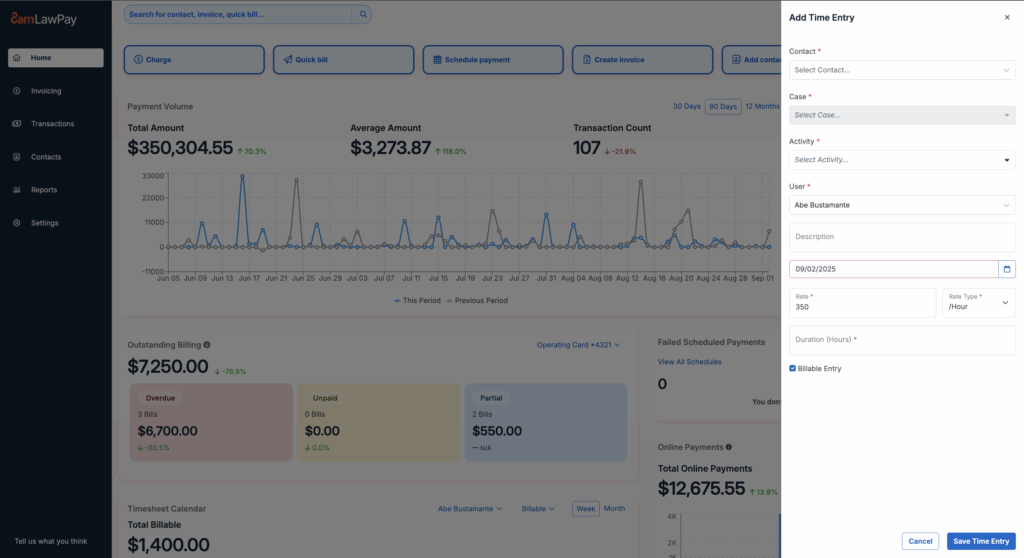
The main dashboard also displays live updates of time entries by lawyers in the firm. Notably, it will warn you if a client’s trust balance falls below a certain amount.
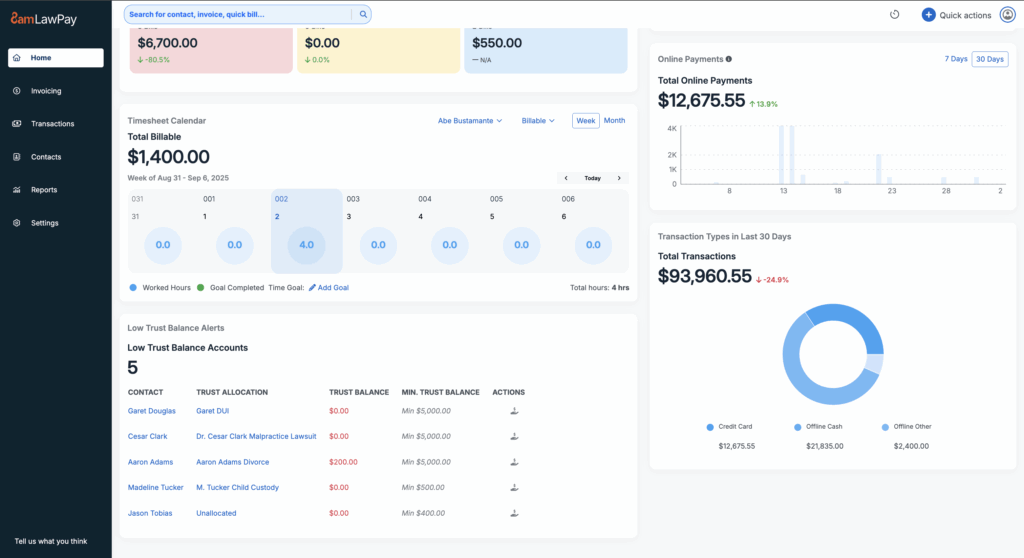
This feature means you don’t have to stay on top of individual client files to track late payments or low balances.
LawPay can also easily be integrated with the 8am MyCase practice management system without the need to transfer data.
Take Your Next Step
Want to simplify your firm’s finances, get paid faster, and spend less time chasing payments?
Feel free to book a demo here. (8am LawPay costs just $20 a month for unlimited users!)