Five years ago, when I was just starting to outline my book, Cloud Computing for Lawyers (affiliate link), I wrote a Daily Record column and asked my readers for feedback on the cloud computing issues that were most important to them. In response to that request, I received an email from a local Rochester, New York, civil litigation attorney, Steven Feder. In it, he shared his concerns about using cloud computing in his law practice. Since then, Steven has regularly reached out to me to discuss legal technology issues and I recently had the pleasure of meeting him in person at a conference.
Because he has always had such a strong interest in legal technology, I figured he would have some useful technology tips and procedures in place at his law firm that might be helpful to other civil litigators. So I asked him if I could interview him for this column. He agreed and it turns out that despite some of his initial concerns about cloud computing, he now uses cloud and mobile tools in his practice on a regular basis.
According to Steven, technology — and cloud computing in particular — help his law firm stay competitive in today’s constantly changing legal landscape. “Generally speaking, technology is the great equalizer between solo and small law firms and large firms. For smaller law firms like mine, which has 3 attorneys, it puts you on a level field with law firms many times your size. I can now handle 2 or 3 complex construction litigation cases at one time and it doesn’t take over my practice,” he explains. “I can get through 30,000 documents quickly and narrow them down to what I really need to look at.”
He does this by using cloud-based eDiscovery software programs like Lexbe, his preferred platform as of late. This program has drastically simplified the discovery process for Steven. “I handle a lot of cases where upwards of 30,000 docs are produced. These documents used to fill the room but these days you often get them on DVDs. I then buy access to Lexbe on a case-by-case basis and then search the documents using boolean logic. So a process that used to require 6 associates days to read through the documents can now be accomplished in minutes. Because of this software, the entire playing field has been leveled for my firm.”
Another way that he reduces his firm’s use of paper is by temporarily storing documents in the cloud and reviewing them at his leisure on his Android tablet. “I sometimes use DropBox so I that have 24/7 access to files I need but I only store them there for specific purposes and for a very set amount of time,” he says. “I also use my Android tablet a lot so that I can avoid carrying around piles of documents. I tend to do this with deposition transcripts and will read them while in court waiting for a case to be called.”
Reading and storing deposition transcripts on his Android tablet increases Steven’s efficiency and keeps him organized: “Courtrooms haven’t caught up with this concept yet and you still need to introduce paper copies of documents into evidence. But even so, having transcripts on my tablet can be incredibly useful when I have a witness on the stand. I enter key terms into the tablet and am able to quickly locate that part of the transcript. I then pick up the paper copy, and locate the relevant portion, which I then use during my cross-examination.”
Some of the Android apps he uses most often on his tablet include Fastcase (in conjunction with Google Scholar) for research, DocumentsToGo for document and spreadsheet creation, and Picture It Settled to help formulate settlement negotiation strategies.
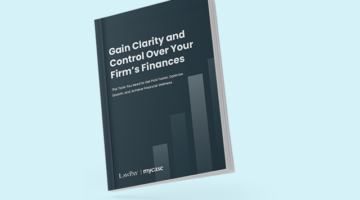
Take Control Of Your Firm’s Finances With Tools Built For Success
Position your firm for long-term growth with better financial visibility and control. Learn how to track performance, manage spending, and plan strategically—download the full e-book now.
Although Steven is a big advocate for using technology in a law practice, he emphasizes the importance of choosing and using technology wisely. “If you have people in your firm trained to do certain tasks for you and they do it efficiently and well, don’t be tempted to use technology to replace their functions. It’s very easy to be sucked into that trap, so make sure to use technology only when it does what you do now better, faster, and more easily. You know your firm’s process and your individual thought processes and how you handle cases. Don’t let technology dictate how you practice law — instead, let it help you do it better.”
So that’s how one litigation attorney uses technology in his practice. As always, if you or an attorney you know is using technology in a creative or unusual way in your law firm, drop me an email at [email protected]. I’m always looking for new attorneys — or judges — to feature in this column.
Nicole Black is a Rochester, New York attorney and the Legal Technology Evangelist at MyCase, web-based law practice management software. She’s been blogging since 2005, has written a weekly column for the Daily Record since 2007, is the author of Cloud Computing for Lawyers, co-authors Social Media for Lawyers: the Next Frontier, and co-authors Criminal Law in New York. She’s easily distracted by the potential of bright and shiny tech gadgets, along with good food and wine. You can follow her on Twitter at @nikiblack and she can be reached at[email protected].
