Trial Lawyers – You're Doing It Wrong
Storytelling methods have come a long way, and so have people's expectations for how they receive information.
 I have watched about 50 or so opening statements. I recently watched one of the worst opening statements I have ever seen. It was a little over an hour. It was full of things like, “You see, this was an S-corp. And for those of you who don’t know about corporate formations, a S-corp is different from a C-corp.” It bounced around. It was unorganized. The two saddest things were that (1) the attorney looked like he thought he was killing it, and (2) it could have been a great story.
I have watched about 50 or so opening statements. I recently watched one of the worst opening statements I have ever seen. It was a little over an hour. It was full of things like, “You see, this was an S-corp. And for those of you who don’t know about corporate formations, a S-corp is different from a C-corp.” It bounced around. It was unorganized. The two saddest things were that (1) the attorney looked like he thought he was killing it, and (2) it could have been a great story.
If you are reading this post, you are probably a trial lawyer, and probably even a successful trial lawyer. You might be thinking that you are not doing it wrong because you already have a pretty good track record of success. Maybe you’re right, but the question you should be asking yourself is not whether you’ve done well, but whether you can do better.
Using Graphics To Tell Stories

Is The Future Of Law Distributed? Lessons From The Tech Adoption Curve
I’m not going to tell you that your opening needs to be a narrated slideshow, but I will tell you that you should always look to incorporate some kind of computer-made graphic. There are three reasons for this: (1) your jury doesn’t care about your case enough to pay enough attention to all of your words, (2) they will remember the key elements of your story better, and (3) you will adequately explain a complex issue in 30 seconds instead of five minutes.
From your perspective, you have put a lot of time and money to get to this point in litigation. You know your case backwards and forwards, and you are excited to tell your story. Put yourself in the jury’s shoes. You’ve just been sworn in. You don’t know any of these lawyers, but you know they both have an agenda to sell you and will both give you a slanted view of the facts to get their point across. Then, they go into “cause of action number one – breach of fiduciary duty” and five minutes later, you are wondering how the food in the cafeteria is.
Using graphics at trial is not going to turn your partnership dispute case into a totally awesome drug/murder/espionage trial, but it will solve some of your problems, regardless of whether you are a grand orator. If we look at TED talks, some of the greatest TED talks use PowerPoints, but not the way lawyers like to use PowerPoint – with Power[bullet]Points. In fact, Forbes wrote an article about the use of slides in TED talks and had this to say about using graphics as one of the nine secrets to great public speaking:
Some of the best TED presentations are designed in PowerPoint. Others use Apple Keynote or Prezi. Regardless of the software, there are no bullet points on the slides of the best TED presentations. There are pictures, animations, and limited amounts of text—but no slides cluttered with line after line of bullet points. This technique is called “picture superiority.” It simply means we are much more likely to recall an idea when a picture complements it.
Sponsored

Legal AI: 3 Steps Law Firms Should Take Now

The Business Case For AI At Your Law Firm


Early Adopters Of Legal AI Gaining Competitive Edge In Marketplace

Early Adopters Of Legal AI Gaining Competitive Edge In Marketplace
Business Insider ran a similar article and had this to say:
“Slides break the connection between the presenter and audience,” says [TEDx organizer Jeremey] Donovan. “Only use them when they document an experience firsthand in a way that beats verbal description.”
Lastly, take a look at some great examples of using graphics to tell a story:
and
Sponsored

Navigating Financial Success by Avoiding Common Pitfalls and Maximizing Firm Performance

Is The Future Of Law Distributed? Lessons From The Tech Adoption Curve
How To Use Graphics Effectively In Trial
When editing his movie in post-production, the director of Gone with the Wind looked at every single scene and asked himself and his crew, “Would the movie be destroyed if we took this one scene out?” As a trial lawyer, you should do that to your opening, especially with every bullet point you have in a PowerPoint slide deck. Try to get towards zero bullets. Bullets are only slightly better than your words. Think graphics, not bullets.
Go through your opening and lump it into chapters of different topics that you are explaining. Look at each chapter and analyze what you are spending a lot of time on and also what are the three or so most complex parts of your opening. Those are the parts that you will want to transform into visual explanations.
Examples
Microsoft has been developing some great tools lately (in addition to their innovative advancements with PowerPoint). One of those tools is called Power BI to provide excellent data visualizations, which is a fancy term for a visual summary of large amounts of information. Power BI has a gallery here:
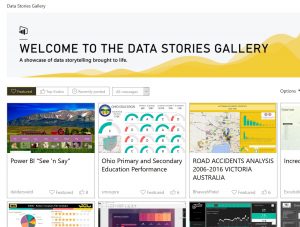
https://community.powerbi.com/t5/Data-Stories-Gallery/bd-p/DataStoriesGallery
Even if you are not a subscriber to Power BI, just take a look at the gallery to see some examples of great graphics that you could use to explain complex sets of facts. For further examples, go to Twitter and look at any national newspaper’s graphics department, like https://twitter.com/WSJGraphics or https://twitter.com/nytgraphics, to get some ideas and examples for how they present complex concepts in visually meaningful and memorable methods.
Conclusion
Storytelling methods have come a long way, and so have people’s expectations for how they will be receiving information. Don’t be the side that disappoints with boring, overly complicated facts that the jury doesn’t care about. You don’t need to make it fancy with flashy animations or glitter fonts, but there is a sweet spot where a trial graphic is informative and interesting and will greatly affect the jury’s perception and recollection of your case.
Jeff Bennion is a solo practitioner at the Law Office of Jeff Bennion. He serves as a member of the Board of Directors of San Diego’s plaintiffs’ trial lawyers association, Consumer Attorneys of San Diego. He is also the Education Chair and Executive Committee member of the State Bar of California’s Law Practice Management and Technology section. He is a member of the Advisory Council and instructor at UCSD’s Litigation Technology Management program. His opinions are his own. Follow him on Twitter here or on Facebook here, or contact him by email at jeff@trial.technology.








