7 Ways To Run The Business Aspects Of Your Practice More Efficiently
Many of these systems require a time investment up front and some tweaking along the way, but you'll be so happy you did it.
 When I decided to jump into opening my own law firm just one year after I graduated from law school, I had little experience practicing law and even less experience running a business. My business partner and I were lucky to have an extensive support system when it came to the practice of law, but we were largely flying blind with regards to managing a business.
When I decided to jump into opening my own law firm just one year after I graduated from law school, I had little experience practicing law and even less experience running a business. My business partner and I were lucky to have an extensive support system when it came to the practice of law, but we were largely flying blind with regards to managing a business.
We made an intentional decision to focus on treating our law firm like a business (i.e., making sure that we were generating and retaining clients and also getting paid) from day one. This meant we had to figure out things like marketing, finances, scheduling systems, organizing the practice, and managing time. This turned out to be a great decision because our law firm turned a profit in its first year and continues to thrive today (without me, as I now focus solely on my bar prep endeavors). However, we spent a lot of time and energy creating systems that required a lot of time and energy to maintain. They helped to keep us afloat but were not great for promoting any semblance of work-life balance.
Five years and three business ventures later, here are seven systems and resources I use to keep overhead low and efficiency high that I wish I had known about when I first started as an entrepreneur.

Biglaw Professionals: We Want To Know About Your Dream Job
Before we jump into the systems, let me define two key terms that I knew nothing about as a new business owner but that have completely transformed my life and business:
Batching: Doing similar tasks in one sitting instead of spreading them out. For example, creating one month of social media posts at one time instead of creating them daily.
Automation: A series of “if this, then that” triggers that either happen automatically with the use of software, applications, plugins, etc., or manually based on a set of rules you implement.
- Email Systems
Sponsored

Attention Buyer: Not All Legal AI Models Are Created Equal

Raising The Bar in Bar Prep

Calling All Biglaw Pros! Your Dream Job Awaits—Take Our Survey

Raising The Bar in Bar Prep
Email will take all of your time if you let it. Every new email signifies another new distraction. The below systems and apps are used specifically with Gmail, but you may be able to implement versions of them with other email service providers as well.
-
- Set up filters: Gmail allows you to create email filters that will automatically sort your incoming emails into predetermined folders that you set up. I use this to keep my inbox less cluttered. For example, student emails immediately go to a priority inbox where I see them right away, while notices about bills go to another folder that I deal with twice a month.
- Canned responses: Do you find yourself creating and sending the same types of emails over and over again? There is a Gmail Lab application called Canned Responses that allows you to create those responses in advance and plug them in when you need them. Then, you can quickly customize them as necessary instead of starting from scratch each time.
- Boomerang: This is a Gmail application that allows you to set emails to send at a later date, reminds you if important emails you sent haven’t been responded to, and reminds you to respond to important emails you receive.
- Unroll.me: This tool helps to keep your email clutter-free. It will “roll up” all your “email list” emails into one email. You delete most of them anyway and this allows you to quickly see them in one place.
- Batching Tip: Allocate 2-3 set times per day to check your email. Other than those specific times, stay out of it.
- Appointment Scheduling and Reminders
Stop the “when are you free?” back and forth madness of scheduling appointments. Whether it is with your team or clients, this is one of the most frustrating and least time efficient processes ever.
-
- Acuity/Calendly: These are both scheduling tools that allow people to put themselves on your calendar directly. It integrates with many calendar systems, such as Google or Outline, to automatically show your availability.
- Doodle: If you need to get a date and time nailed down for a large group of people, Doodle is the tool to use. It allows you to send a quick poll where people can pick from dates and times you set.
- Batching Tip: Cluster your meeting times. For example, I hold M, T, and Th from 1:30 to 4:30 p.m. for meetings. When I send my scheduling link out to someone, they will only see options in those time frames, not every single second I am technically available. This helps to limit context shifting throughout the day.
Sponsored

Biglaw Professionals: We Want To Know About Your Dream Job
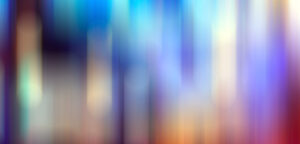
How To Maximize Productivity With Westlaw Precision With CoCounsel

- Calendar
Setting up a calendaring system that works for you will give you so much freedom and completely eliminate the nagging feeling of “what should I be doing now?”
-
- Utilize Time Blocking: I am the biggest proponent of time blocking. It literally saved my sanity and is the ultimate form of batching. Here are the quick tips to get you started:
- Braindump all of the various tasks you do in each day, week, and month.
- Categorize your tasks into broad categories (for example: client work, banking, marketing, court, etc.)
- Determine how much time you need on a daily, weekly, monthly basis for each category.
- Schedule time blocks accordingly on your calendar. Pro tip: Color code the different categories so that you can clearly see what you are supposed to be doing at any given time.
- Create prioritized to-do lists for each category. Then, when that time block pops up on your calendar, you will know exactly what to focus on.
- Protect your time: A big part of time management is making sure you aren’t wasting too much time. Use applications such as Freedom and Moment to both block time wasting applications and websites as well as monitor how much time is spent on them when they aren’t blocked.
- Utilize Time Blocking: I am the biggest proponent of time blocking. It literally saved my sanity and is the ultimate form of batching. Here are the quick tips to get you started:
- Social Media
Social media is a necessary evil. It can be a huge time suck, but it is also a great way to grow your business. Using these batching and automation tools, I only spend about 10 days a year on social media tasks (outside of interacting with comments and spur of the moment posts).
-
-
- Batch Creation: Create 90 days of social media content in 2-3 days by following these steps.
- Step 1: Brainstorm the different types of content you will post. For example, I count that I utilize 8 different types of social media posts. Then, I determine how many of each type of post I need for a 90-day period.
- Step 2: Determine what day each post will be on and plug it into a monthly calendar.
- Step 3: Batch Creation Tasks:
- Image Creation (photos, graphic quotes, etc.)
- Video Creation (filming prep, filming, editing)
- Writing Copy/ Blog Posts (brainstorm ideas, write, edit)
- Step 4: Schedule posts (see below).
- Batch Creation: Create 90 days of social media content in 2-3 days by following these steps.
-
- Automate Scheduling
-
-
- Buffer, Hootsuite, SmarterQueue, Edgar, etc: You can use third-party scheduling softwares that allow you to bulk schedule your social media posts in advance.
- Native scheduling: This refers to scheduling tools that exist inside social media platforms, such as Facebook.
- Recycle posts: Due to different algorithm restraints, most of your followers on social media don’t see all of your posts. Further, you’ve probably heard it takes a customer an average of 7 times of seeing your product or service to purchase it. For these reasons, it is a great idea to recycle and reuse your best performing social media posts.
-
- To-Do Lists
Most business owners have some system for tracking the different tasks they have to do. Here are some suggestions for giving your system an automated upgrade.
-
- Trello, Anote, Wunderlist, Evernote, etc: There are many to-do list apps that allow you to set priorities, deadlines, and reminders. You simply input what you need to remember, and the app won’t let you forget.
- Batching Tip: Set time on a daily and weekly basis for to-do list review and updates. For example, on Sundays set your to-do list for the week. Then, every evening before heading home, update it and set your priorities for the next day.
- Banking
Knowing the numbers is critical to the health and success of every business. But, it is hard to stay on top of it if you don’t have a good system for dealing with it.
-
- Quickbooks, Wave, etc: Tools that connect with your bank account that help categorize your purchases. These are time consuming to set up at first, but once the software “understands” your spending patterns, all you need to do is check in and make sure they are working and make quick tweaks. These tools are great for understanding your spending at a glance and amazing come tax time.
- Automate Payment Plans: If you have clients on a payment plan, use tools like Paypal, PayKickStart, Stripe, Square, etc. to automatically draft the payments. This cuts down on the amount of time you spend invoicing and securing your payment.
- Batching Tip: Make sure you set a specific time block in your calendar for banking.
- Research and News Updates
Want to keep your thumb on the pulse of what is going on in your practice area? You don’t have to spend hours each day researching what is going on.
-
- Google alerts: Set up Google alerts for keywords in your industry. Google will round up news articles related to those terms and deliver them to your inbox. You can set how often they get delivered to you. For example, I have them set up for “bar exam,” “law school,” and my name (because why not?). I have them set up to deliver every 24 hours.
Many of these systems require a time investment up front and some tweaking along the way. So, try not to get frustrated and give up. I promise that spending the time in the beginning will save you even more time down the line. Finally, I am all about automating and being as efficient as possible. But one thing I never automate is my relationships with my clients and team members. You can use automation to help you keep these things strong, but they can never replace your presence in the business!
 Kerriann Stout is a millennial law school professor and founder of Vinco (a bar exam coaching company) who is generationally trapped between her students and colleagues. Kerriann has helped hundreds of students survive law school and the bar exam with less stress and more confidence. She lives, works, and writes in the northeast. You can reach her by email at [email protected].
Kerriann Stout is a millennial law school professor and founder of Vinco (a bar exam coaching company) who is generationally trapped between her students and colleagues. Kerriann has helped hundreds of students survive law school and the bar exam with less stress and more confidence. She lives, works, and writes in the northeast. You can reach her by email at [email protected].







