Want To Be More Confident In Your Research? Just Quick Check It
Thomson Reuters is changing the legal research game once again.
 Legal research has long been one of the most critical yet time-consuming tasks in any case. If you ask most lawyers, they’ll say they don’t have enough time to do a completely thorough job, and even those that do still live in fear of missing that one crucial case or authority that could undermine their whole argument. Even with all the advances in technology that have been revolutionizing the practice of law, legal research has continued to be a major source of stress for attorneys.
Legal research has long been one of the most critical yet time-consuming tasks in any case. If you ask most lawyers, they’ll say they don’t have enough time to do a completely thorough job, and even those that do still live in fear of missing that one crucial case or authority that could undermine their whole argument. Even with all the advances in technology that have been revolutionizing the practice of law, legal research has continued to be a major source of stress for attorneys.
Until now. Thomson Reuters is changing the legal research game once again by introducing Quick Check through Westlaw Edge. Quick Check harnesses the power of AI and machine learning to help legal researchers save time and improve accuracy. When time and resources are at a premium, Quick Check is a lifesaver.
Most researchers have limited time and resort to whatever research methods have worked best in the past. Unfortunately, though, those methods don’t always capture all the relevant materials. Using AI, Quick Check goes beyond those traditional legal research methods to fill in the gaps and find relevant materials that the researcher might have initially missed.
With Quick Check, you can be confident in your research and never again feel that crushing doubt that you’ve missed something important.
How it Works
While Quick Check is revolutionary from a legal research perspective, it’s also simple to use, which is crucial for busy lawyers who are strapped for time. To get started, you simply tell Quick Check whether you’re looking to check your own work or analyze your opponent’s work (more on this later), and then upload or drag and drop your brief or memo into the system.

Quick Check immediately goes to work, analyzing your document and generating a comprehensive report using the rich universe of proprietary sources Thomson Reuters has amassed over the years.
Once the analysis is complete, you’re taken from the Quick Check homepage to a report. If you’ve selected “Check your work” the report will have three handy tabs labeled: Recommendations, Warnings for cited authority, and Table of authorities.

Here you’ll see that Quick Check relies on tried and true methods of traditional research like keyword searching, direct citing relationships and the West Key Number system. However, by using AI and machine learning algorithms, Quick Check is also able to expand its analysis and go beyond just the citations and language in the document to find highly relevant materials that may be missed in traditional research.
The comprehensive Quick Check report is quick and easy to review, starting with the Recommendations tab. This tab is designed to identify materials beyond those cited in your document that may be relevant to your research. An incredibly useful feature of the recommendations is that they’re organized and presented under the headings of the document you’ve imported, so you can easily see why things are being recommended or even focus on specific arguments or sections of your brief at any given time. The recommendations only include authorities that are not already included in your document, so you know you’re dealing solely with the universe of things you might have missed.
The recommended authorities come with a wealth of information displayed directly on the screen, including a summary of the outcome of the legal issue for which the case is being recommended and a snippet of the relevant text from the actual case, so you have a good sense of whether you’ll be interested in clicking through to the actual case. There are also recommendation tags that show useful information like whether the case is frequently cited, is from a high court, or is from the last two years, as well as indications of your previous interactions with the case in Westlaw Edge — if you previously viewed it, foldered it, highlighted it, or notated it, you’ll know without having to go to it. You can even filter by recommendation tag or prior interaction to get right to the authorities you most want to see.
The second tab, Warnings for cited authority, focuses instead on the citations that are included in the document you uploaded. These are the KeyCite warnings you’ve been relying on for years — indications of whether a case has been flagged for severely negative treatment, whether the case contains language which has been impliedly overruled, whether there’s negative treatment, or whether the case is pending appeal. The flagged cases come with a paragraph blurb of the language that has caused the negative treatment, so you can see right away whether the warnings relate to the language you’re relying on.
Between these two tabs of the Quick Check report, you can be sure that you’ve covered all your bases and haven’t cited bad law. Feeling confident about your research has never been easier.
The final tab is a table of authorities, which is an incredible administrative assistance, if not technically a research tool. Quick Check compiles case authorities cited in your uploaded document so you can quickly and easily download or print them, without having to waste time individually pulling up each cite.
Check Your Opponents
As useful as all the above features are for checking your own work, the benefits of Quick Check don’t stop there. Quick Check allows you to import any document you want, not just your own. This means you now have the ultimate weapon for analyzing and countering your opponents’ arguments.
You start from the same import screen, but instead click on “Analyze an opponent’s work.”

You still get all three tabs of information that are available when you check your own work, but you’re taken first to the Potential weakness tab, so you can start identifying potential weaknesses in the law your opponent cited and poking holes in your opponent’s arguments right away.
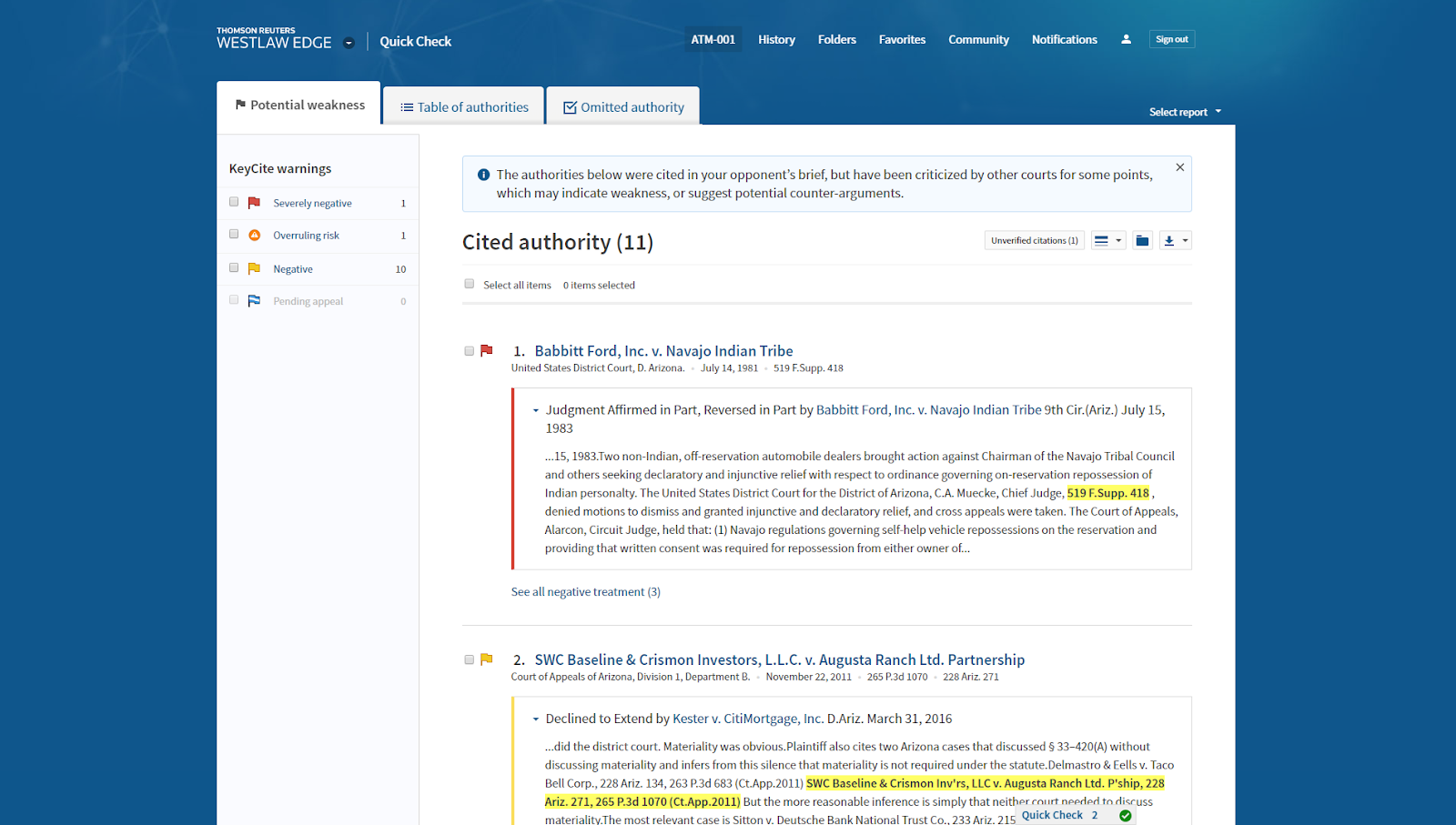
Red, orange, and yellow KeyCite flags are presented up front, so you can easily distinguish or discount the authorities cited by your opponent. And since Quick Check is integrated into Westlaw Edge, you have access to its exclusive orange warning for overruling risk, which notifies you if a court has used the same or similar language to that which was overruled in a separate case. In the other tabs, you get recommendations that your opponent chose not to cite and a compiled table of authorities of your opponent’s document.
As always, Thomson Reuters takes data security seriously. When you upload documents, they’re immediately encrypted and then deleted as soon as Quick Check’s analysis is complete. There’s zero risk of the documents or information in them being stored or accessed by the wrong people.
Quick Check is now included as part of your Westlaw Edge subscription, and it’s hard to think of a better way to be confident that your research is complete. When it’s this easy to check your research, there’s no reason not to — especially if there’s a chance your opponent or judge has this weapon in their arsenal.
Thomson Reuters is currently offering a free trial of Westlaw Edge, so you can test the power of Quick Check for yourself. Once you experience the confidence that Quick Check gives you, you’ll never look at legal research the same way again.







